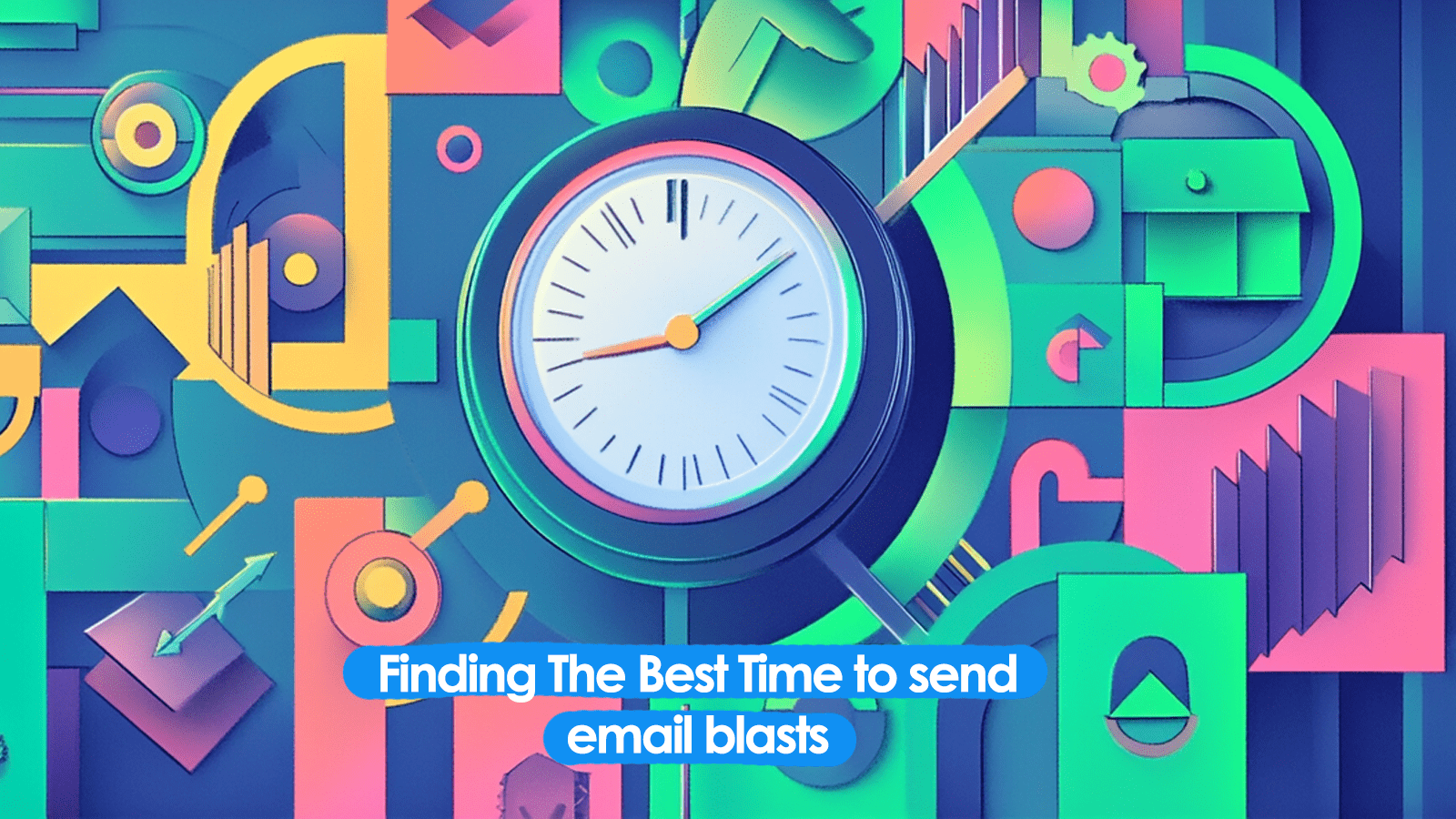Picking the best time to send an email blast isn’t the same as scheduling a triggered campaign or a newsletter. Each blast’s unique characteristics, from its purpose to the audience you’re sending it to, affect the best time to send it. In this article, you will learn what you need to know to optimize your email blast send times.
Sometimes, timing is everything. Like when your plane has to arrive at the airport by a specific time for you to make a connecting flight or you’re throwing a surprise party. Everything has to be in place at the perfect moment for your plans to succeed.
Sure, the best time to send (BTTS) your email blasts isn’t everything. Your message can still connect with your subscribers if you don’t choose the perfect moment to send it. But getting your timing right can sometimes make quite the impact.
Scheduling your blasts to arrive in subscribers’ inboxes at the best moment to capture their attention and conversions can undoubtedly improve your campaign performance.
However, if you’re looking for the one answer to the question, “When’s the best time to send an email blast?” You will find that there is no one answer.
Factors such as the type of email blast you’re sending, who you’re sending it to, and even the time of year or type of event affect when it’s a good time to send your blast.
Plus, your subscribers don’t all behave the same. Their behavior patterns influence when they open emails and when they are most receptive to the messages they find inside.
Historical benchmarks and consumer behavioral data can help you select the BTTS for your email blasts. But to choose the right time for each blast campaign, you must look deeper, analyzing your subscriber data and current conditions.
Fortunately, you won’t have to do all that analysis alone. You can use the latest analytics tools supported by traditional and generative AI to help you uncover answers.
In this guide, to help you pick the best time to send an email blast, I’ll explain:
✔ What send time means?
✔ What makes email blast send times special?
✔ Why send times matter?
✔ How to use external and internal data to choose the timing for your email blasts?
✔ How to use various send time optimization techniques to tailor your send times for every blast?
What is an email’s send time?
Before I explain why send times matter and how to pick the right one, I should explain what an email send time is.
The phrase has two meanings. An email’s send time can mean how long it takes for a message to reach its destination after it’s sent. A longer-than-expected send time may indicate a problem with your delivery infrastructure.
In this article, we’re concerned about the other send time, which means the time at which an email is sent.
That “when it is sent” time may come in two forms.
For instance, Gmail users can schedule messages by toggling the option in their composition window (pictured below). Or send a message immediately. They can’t do that in bulk without assistance.
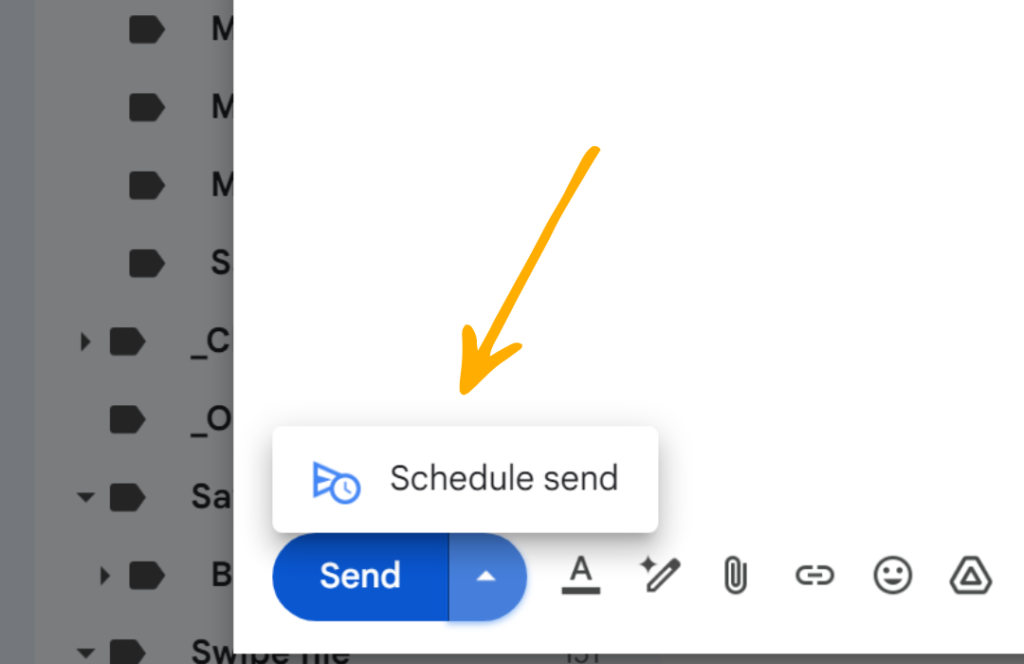
However, senders creating mass email campaigns using email marketing platforms like Ongage can choose to send large volumes of emails via campaign as soon as they are prepared or schedule them in advance using the campaign scheduling interface pictured below.
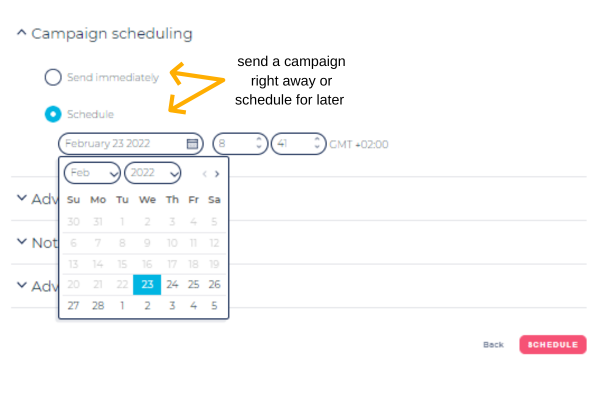
I probably don’t have to tell you what an advantage it is to be able to upload your templates and create your campaigns in advance.
Pre-scheduling the send times for various email campaigns is one of the benefits senders gain from email automation.
Ongage and other ESPs also provide advanced send time optimization (STO) features, including time zone sending and individualized send times.
Senders can also opt to distribute a high volume send over several days but restrict the sends to a designated set of hours each day using a dayparting throttling option.
Using these features, you can select a “sending window” for a campaign instead of choosing a day and hour to send the message to an entire segment.
The added flexibility of send time optimization takes some of the pressure of selecting a single BTTS for each campaign.
❕ STO isn’t appropriate for every email campaign. If your message is event-dependent or part of a sequence, you should test which times recipients are more likely to open or click their emails.
The difference between send times for email blasts, newsletters, and triggered campaigns
The scheduling features I just shared with you apply when you create email blasts, send an email or series of emails to part of your list, or distribute a regular email newsletter.
For each of these types of campaigns, you must decide what time or within what window you want them sent.
Picking the BTTS an email blast is a little trickier than choosing your newsletter’s best time to send, though.
Picking send times for email blasts vs newsletters
Newsletters are email blasts or mass emails sent to all or part of your list as a one-off, or consistently.
Once you choose a good time to send it, you should schedule all subsequent newsletters for that same day of the week or time of day (including any STO instructions).
I’m not saying you should never experiment with your newsletter timing. But after discovering what works, you should aim for consistency.
Arriving in subscribers’ inboxes at the expected time is a newsletter best practice because it fosters familiarity and habit.
Other email blasts aren’t consistent sends. Their send times are less predictable, and it’s harder for email senders to forecast which send time is best for each blast.
In general, you can establish some guidelines for the best times to send these messages. However, each blast campaign still needs its own BTTS.
Triggered campaign vs email blast send times
Do triggered campaigns have a best time to send? They do. It’s just a different kind of best send time.
Triggered or drip campaign send times are built around a strategy different from blasts. However, like blasts, the best send time for each type of triggered campaign will vary.
Instead of choosing one send time for a campaign, setting up triggered email flows involves defining when the flow should be activated. Sometimes, the actual point of activation for a triggered campaign can be calculated in advance.
For example, the send time for a triggered birthday or anniversary email will be a day and time relative to the birthday or anniversary date. Once you know the event date, you can figure out when these messages will launch. But each launch will still be an individual send.
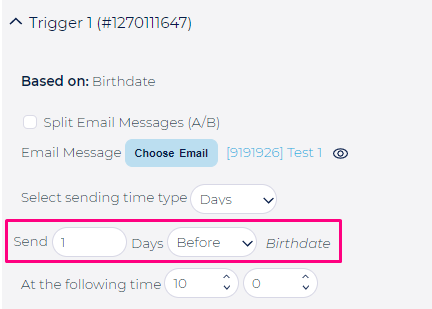
Selecting the BTTS for other triggered campaigns requires choosing when the message should launch based on the subscriber’s real-time behavior.
The best send time for a triggered email is contingent on the timing of the related event.
The exact send time for a welcome or abandoned cart campaign isn’t known until the recipient’s actions or inactions activate (or don’t) the sequence.
You might define your welcome sequence send time as immediately after a new subscriber is added to your welcome list, while choosing to activate your abandoned cart flows thirty minutes after someone exits your website after placing something in their cart without buying it.
According to Baymard Institute, the average cart abandonment rate is 70.19%. Setting up a cart abandonment sequence can reverse some of these losses.
This seems like a lot of planning, plotting, experimenting, and testing to choose a time and date. Is it worth the effort?
Yes, as I’ll explain next.
Why the time you send an email blast matters
The time you send an email blast influences whether your recipients will notice it in their inbox and give it their attention. In addition, it might influence the action they’ll take (click, and even purchase).
You can prepare an amazing subject line and preview text for your blast campaign. But if your message gets buried by other incoming emails before your subscriber sees it, or they don’t have time to engage with it when it arrives, it becomes a missed opportunity.
The effort you’ve spent on planning and designing your email campaign won’t pay off if your subscribers don’t see and respond to your message.
A right-timed email blast increases the chances that your email will be opened. Getting subscribers to see and open your emails increases your conversion potential and sends positive engagement signals that help your deliverability.
Picking the best time to send an email blast
🎯 Increases opens and engagements.
🎯 Improves conversion rates.
🎯 Enhances subscriber experiences.
🎯 Boosts brand awareness and keeps you top of mind.
🎯 Sends positive deliverability signals.
How to pick the best time to send your email blasts
Besides advanced features that do help, a good way to pick the best time to send your email blast campaigns is to use predictive analytics and your historical data for similar campaigns. This information should give you the best insights into how your list members behave.
Supplement your historical data with information about current conditions that may affect how your subscribers’ behave or industry benchmarks and similar external data.
Predicting future performance based on past behavior isn’t a perfect system. Historical data has less predictive value during periods of disruption or rapid changes in consumer behaviors.
Nonetheless, analyzing this information gives you a good starting point for testing send times.
AI-powered predictive analytics tools can provide better results than traditional analytics tools, allowing you to input more variables and spot trends that might have gone unnoticed before.
AI-fueled intelligent inboxes will disrupt traditional send-time strategies
AI-powered tools aren’t just for email senders. Mailbox providers are employing AI to enhance their users’ inbox experience.
The latest upgrades for Apple Mail client will include Apple Intelligence. Its Personal Intelligence capabilities promise to sort users’ incoming messages, grouping items from the same sender and identifying time-sensitive messages.
Yahoo Mail has also implemented several AI-powered inbox management features in the past year. Among the new additions for Yahoo Mail users are a priority inbox for personal and time-sensitive messages and a gallery-style preview for messages and attachments.
The best time to send – benchmark data
Research for the best time to send marketing emails reveals slightly different patterns for B2C vs B2B emails. There are also some variations by industry. So be on the lookout for industry-specific reports when you search for updated email performance stats.
For example, Litera’s analyzed 320 million marketing emails sent globally by legal and professional services in 2023 for its 2024 Email Marketing Benchmark Report for Legal and Professional Services.
Litera’s research found that Mondays and Fridays had the highest overall average opens and click-through rates. A breakdown by industry revealed that accounting services’ marketing emails performed better on Wednesdays.
What days of the week are the best for sending marketing emails?
Email campaigns performed better on weekdays vs weekends across several reports. But there were a few exceptions.
According to live chat SaaS Tidio, business days have higher engagement rates than weekends, with Fridays having the best open, click-through, and click-to-open rates. But Mondays also performed well, and Thursdays had reasonable open rates.
Saturdays are when subscribers are least interested in opening emails.
A report from Software Suggest picked midweek messaging, in contrast to Tidio’s and Litera’s findings, which ranked Fridays and Mondays as top performers.
Saturday mornings get a little love from B2C shoppers, though. So remember to keep your audience in mind when evaluating these benchmarks.
Blogging Wizard pulled together several email marketing research reports to develop a set of BTTS benchmarks for 2024.
And the results?
Tuesday was the best day for sending marketing emails, with Wednesday and Thursday the runner ups. Weekends were the worst.
Except there was one report that found Sundays had the highest open rates.
What?!!!
Well, now you understand why you need to mess around to find out.
What time of day is the best time to send a marketing email?
If you don’t have real subscriber data to help you choose your best time to send your marketing emails, send them between 8 am and 10 am.
That makes sense. We’re awake (because we have to be), but we’re not engaged in focused work during those hours yet.
Next is mid-afternoon, between 2 pm and 3 pm. There’s also a little engagement uptake between 5 pm and 7 pm. Are we checking our emails over dinner?
Don’t try to catch your subscribers before their first cuppa, during lunch, or their evening commute.
An unexpected optimal send time noted by Blogging Wizard was between 2 am and 4 am. Maybe that’s people coming home from the late shift and checking those emails before bed.
Setting aside the 2 to 4 in the morning outlier, the worst time to send an email is overnight.
People aren’t checking their emails while they are asleep. 🤷♂️
Are you starting to notice a trend?
Email engagement closely tracks when people are awake and not busy doing other things. So:
- Don’t skip the periodical benchmark reports and industry averages to select the best time to send for your campaigns.
- Use your zero- and first-party subscriber data to decide if they’re behavior matches the averages or follows different patterns.
In the next section, I’ll detail some of the data points to pay extra attention to when choosing your BTTS.
Questions to help you choose the best time to send an email blast
The best time to send an email blast depends on your audience’s attributes and the campaign’s purpose. The benchmarking data hints at this. Most people open their emails during traditional working hours, but B2C emails may get their attention on the weekend.
8 factors to consider when picking the best time to send an email blast
🔎 Campaign type and objective.
🔎 Target audience or segment.
🔎 Audience time zones.
🔎 Subscribers’ device preferences.
🔎 Seasonal influences and effects.
🔎 Industry benchmarks and patterns.
🔎 Historical subscriber activity and engagement data.
🔎 Current subscriber activity.
Here are some of the questions to consider when choosing your email blast campaign’s best time to send and why the questions matter.
What’s the purpose of the email blast you’re scheduling?
The purpose and objective of your email can influence its best time to send in several ways such as whether you distribute the send across different time zones or how close to a scheduled event you send the campaign.
For instance, you’ll have less flexibility when choosing the send time of a time-sensitive email blast message with a limited window of relevance.
Send them too late and your subscribers may miss out. But send them too early and your audience may lose interest before it’s time for them to act.
Blasts announcing flash sales, event invitations, or back-in-stock notices for items in short supply have a finite amount of time in which they’re effective.
Informational blast campaigns or evergreen messages can be sent at any time your subscribers are most likely to open them without relation to a sale or other event.
Your email’s purpose influences when you need to send it and when it’s most likely to win your subscribers’ attention.
Are you sending it to a business or consumer audience?
People may engage with emails related to their personal wants and needs during non-work hours. However, B2B marketing messages get more attention during traditional working hours.
Is your subscriber active online when your email arrives in their inbox?
If your message arrives when your recipient is offline, asleep, or not checking their email messages, it won’t be opened right away. That wouldn’t be a problem, except that by the time your subscriber is viewing their inbox, your message may be pushed down the queue by later arrivals.
Complicating matters, not everyone in your segment is likely to be asleep, offline or not checking their emails at the same time.
Your subscribers who check their emails during the day when they’re at the office might not see your early evening messages. For subscribers who wait until their home to check their inboxes, early evening may be the perfect time to send your blast.
Being seen in subscribers’ inboxes is only part of the challenge, though. You need more of their attention than just a glance.
What device do your subscribers use to view their emails?
The device someone uses doesn’t directly indicate when they’ll check their inbox. But it may give you insights into what times of day they are likely to be interacting with their emails.
It’s more convenient for people to check their inbox when they’re carrying the access portal in their pocket.
Analyzing device and IP data may help you determine if some of your audience is only viewing your emails on their in-office computers. Sending a weekend blast to this audience segment probably won’t work out.
Are you sending the blast to people living in different time zones?
If you choose one send time for everyone in a segment that spans time zones, not everyone is going to receive the email at their best time.
This reality of time and space means you have to decide whether to pick one time for all or adjust your sending times to match your contacts’ time zones.
The one time for all option:
If your blast has to reach everyone simultaneously, regardless of their time zone, pick the send time that is best for the largest number of subscribers.
Don’t just settle on a send time that falls within the best window of time based on benchmark data, though. Use your analytics tools to select a “best” that represents the best time coverage for your highest-value subscribers.
For instance, is it better for this campaign to arrive at 9 a.m. for your London subscribers and 4 a.m. for New Yorkers? Should you optimize your send time for the US West Coast?
The local time for all options:
If your campaign can still be effective if you distribute it across a period that accommodates multiple time zones, do that.
You can effectuate send by time zone by using geolocation data and your email marketing platform’s built-in scheduling automation. Or, if your ESP doesn’t offer this feature, by setting up separate campaign launch times for time zone based segments.
Will your email arrive at a moment when your subscriber is willing to devote time to it?
Since you choose when to send a blast campaign, the campaign’s content or purpose may not influence whether your subscriber sees it in their inbox (although intelligent inbox sorting may change that).
However, it can affect whether they open and respond to the message.
If I’m checking my inbox and see a notice from my bank, there’s a good chance I’ll open it right away regardless of the time of day. I may wait to view other emails until a more convenient time.
An email blast promoting a sale or inviting me to a virtual event will only get my immediate attention if I’m not doing something I consider more important.
Your target audience may ignore an email that’s making them an offer they don’t have the time (or money) to take advantage of at that moment.
This factor is particularly relevant when choosing the send times for your conversion-focused email blasts.
Do your subscribers make purchases more often on Mondays or Fridays?
When do they historically respond best to flash sales or other impulse buy campaigns?
Are there seasonal or competitive conditions that may affect the blast campaign?
Choosing the best time to send an email blast during peak sales seasons requires additional analysis. Seasonal changes in consumer and competitor behaviors will influence your ability to reach subscribers’ inboxes and get their attention.
Peak shopping seasons are also peak sending seasons. Subscribers’ inboxes are crowded with competing messages and your competitors are adding extra bling to their subject lines to win opens.
- Should you change your send times to avoid the most crowded moments?
- Reduce your sending cadence to give your subscribers a break?
- Ramp up your sends to match the competition?
Use your historical data from previous sales seasons to predict the best choice for your campaigns. Then, conduct real-time A/B testing and performance analytics to confirm your choices.
Increased sending volume during Cyber Week and other holiday shopping seasons may also slow that other kind of send time, making your emails arrive later than you planned. Be sure to account for these potential delays when planning your seasonal strategies.
Also, remember that your campaign’s purpose remains relevant. Send your ‘opt-out of holiday messages’ campaign blast well before the holiday season begins (and definitely before you start sending holiday-themed campaigns).
Weigh the risks of sending promotional campaigns on Small Business Saturday or Giving Tuesday. Will your message conflict with your subscribers’ values?
When is the worst time to send an email blast?
If you look at the benchmark data, the worst times to send email blasts seem to be between 9 pm and 2 am on Saturdays and Sundays. Overnights in general, are a bad time, and Wednesdays don’t seem to be very popular unless you’re in accounting.
Is it true that you shouldn’t send an email exactly on the hour, quarter, or half hour?
I’m going to take a risk here and say that avoiding these times is an email marketing urban myth.
Some experts suggest avoiding these standard times because others may be sending at those moments, too. The theory is that sending on the hour or its quarters may cause your message to hit virtual logjams on their route to your subscribers’ inboxes.
Other senders believe that sending at an odd minute will put them in a better position in their recipients’ inbox queues. Still, others believe that sending messages on the hour, half-hour or quarter-hour may trigger spam filters.
Testing will be the only way to determine whether the exact minute you choose affects your campaign performance.
More important than knowing the average worst send times is knowing when to stop or pause sending.
Added competition is most likely to impact your delivery times and visibility in the inbox during industry-specific peak-sending periods or seasonal sales events.
But there can also be other events that can shift your subscribers’ behaviors or make it a bad time to send.
Some of these events can make sending an email blast ineffective and inappropriate.
For instance, your blast campaign’s copy might be misinterpreted in the context of recent events. Or a campaign you scheduled weeks ago might not hit right if you’re in the middle of a PR crisis.
Monitoring news and social media and your real-time campaign performance data can help you recognize and adjust your strategy.
Add alerts and circuit breaking procedures to your email marketing systems to minimize the risks of sending a mass email at a really bad time.
4 ways to use send time optimization to improve opens and engagement
Advanced campaign scheduling and send time optimization tools enable bulk senders to supplement their best time to send strategies with added controls over when an email arrives at subscribers’ inboxes.
Campaign throttling by the hour
Campaign throttling is a relatively generic method for managing the send time of a particular email blast which involves staggering the distribution of the blast over a period of up to ten hours.
Campaign throttling is useful for warming up a new IP or testing its capacity. It’s also useful for managing high-volume sends to prevent delivery bottlenecks, particularly during peak sending periods.
Instead of launching a blast email to your entire list at a specific time, such as 9:05 am, you can distribute the messages in phases between 9:05 am and 11:05 am. This hits a ‘best send time’ window while moderating your sending volumes.
Dayparting throttling
Dayparting throttling is similar to campaign throttling but allows a large volume email blast to be distributed to your list across a series of days rather than fully distributed on a single day.
Why would you spread your send across more than one day?
When I say “large volume email blast,” I mean very large volume. Dayparting is effective when you want or need to spread out a massive send to avoid overloading your IPs or encountering backups at receiving servers but still want every contact’s email to arrive during a specific part of the day.
In the image below, the sender has scheduled their blast to be distributed evenly over two days and between the hours of 8 am and 6 pm.
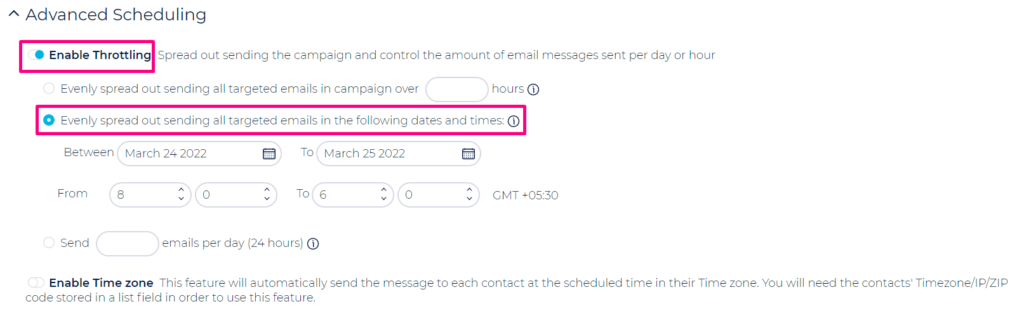
Using Ongage’s advanced scheduling feature, senders can choose to send a specific number of messages per hour or per day, or distribute the entire send volume evenly across the designated period.
Sending by time zone
When you select time zone sending for an email blast, your message’s distribution “follows the sun.” Each subscriber’s email is launched at the local time that corresponds to your selected launch time.
The blast campaign will begin at the launch time in the time zone you select; people living in that time zone will receive the message first. The remaining messages are automatically sent as the launch time passes in each time zone.
To use time zone throttling, your list data must include an IP, zip code or airport code location field.
Using your Ongage advanced scheduling feature, you can select campaign throttling or time zone sending but not both for the same email blast.
Individual send time optimization
Individual send time optimization (ISTO) allows senders to distribute email blasts at individualized best times for each contact in the campaign’s segment.
This optimization method uses AI-powered predictive analytics to assess historical and real-time data about a contact to identify when they are most likely to open the optimized email. This data may include information gathered by the sender, their ESP or its partners.
For example, Ongage’s ISTO analysis incorporates data about a contact’s behavior across all of the Account holder’s lists and information queried.
A subscriber’s recent behavior such as near-time interactions with other messages signals a good time to send the blast email to them. But the ISTO algorithm will incorporate other data such as the individual’s engagement frequency and which days of the week they are most active online.
You can use this feature to create a window of up to 24 hours after the start or launch date of your blast campaign to send the messages at individually optimized moments.
ISTO is an alternative to campaign throttling or time zone-based sending. These features can’t be used with ISTO. Also, if your email blast is time-sensitive, select a narrow window for ISTO or choose a different optimization method.
Optimize every step of your email blast campaigns to get the best out of every send
When a 1% change in your conversion rate can be worth hundreds of thousands of dollars, paying attention to the little things pays off. That includes paying attention to the best time to send your email blasts and optimizing send time to get the timing right for each subscriber.
Before you pick your best time to send though, make sure you have all the other factors in place to maximize your returns by checking out our Email Marketing Optimization Guide.