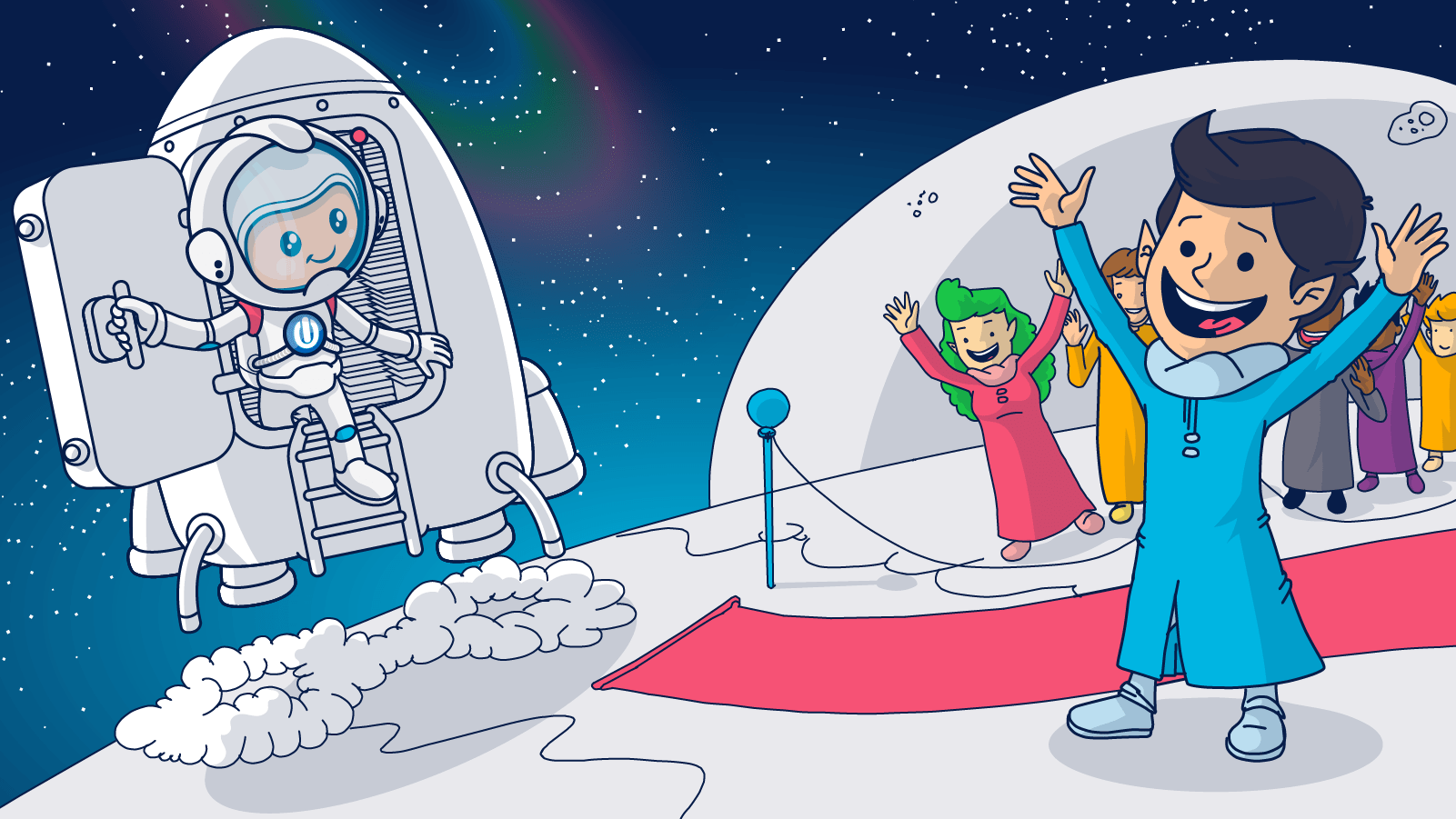Why is domain reputation important? Before your email can reach your subscribers, it has to make it past the inbox gatekeepers. These guardians of the inbox decide who’s in and who’s out by looking at your domain reputation. What makes a good reputation, and how do you repair a bad one? This is the way.
I’ve got a riddle for you:
It both follows and precedes you.
It can take years to build, yet it changes in an instant.
And has the power to open and close doors.
What is it?
Your reputation!
Your reputation is what people know (or think they know) about you, your behavior, and your character. People can learn about your reputation before they even meet you. What they learn about you will probably impact what they think about it, for better or worse.
Personal reputations are a funny business, though. The same reputation can raise your standing in some groups while lowering it in others!
Not so with domain reputation, the cornerstone of email deliverability.
Your domain’s reputation is based on your email sending behaviors. And, while different ISPs assign you a different reputation score based on what they know about you, there’s no disagreement about what makes a reputation bad.
In this guide, I’ll examine the factors that can damage your domain reputation and make you a `sender-non-grata.’ After that, I’ll explain how you can fix a fallen reputation and recover your inbox access.
“It takes many good deeds to build a good reputation, and only one bad one to lose it.”—Benjamin Franklin
Reputation’s invisible force is a mighty one. What others believe about a person, group, government, or business has changed destinies and shaped history.
Reputation is used to pass along helpful information, not necessarily via direct communications. It also serves as a gatekeeper barring access to those who fail to conform to written or unwritten codes of conduct.
For example, the Bushido code of Japan’s samurai warriors and the European code of chivalry both incorporate written rules and general principles by which adherents were expected to live. Those who chose to violate the code were often shunned or punished by those who followed it.
From professional licensing boards to the hottest nightclubs in town, reputation can be the deciding factor between getting in or being locked out.
In the email ecosystem, your domain reputation is the law.
It represents who you are as a sender, and others in the industry will use it to decide whether your emails are in (the inbox) or out.
What is domain reputation? Who checks it? And Why?
Internet service providers (ISPs), mailbox providers, and email service providers (ESPs) are all interested in preventing spam and other types of malicious messages from reaching consumers. So, they employ defensive strategies, including determining your reputation, to keep those emails off their systems and out of their users’ inboxes.
84% of global email traffic is spam, according to recent data.
This map of top email senders illustrates the breadth of ISPs’ spam problem.
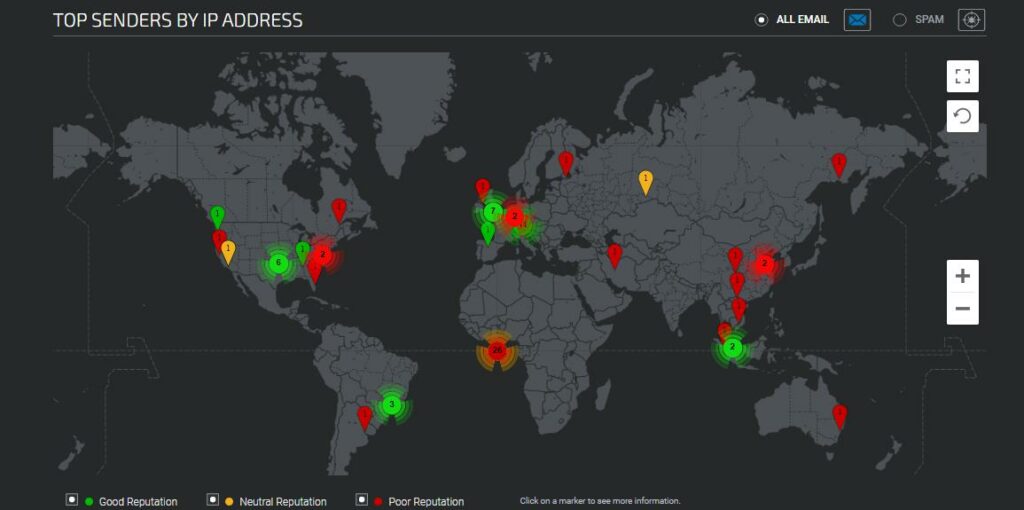
Domain reputation is an assessment of an organization’s emailing behavior that attaches at the domain level (e.g., yourcompany.com).
An email sender’s reputation and IP reputation were almost synonymous in the past. Now, your brand is your bond, and domain reputation represents your sender reputation.
What caused the shift?
Once upon a time, ISPs hoped to stem email spam by rating and blocking the IPs of spammers. They used sophisticated algorithms to monitor and assess the email behaviors linked to each IP (that string of numbers included in every email header) and take action against bad actors.
Unfortunately, email spammers quickly learned that they could leave their pasts behind by switching to a new IP. That’s one of the reasons you should warm up a new IP before using it for bulk sending. ISPs treat new IPs with suspicion.
It’s a lot harder to change your entire domain each time you get caught spamming consumers.
That’s why providers now weigh domain reputations more heavily when assessing senders’ intentions.
Your domain reputation determines your access to inboxes
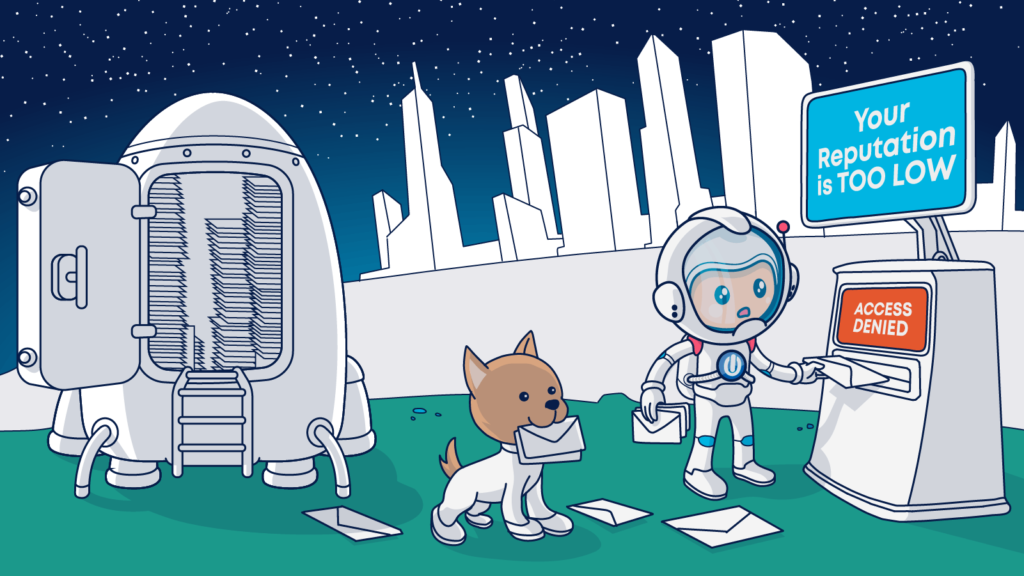
Your domain reputation acts as a quick summary of your brand’s email behavior for ISPs, allowing them to direct your emails automatically. The lower your domain reputation, the more likely your emails will land in the spam folder.
If your sender standing slips too far, ISPs may reject your emails or throttle your campaigns, nosediving your deliverability.
Emailers with bad domain reputations can also find themselves suspended or cut off by their ESPs or SMTP providers who don’t want their IPs’ reputations tarnished by association.
If you misbehaved using a provider’s IP, that behavior would be reflected in the IP’s score. The provider then has to restore that IP’s reputation before allowing other emailers to use or share it.
ESPs don’t want to be stuck cleaning up your messes. They’ll ask you to acknowledge their code of conduct before you’re admitted to their club and will monitor your compliance.
Ultimately, domain reputation is all about identifying value for the end-user. ISPs don’t want their users’ inboxes clogged with emails they don’t care for or didn’t sign up to receive.
How can you stay on service providers’ good sides? Keep reading to find out.
How to build and maintain your domain reputation?
Passing an ISP’s reputation check is a little like trying to get into an exclusive club.
▶️First, the ISP will check your ID and your current reputation score to see if they or anyone they know has had problems with you in the past.
↪️Next, they’ll search your bags, er, email message, to see if you are trying to sneak in malicious links or spammy content.
↪️Then, they’ll take note of how their users respond to you. Do they engage and interact with you or throw you out to the curb?
↪️Finally, they’ll add all the information they gained from your interaction to their data set and use it to recalculate your reputation.
How can you make it through these steps and ensure your place in the in(box) crowd?
You can build and protect your domain reputation by:
- Establishing a code of conduct for your email marketing program that incorporates email sending best practices.
- Sending value-adding and engaging emails to your subscribers.
- Regularly monitor your reputation.
- Take quick action to repair any damage.
I’ll explain more in the following sections. But, first, take a look at these foundational principles of domain reputation.
Five critical aspects of domain reputation every email marketer should know
First: Domain reputations stick with your brand
Because this assessment of your reputation attaches to your web domain, it goes where your brand goes.
This portability means that you take your good reputation with you when you switch ESPs or IPs. Likewise, you can’t shake a bad domain reputation easily. If you want to lose your domain history, you have to lose your domain.
Second: You don’t have just one domain reputation
Every ISP assigns you a different reputation score using their algorithms and incorporating external and internal data.
Variances in audience engagement and other factors between mailbox providers can result in different reputation scores.
Third: We don’t know precisely how each email receiver calculates domain reputation
To prevent cheating, ISPs and mailbox providers don’t disclose all the factors that influence your reputation score or how they are weighed.
However, ESPs and third-party reputation scoring services provide ample guidance about what not to do. Some ISPs, including Gmail, even let you check your reputation score to see where you stand.
Fourth: Every email that is sent by your domain contributes to your domain’s sender reputation
ISPs use the information contained in your emails’ headers to identify their sending IP and domain.
The performance of any type of email that contains your domain identifier in the header, including internal company communications, transactional emails, vendor correspondences, and marketing emails, can be factored into the calculation of your domain reputation.
Fifth: Your domain reputation isn’t static
New data is constantly being added to your domain reputation’s calculation. Every email you send matters.
This fluidity means you have to keep a close eye on your reputation and never rest on your laurels. But it also means that you can catch a slipping reputation before it hits bottom with fast action.
Build and protect your domain reputation by following the rules
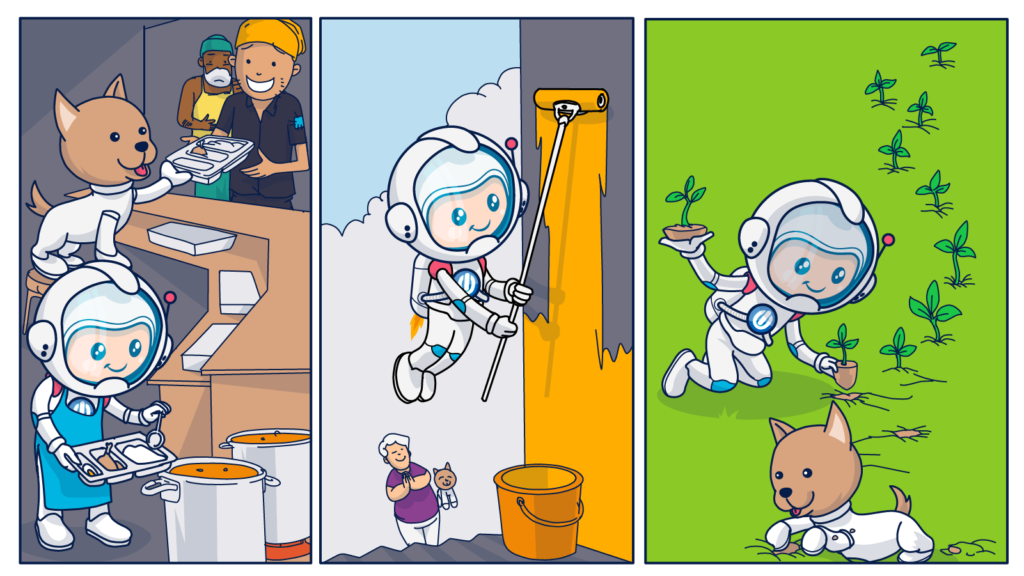
Unlike personal reputations, which are highly subjective and can be damaged by false rumors or fickle friends, domain reputations are calculated by algorithms. Data goes in, and a reputation score comes out.
Managing incoming data and responding to negative input is key to building a good sender reputation.
Maintain your sparkling domain reputation by establishing a code of conduct for your email marketing program and sticking to it, and you’ll gain access to your subscribers’ inboxes.
Here’s how.
Rule 1: Start on the right foot
If your domain is new or you are thinking about adding a new domain to your email line-up, it’s important to get off to a good start.
Signal to ISPs that you aren’t trying to slip past their filters by pretending to be something you’re not by selecting a category (a.k.a. classification) that accurately reflects what your brand does or offers when you register your domain.
You can view your domain’s current category using a tool like Webshrinker. Here’s Ongage, duly registered as a marketing business. 👍
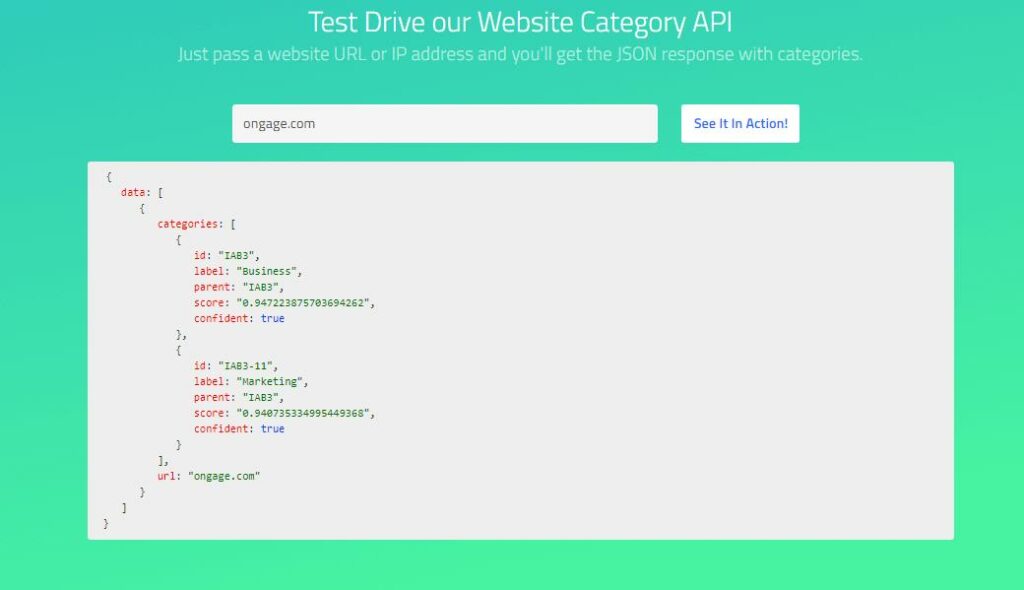
Even if you follow the proper steps, don’t expect ISPs to trust you right away. Your domain will still be considered an outsider until providers get used to it being around.
Warm up a new domain by sending small batches of emails before you begin using it for bulk sends. If you want to speed things along, send your first emails to people who know your brand and are likely to open your messages and engage with them.
Rule 2: Use subdomains strategically
You’ve probably witnessed situations where the actions of one member of an organization or team can affect the reputation of all its members. This is particularly true when approval for the behavior appears to come from the top.
The same situation occurs when you use subdomains because ISPs interpret every email associated with your domain as sent on your behalf and with your authority.
That’s why it does you no good to create subdomains solely to get out of trouble.
However, strategically creating separate subdomains to segregate the emails you send is still beneficial.
First, using subdomains helps communicate your intentions to ISPs. For example, sending transactional and promotional emails using distinct subdomains provides the ISPs with a more nuanced idea of how you operate and helps them make a more accurate assessment of your reputation.
Second, creating separate subdomains can help insulate the actions of one subdomain from affecting your other subdomains. If your parent domain’s reputation takes a hit, they may still feel some trickle-down damage, but it will be diluted by distance.
Third, if you want or need to create a new email communication channel, creating a subdomain allows you to attach your domain’s credibility to the new channel. Your primary domain acts as a “trust anchor” for the subdomain as it makes its debut. At the same time, a wholly new domain will be on its own when it comes to impressing ISPs.
It’s also easier for you to track down the source of reputation issues when emails serving different purposes are sent using separate subdomains.
Did someone on the sales team spam their contact list?
Was a company-wide email announcement accidentally sent to an invalid address list?
With a carefully structured domain-subdomain structure, you can quickly identify and isolate problems with deliverability or reputation.
Rule 3: Follow good list building and hygiene practices
Using a list filled with unwilling and unengaged subscribers and invalid email addresses will earn you a bad reputation in emailing circles.
ISPs keep track of how many of your emails are bounced back and when your message results in a spam complaint. You can also be caught in a spam trap if you use an out-of-date or purchased email list.
Spam traps are a proactive measure the emailing industry uses to identify spammers. The traps are set using email addresses that “trappers” know aren’t from real subscribers. Old, inactive email addresses and new ones are seeded online for spammers to stumble across when they use inappropriate list-building techniques.
You may get caught in one of these traps if you don’t clean old addresses out of your mailing lists. Scraping or buying email lead lists will also get you in hot water.
Online databases called Blocklists keep track of spammers and senders caught in spam traps. These lists are updated in real-time, and ISPs use them to supplement their internal data when checking sender reputations.
Stay off blocklists and make sure everyone on your email list wants to be there. This is how:
- Obey consumer privacy and anti-spam laws, including the EU’s General Data Protection Regulation (GDPR), Canada’s Anti-Spam Law (CASL), and the US CAN-SPAM Act.
- Get permission from subscribers before sending them an email. Take a step further by confirming their interest with a double opt-in request before adding them to your active list.
- Honor unsubscribe requests immediately. Include an easy-to-find unsubscribe link in every email.
- Register to receive feedback loop (FBL) data from each of the ESPs you use to be notified when you get a spam complaint.
- Automate the process of placing emails associated with unsubscribes, hard bounces, and spam complaints on your suppression list.
Emails that fall within one of these categories are inactivated by default on the Ongage platform.
- Validate new email addresses before adding them to your subscriber list to avoid hard bounces and spam traps.
- Make it simple for subscribers to change the number and types of emails they receive from you by providing a link to your preference center in your email footers.
- Automate sunset processes to target lapsed subscribers for re-engagement and remove those that don’t respond from your active subscriber lists.
- Monitor spam complaints, bounce rates, unsubscribe levels, and investigate any unusual upticks.
Use your Ongage email marketing analytics dashboard to create customized reports tracking your critical subscriber metrics.
Rule 4: Be authentic (and authenticated)
Every email you send carries with it a unique message ID, sender identification data, and routing information. This information, found in the email’s header, enables ISPs to trace each email back to verify its source.
In particular, email receivers will look at who the email is from and whether it has been authenticated. In other words, they’ll check your ID at the gate.
Authentication protocols enable ISPs to verify that your brand is the actual entity sending an email that claims to be from you and not an imposter. Many email receivers won’t accept non-authenticated emails or mark them as spam.
Mailbox providers will also cross-reference data in the header body of your email to check for identity-related discrepancies, such as redirected links and brand name switching, that might indicate deceit.
Do your emails look proper in the inbox but spammy on the inside? That could be a problem.
International anti-spam organization, Spamhaus, advises email marketers to “properly and clearly identify” their brands in their email messages and in Internet records such as Whois.
“Every domain in use should identify the company and lead to a website that identifies the company. Hiding behind ever-changing mazes of nonsense domains is not best practice,” this global reputation monitor writes.
You can demonstrate your authenticity and the legitimacy of your intentions by:
- Implementing the Sender Policy Framework (SPF) protocol. The SPF protocol works similarly to a royal seal given to official representatives to signify their authority to act on behalf of their sovereign.
Your brand will use this protocol to publish a list of its authorized representatives (e.g., the hostnames and IP addresses that your domain uses). Receivers can check the IP of an incoming email against this list to verify its legitimacy.
- Encrypting your emails with the DomainKeys Identified Mail (DKIM) protocol to protect them from in-transit tampering.
The DKIM protocol adds a cryptographic “lock” to the header of your emails. The key to unlocking your emails is published in a TXT or CNAME record stored on your DNS that looks something like the following:
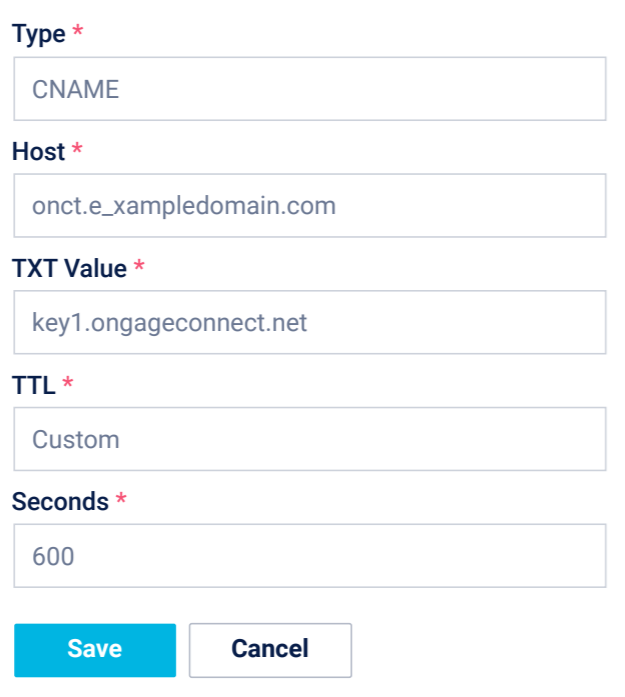
Any key use is recorded so mail transfer agents (MTAs) can tell if an email has been opened (and potentially altered) before it reaches its final destination.
- Adding a Domain Message Authentication Reporting and Conformance (DMARC) record to your DNS record tells ISPs which protocols you’re using.
- Using a From name that corresponds to your domain and brand name.
This doesn’t mean you have to stick with only using your brand as your From name. You can still send emails using an individual or product name. However, if your domain name is “spammydeals.com” and your From name is “Official U.S. government,” ISPs will definitely give you the side-eye. 👀
- Making sure your Reply-to and Return-path emails are a match for your brand. These two email addresses can differ, but like your From name, they should be consistent with your domain’s ID.
Important note: If your Return-path domain is different from your sending domain, your emails will fail DMARC.
- Avoid name and link mismatches in your email’s body. In addition to checking your ID, receivers will search the body of your email for signs of a bait and switch, too.
This sample created by MediaTemple illustrates how ISPs use email headers to track your email’s origins and use the extra or extension section of the header (the “X-header”) to make notes about its legitimacy.
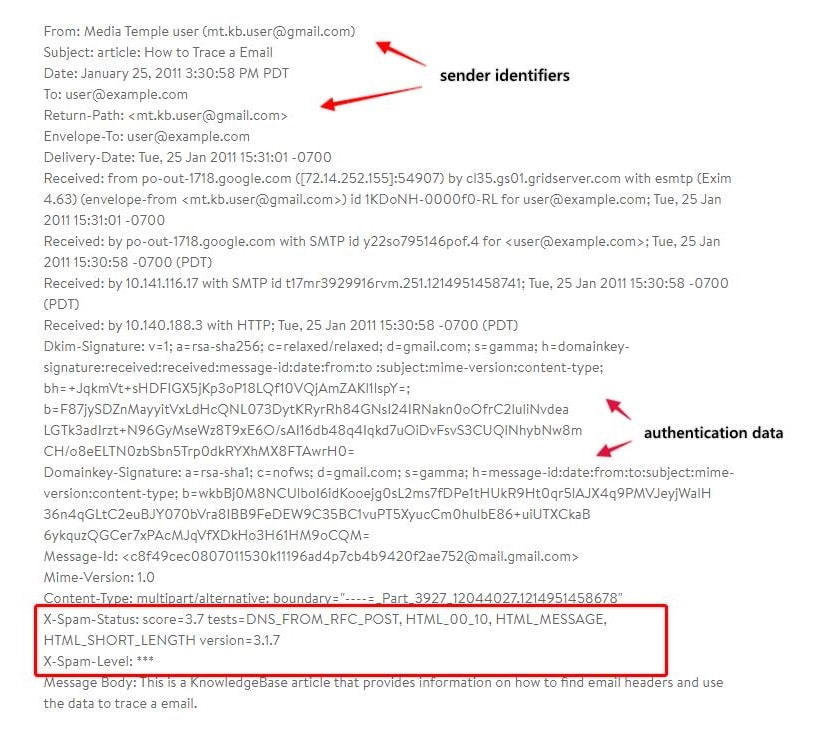
Rule 5: Don’t act like a spammer
Evaluating domain reputation by algorithm allows ISPs to process millions of email messages and minimize human error risks. However, an algorithm is a rules-based entity.
Exceptions and nuance are not algorithmic strengths.
What am I saying?
When it comes to domain reputation, appearances matter.
Even if you aren’t a spammer, you can still be mistaken for one.
Don’t do what spammers do to avoid being mischaracterized as a bad actor.
Engaging in the occasional spam-like activity isn’t likely to sink your domain reputation, and there are legitimate reasons for using some of these strategies.
Just remain aware that suspect behaviors can begin to add up when an algorithm is scoring your reputation.
Here are a few of the activities that can get you mistakenly swept up in an anti-spam net:
- Switching between multiple IPs or domains. Spammers are notorious for dropping burned IPs or domains and switching to new ones to keep their messages flowing. They also create spoof domains to piggyback on other brands’ legitimacy.
While it isn’t unusual for bulk senders to have multiple IPs or subdomains, it is essential that you create and warm up your channels properly to avoid drawing suspicion.
- Including spam-like content in your email messages. Content red flags include overusing hard sales language (a.k.a. trigger words) and sending messages that have spelling and grammar errors.
- Concealing your links’ final destination. Spammers often use short links or links that redirect to different domains to obscure the end destination of their message links and CTAs.
If you include links to multiple domains or shortened URLs in your email copy, make sure the context is clear.
- Inconsistent mailing patterns. The worst spammers are always trying to stay one step ahead of regulators and ISPs. They rush in, take what they can, and disappear before they can get caught. They don’t have time to establish consistent sending patterns.
Illicit emailers also acquire different address lists regularly. The messages go out as soon as they get a new list and a new IP to send it from. A spammer’s domain sending activity is likely to reveal a series of different email send volumes and sending times.
Be predictable. Avoid looking like a `smash and grab’ artist by sending your emails consistently, both in volumes and cadences. Don’t leap from a mailing list of 10,000 to 300,000 overnight, and carefully schedule each campaign.
- Putting your message on repeat. Taking shortcuts with your copy can make you look like one of the bad guys. Don’t resend the exact copy of a previous message to the same list of subscribers.
If you want to remind your subscribers about an upcoming webinar or a fabulous sale, refresh your copy and update your subject line before hitting send.
Rule 6: Create engaging messages that deliver value
You may think of spam as `what those other guys/gals’ who sell scams and launch schemes do. However, a look at anti-spam laws and ISPs’ policies clarifies that the definition of spam extends well beyond these malicious emails.
If subscribers and ISPs decide your emails are spam, your domain reputation will suffer. Your deliverability and campaign performances will suffer too.
How do you convince ISPs that your domain isn’t sending spam?
ISPs take their signals from how their users respond to your messages, often using engagement metrics. Some are available to you, while some are less so.
For example, email senders track open, click, and conversion rates. Mailbox providers do this and more.
For starters, they track read rates which tabulate opens and dwell time instead.
Mailbox providers can also detect whether an email was ignored or deleted without opening it. Further, they can examine if an email was forwarded, or replied to, signaling high engagement.
Send emails that your subscribers open and engage with to impress ISPs and keep your domain reputation high.
What does it take to engage with subscribers in 2022?
We recently published a step-by-step guide to improving email deliverability through engagement that will give you a great start.
Here are some of the highlights, plus a few bonus tips to keep your subscribers reading and clicking:
- Make sure your emails are mobile-friendly and accessible. Choose formats that look good on small screens and images that render quickly. Include alt-text and appropriate font sizes so that everyone gets the message you are sending.
- Segment your audience and your campaigns. Audience segmentation allows you to send the right message to the right subscribers at the right time.
Combine audience segmentation with data from your CRM to create targeted messages for each type of subscriber.
- Use data, dynamic content, and automation to create hyper-personalized emails at scale. Personalized emails have enormous potential to increase engagement and raise your reputation.
75% of consumers prefer to receive personalized messages and offers from brands.
Adding customized product recommendations and localized content increases the value of your message for readers, keeping them engaged longer and encouraging them to click through.
LinkedIn’s dynamic job alerts are customized for every recipient.
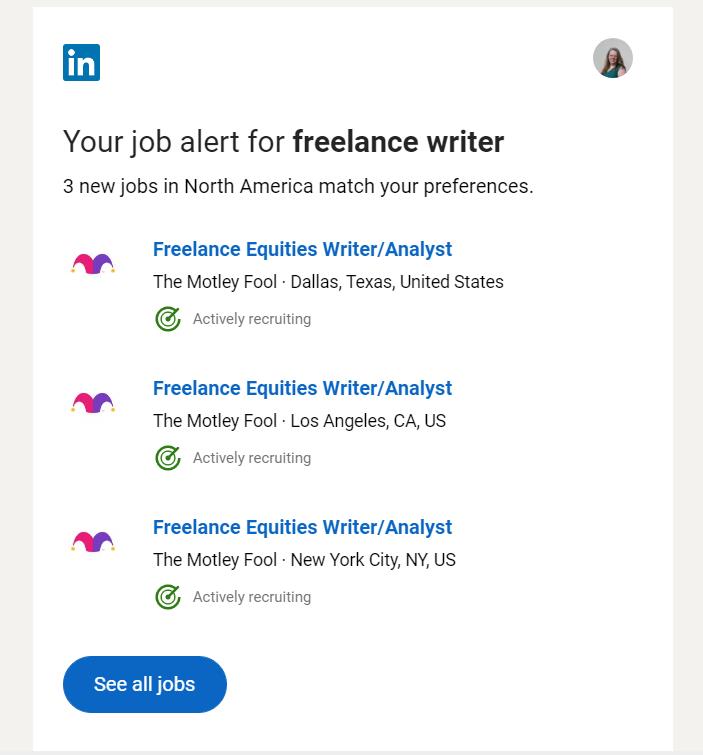
- Add interactive elements that motivate your subscribers to respond. Understandably, many of your emails will have a conversion objective. But don’t forget that email is a relationship-building tool as well.
Make the conversation two-way by inviting your readers to submit feedback or vote on a new product name or feature.
This Toms ad inspires curiosity and engagement with an interactive visual element.

- Never stop growing. Raising your engagement rates is good for your reputation and your business.
Monitor your engagement metrics for each campaign and note what worked and what didn’t. Use the data you gather to develop new strategies, test them and make continuous improvements.
Following these rules will keep you in good standing with mailbox providers. How can you be sure you haven’t missed a step?
Find out how you can check your domain reputation in the next section.
How to monitor your domain reputation score
Preserving your deliverability and protecting your domain reputation requires careful vigilance. The lower your reputation drops without your notice, the longer it will take you to recover.
But, because your domain reputation varies by ISP and is constantly changing, keeping an eye on where you stand can be a daunting task.
Follow these steps to make it easier to guard your good name:
Monitor your metrics
Use your email marketing platform’s and ESP’s analytics tools to keep an eye on your deliverability metrics and make data-driven decisions. Issues such as increased unsubscribers, spam complaints, and bounce rates can provide valuable clues about how others see you.
Ongage’s deliverability reports aggregate data from each of your associated ISPs.
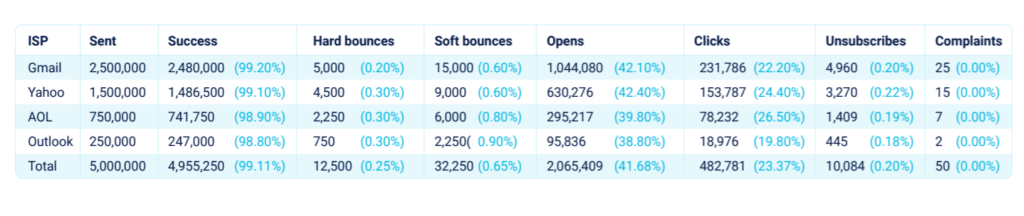
Negative metrics are an obvious sign of trouble. But don’t overlook your positive metrics when assessing your status.
If your engagement rates are gradually dropping, your reputation will too. If you catch these issues at an early stage, you can minimize their potential to harm your reputation.
Ask ISPs how you’re doing
Mailbox service providers won’t reveal all the secret standards they use to judge your emailing behavior, but some of them will tell you a few hard truths if you ask.
For example, Google Postmaster rates domain and IP reputations on a scale ranging from “bad” to “high.”
A bad rating means “no admittance” for your emails. A high rating means you’ve earned “most favored email marketer” status.
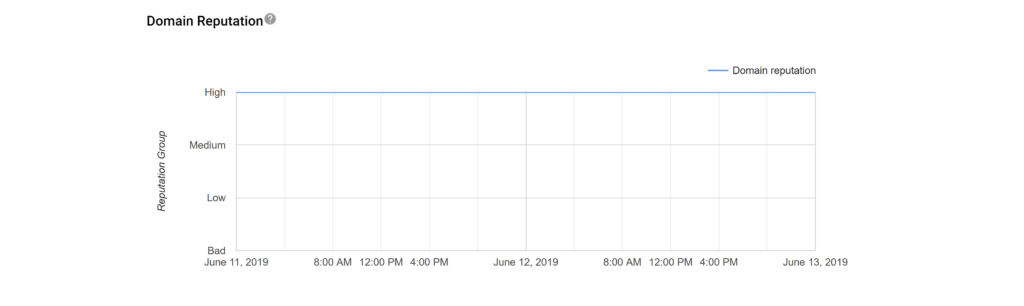
You can see what Outlook thinks of your domain reputation by visiting Microsoft’s Smart Network Data Service (SNDS) sender support page, and what are Yahoo’s thoughts via Verizon’s Postmaster Tools
Even though each ISP uses its own system for scoring, a signal from one big provider that your reputation is at risk should put you on high alert as others may soon follow.
Check out what email industry watchers are saying about you
ISPs don’t just rely on internal data to evaluate your reputation. They pull data from third-party reviewers too.
Several commercial and non-profit organizations have made it their business to evaluate emailers’ behavior and publicly share their findings. Like Rotten Tomatoes for email marketers, anyone can visit these sites to get the scoop about your brand.
If you notice a drop in your delivery metrics, check these resources to see how you score:
Test your delivery with a seeded list service
Have you ever been on a job search and asked a friend to call one of your references or a past employer to see what they say about you?
Seed testing is kind of like that, only for emails.
You can do a simple seed test by sending your message to yourself or your team members. But, since the factors that determine deliverability include your interaction with previous emails from the same sender, you might not get accurate results using this method.
Get a wider, more accurate report using a service that offers inbox placement testing by sending your email to their seed lists.
Seedlist testing providers include:
Find out if you are listed on any of the major blocklists
Blocklists (sometimes known as blacklists) are the last place you want to find your domain name mentioned.
If one or more of the IPs you use pops up on a widely-referenced list like Spamhaus, BarracudaCentral, your deliverability will drop fast. Even appearing on a less popular list can lead to trouble for your brand and signals that a problem is brewing.
Which lists should you check? Blocklist aggregators like the ones I’ve listed below will help you keep an eye on your status without having to check every list manually:
How to restore and improve your domain reputation
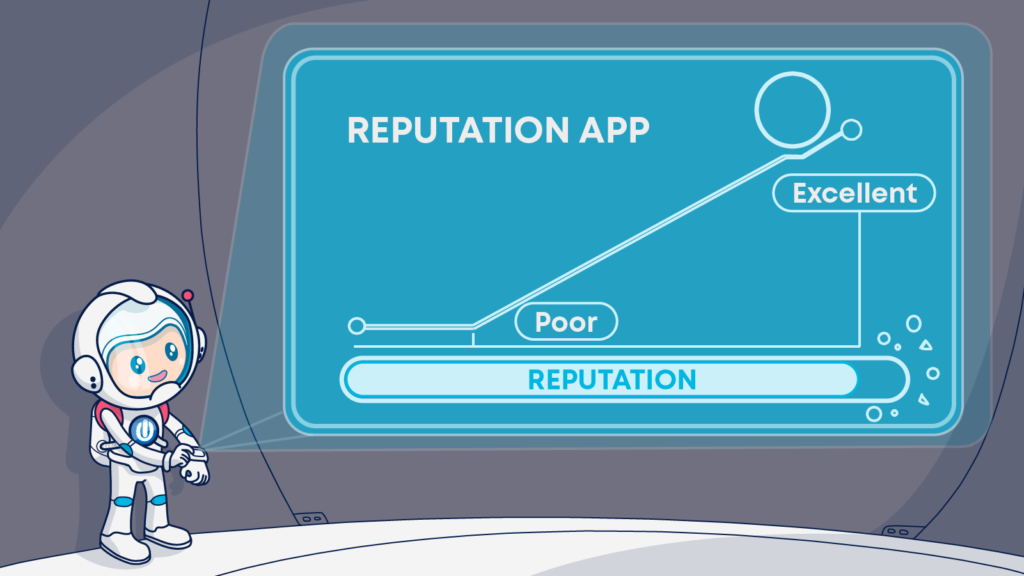
Maintaining a positive domain reputation should be easy if you already follow best practices for revenue and growth.
But what if something went wrong and you have a bad reputation that you need to shake?
With time and effort, you can rehabilitate your domain reputation and rejoin the community of upstanding emailers.
Here’s your five-stage domain reputation recovery plan:
Tap the brakes
If you notice a mounting domain problem, slow your email sends until you figure out the cause. In particular, halt any email campaigns that will pass through restricted territories (a.k.a. ISPs that are blocking or throttling your messages).
Figure out where you went wrong
Look at your metrics, review your feedback loop data, and run checks of your domain to identify your critical email etiquette errors.
Do what you have to do to get off the industry blocklists
You aren’t going to make much progress toward redeeming your reputation as long as your IPs are listed on leading blocklists. Some spam monitors will remove you from their lists if you ask nicely. Others will require you to demonstrate your sincerity before all is forgiven.
Contact each of the major blocklists on which your IPs or domain appear and ask them what you need to do to make amends.
Begin rebuilding your reputation
Rehabilitate your domain by engaging in all the best practices I’ve mentioned in this article, starting with a nice warm-up.
Show ISPs that people like you, they really do like you, by sending emails with compelling subject lines and irresistible CTAs to your most engaged segments.
Since your goal is to gain opens and clicks, consider pairing your email restoration campaign with an SMS marketing strategy involving a preview teaser that encourages subscribers to watch for it.
Watch for signs of rejuvenation and maintain your good habits
Monitor your deliverability, engagement, and reputation metrics for signs of recovery. Then, don’t take your regained good standing for granted.
Continue to follow the good habits that helped you make it back to subscribers’ inboxes.
Follow best practices for a domain reputation you can be proud of
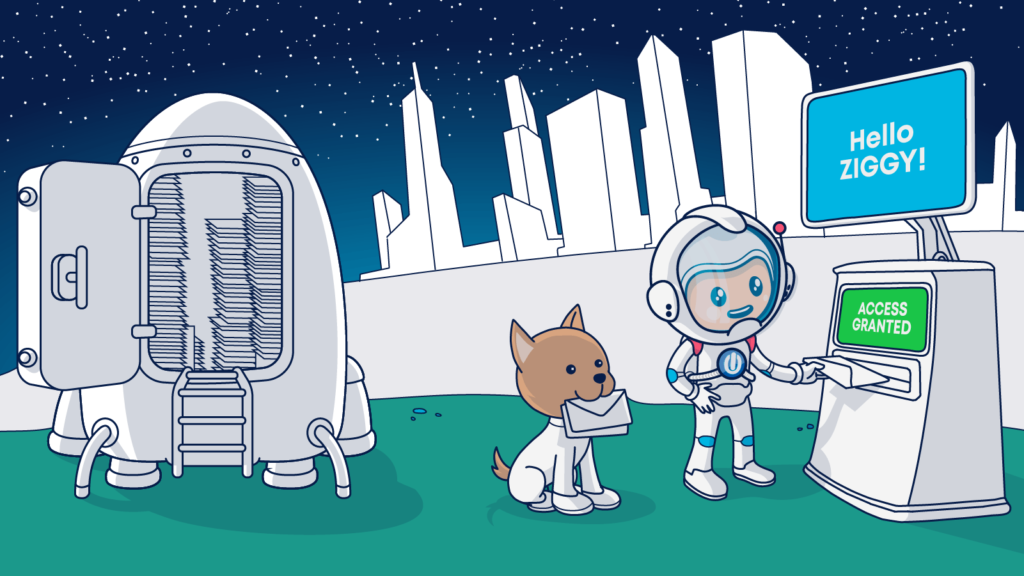
Ultimately, ISPs and email marketers have the same goal: To deliver content users want. ISPs want this because it keeps their customers happy. You want this because it keeps your customers buying.
When you take steps to deliver quality content to willing, engaged subscribers, everyone wins!
Now, before I sign off, let me share some additional resources that will help you build up a winning email marketing operation.
- First, grow your subscriber list the right way with sign-up forms that get your customers to say “yes.”
- Then, keep your lists fresh and clean with these outstanding email hygiene best practices.
- Make sure your emails represent in the inbox by following these important email authentication protocols.
- Finally, deliver an out-of-this-world experience to each subscriber with our 2021 guide to email personalization.
Don’t forget to keep an eye on those metrics. I know you’re going to love the results.