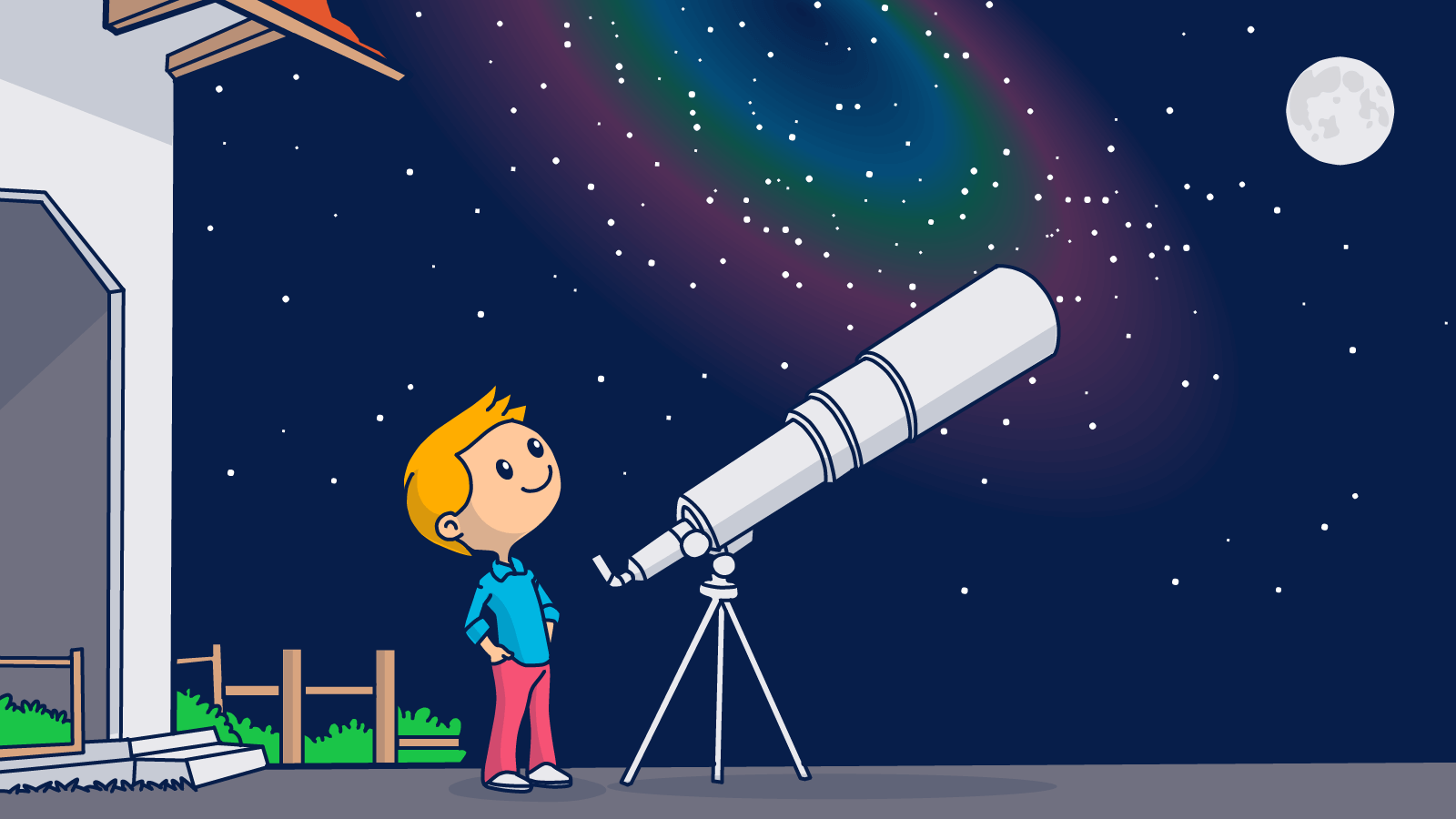Email deliverability and engagement are two sides of the same coin. Without one, you can’t have the other. At Ongage, we deal with deliverability daily, helping customers with warming up their IPs, setting email protocols right, and most of all, ramping up their engagement. This is how we do it.
Last year took us all on an unexpectedly wild ride. Consumer behaviors shifted rapidly and, always a favorite, email marketing gained even greater prominence as a fast and flexible way to stay in touch with customers and communicate with new audiences.
That’s all cool, but we’re talking about last year. Nobody knows what the future holds.
As Oscar Wilde said:
“We must expect the unexpected.”
However, there are things you can count on, even if they’re not exactly working in your favor.
- ISPs are changing policy which will cause deliverability issues (like Yahoo! at the start of the year).
- More competitors will vie for consumers’ attention.
- The bar for delivering on customer expectations will continue to rise.
- Recovery will become more complex.
But not all is dire.
An increase in digital transactions, the impending fall of third-party cookies, and the remarkable flexibility of email as a mode of customizable communication make it easy to predict that email’s popularity as a marketing tool will continue to rise.
With more brands hoping to catch consumers’ eyes and a place in their inboxes, email deliverability becomes more critical with each passing day. Customer engagement is a leading indicator as ISPs and mailbox providers look for more ways to screen the email their customers want to see from those they don’t.
Like SpaceX’s engineers built on the knowledge and technology gained from early star charts and compasses to the Apollo moon shot and beyond, we, email marketers, will build upon everything we learned from experiences both present and past.
Suit up, and prepare for takeoff. The countdown is starting now.

T-minus 10: Before engagement, take care of the tech
We wrote in the past a lot about the technical aspects of email deliverability.
Make sure you open these links and bookmark them for future reference:
IP warming – a complete guide on why and how to warm up your IP before sending your first campaign and after.
Email authentication protocols – a comprehensive guide on how to authenticate with all the email protocols out there.
Email marketing tools – a mega-blog to help you upgrade your email marketing tech stack in 2021 and beyond.
SMTP relay guide – an insightful article to help you better understand how SMTP relays function and their importance to your deliverability metrics.
T-minus 9: Improve email accessibility and create new opportunities to engage
Since engagement is so important when it comes to email deliverability, we’ll start with how to improve yours.
Millions of people with visual impairments use the internet and subscribe to email lists. Are your emails accessible to them?
You can expect consumers, advocacy groups, and governments to demand that brands pay increased attention to web accessibility issues moving forward. You already know this, but your brand can really increase its engagement rates and do the right thing by many just by incorporating visual accessibility aids into your email templates.
Alt-text or text-only email alternatives are a start, but there’s more you can do to ensure that your emails are easier for both individuals with impairments and without.
Consider how others see color
Color blindness affects an individual’s ability to differentiate between colors. Around the world, more than 300 million people have some form of colorblindness. The condition may affect how they perceive the red-green color set only, or several different color sets such as green-blue and yellow-pink. A rare type of color blindness prevents people from seeing any colors at all.
Other conditions also affect people’s ability to perceive colors, particularly low-contrast color combinations.
Keep the following in mind when you create your emails:
- Don’t rely on color alone to convey important information such as product features or appointment availability. What appears visually engaging to you may not come across that way to your recipient.
- Want a different perspective on your image? Free tool Colblindor enables you to simulate what your fill will look like to someone with different types and degrees of color vision impairment.
- Check out the color-coded schedule we tested below.
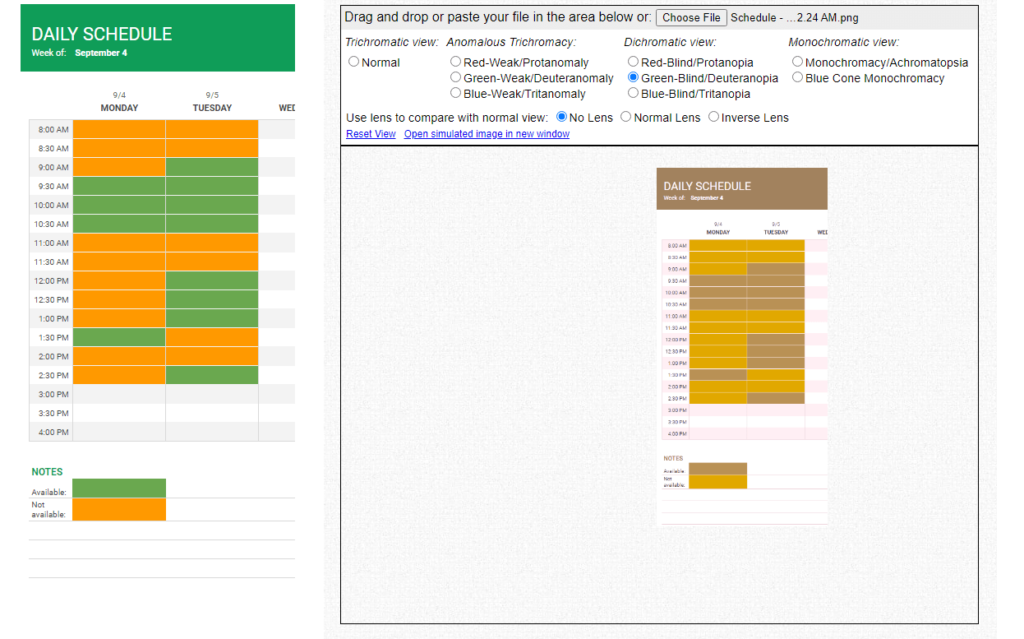
- To improve accessibility and avoid misunderstandings use text with color to communicate.
- Pay attention to your contrast ratios when adding text to a colored panel or color on color images. This ratio measures the amount of brightness between your two color choices. A light color paired with a dark one will have more contrast than two dark or two light colors appearing side by side.
- The widely-used Web Content Accessibility Guidelines (WCAG) recommend a contrast ratio (CR) of 4.5:1 for visual presentations of text or images of text. Large text (the equivalent of 18-point or larger regular text or 14-point bold text) should have a CR of at least 3:1.
How can you be sure you’ve added enough contrast in your color scheme? WebAIM, which stands for web accessibility in mind, has a free Contrast Checker you can use.
Give yourself some margin when assessing contrast. Meeting the bare minimum may not be enough if you chose a thin font or your subscribers view your messages on a small screen.
Remember, your goal is to maximize accessibility and engagement, so your emails are welcomed in subscribers’ inboxes. - Color selection is important when you include text against a color background and highlight your email copy links. Examine your copy to ensure that your links stand out and aren’t invisible to colorblind users. You don’t want to miss a click opportunity because subscribers don’t see your CTA.
If traditional link-blue doesn’t work for you, experiment with other options like Lemonade does in this example.
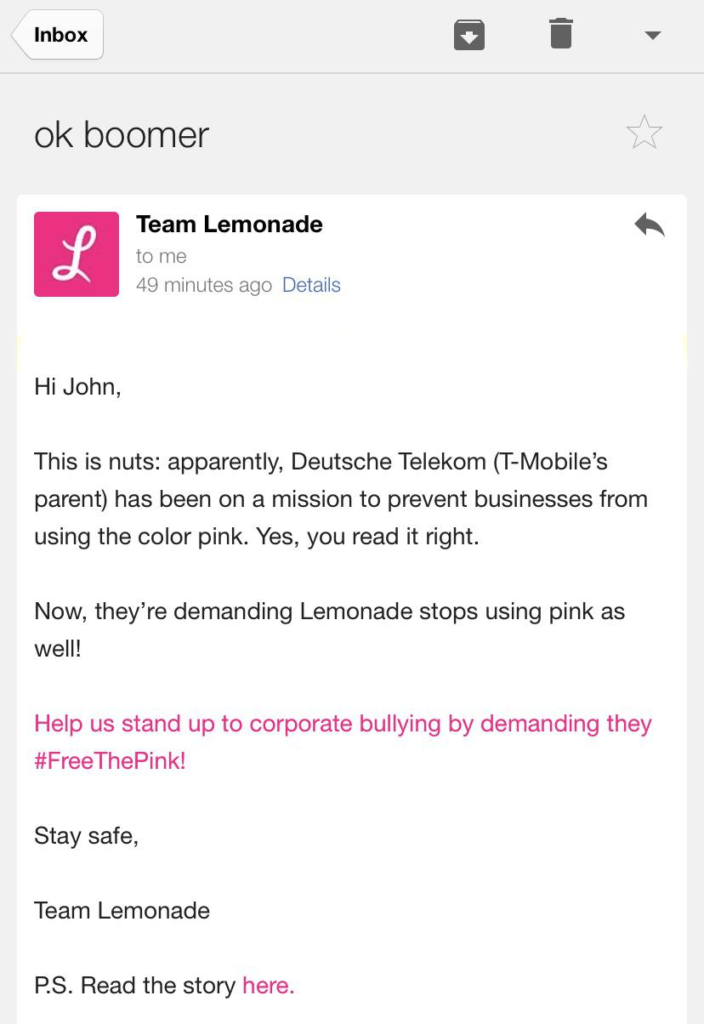
Optimize your mail for readability
How you format your message, the flow of your email, and other factors play a role in the readability and accessibility of your emails.
To ensure that you engage the broadest possible audience, assess your email design templates by assuming multiple points of view.
Sure, you may love that flashing gif or graphics-only email, but will your subscribers?
There’s no avoiding following the below rules when it comes to readability:
- Provide them with an alternative (text) – you can make some amazing email graphics combining products, people, and image text. But will those graphics engage and convert?
It is hard to say about the un-impaired, but there’s a definite answer for those who can’t interact with these images, a definite no.
If your text is actually an image, that’s how screen readers and devices like Alexa will treat them.
Accessibility is just one of the reasons that using alt-text in your emails is a good idea. Your image-only message may also be screened out by email filters or recipients who favor text-only messages. - Avoid distractions – not everyone can tune out motion gifs when attempting to read an email. Your AD(H)D customers may decide attempting to focus on your message isn’t worth the effort if you add too much action.
Certain combinations of colors and images can create a real danger for individuals with photosensitive seizure disorders. Use your flashy imagery with caution and keep the WCAG guidelines regarding designs that may cause seizures in mind. - It’s always the sans ♩ ♪ ♫ ♬ – People may hate comic sans, but any sans font is better than a serif when it comes to readability.
Some fonts really are easier to read than others. Those little tags on the letters in fonts like Times New Roman and Garamond add visual noise that your readers can do without.
And, cursive, don’t even get me started. Ask yourself, can kids today still read cursive? Can you? - Arrange your content to be easy on the eyes – as you survey visual content, your eyes tend to follow a similar pattern. Western readers begin in the top left and scan from left to right or top to bottom. Images or words placed in the center of a page will draw our attention before things in a far corner.
- Here’s the catch, though.
We like to look at the center of the page, but center-aligned text can be challenging for those with conditions such as dyslexia to decode. - Similarly, attention-grabbing designs that use diagonal or shaped text forces our eyes to jump around, adding friction to the reading experience.
If you have to tilt your head sideways or squint to read your planned email message–rethink that design! - Last but not least – include instructions for Assistive Rich Internet Applications (ARIA) in your HTML code. Add header tags, paragraph designations, and other directions so that screen readers and other assistive devices can follow your intended hierarchy when reading your emails.
If you use tables in your emails for design instead of data purposes, assign them the presentation role in your HTML code (role=”presentation”). This tells ARIA tools how to read them.
Test your email’s machine readability by downloading a screen-reader app like this one from NVAccess and giving it a listen.
T-minus 8: Prepare for delivery in dark mode

Early computers presented users with bright text on a dark background, and we liked it! But somewhere along the way, the script was flipped, and we switched to black on white visuals for common apps such as email mailboxes.
In the fall of 2019, what was old became new again, and email clients Outlook, Apple Mail, and Gmail brought dark mode to email. Dark mode inverts some or all of the colors in a visual presentation.
In other words,
It does this to text.
The idea behind using dark mode is that it is easier on the eyes, particularly if you are viewing your emails in a low-light environment.
Looking at a bright screen, especially one bouncing blue light into your eyes, can cause eye strain. And with the number of time people spend looking at screens today–every little break helps.
Light text on a dark background is also more accessible for some people to read. And, for people whose devices use OLED screens, dark mode saves battery power.
But should we invest the time and effort into creating a dark mode template?
Yes, you should design and/or code for dark mode
Outlook, Apple Mail, or Gmail, the three top mailbox providers, control 88% of the email client market, and they all support dark mode. Plus, users like it.
If your emails aren’t presentable in dark mode, the people who prefer that mode aren’t going to engage with your message–they may not even see parts of it. That’s going to hurt your sender reputation and damage your deliverability rates.
The next question–is a little more complicated.
How does dark mode make your emails look?
It depends.
Dark mode isn’t wholly standardized just yet. Each email client has its own way of handling color inversion in the emails it handles. And of course, how email clients support dark mode could change as providers continue to experiment and learn more about their customers’ preferences.
For example, even though Apple Mail and iOS Mail support dark mode, they only do so for personal and plain-text messages. Your HTML emails shouldn’t be affected by the user’s dark mode choice.
Instead, Apple devices will display your emails as-is, and only the UI will be dark. As you can see in the example below, this creates quite a contrast.
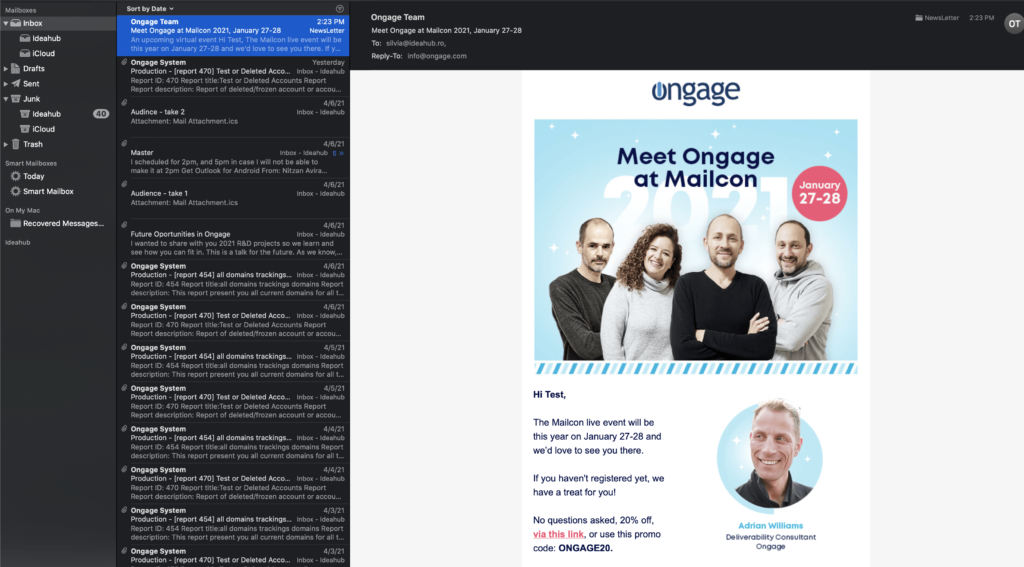
Other clients, including the Android versions of Gmail and Outlook and Outlook iOS, Outlook for macOS, and Outlook.com, support partial color inversion.
This means that when dark mode is engaged:
- Dark text on a light background is flipped to display light text on a dark background.
But, dark backgrounds don’t change. This can be a problem when the light text on a dark background does change. - Light text on a dark background becomes dark text on a dark background.
Get the picture? If you aren’t careful when choosing your email color and design elements, your subscribers won’t get your message.
The third type of color inversion–full inversion–flips both dark and light background. Gmail iOS and Outlook 2019 for Windows users will see full-color inverted emails.
The good news is, when there’s a full inversion, your light text on a dark background will render legibly.
- Light text on a dark background becomes dark text on a light background.
The bad news, if you create a custom design for partial-inversion dark mode, it’s not going to look the same when the colors are fully inverted.
Sigh.
How can you prepare to engage in dark mode?
Subscribers’ mode choices are out of your control, so you need to prepare your messages to display well in light and dark mode.
You can do this by creating designs that work well in any setting or including separate designs for light and dark mode in your HTML and using the prefers-color-scheme CSS command or other code to assign the correct display.
Neither of these methods is foolproof, but with the right combination, you should be able to create emails that aren’t a complete turn-off for your subscribers.
To manage dark mode through design:
- Add an outline or stroke around your dark-colored logo or other images so that when their light background fades to black, the outline remains to highlight your content.
Notice how the logo loses its legibility when displayed in dark mode in the example below.

- Using transparent backgrounds to prevent images from ending up in a box-like display in dark mode.
- Turning background into boxes. The dark mode version in the example below includes images (included text as images) with colored backgrounds. When inverted, the bottom layer background changes to black, but the image’s backgrounds remain white–boxing in the graphics.
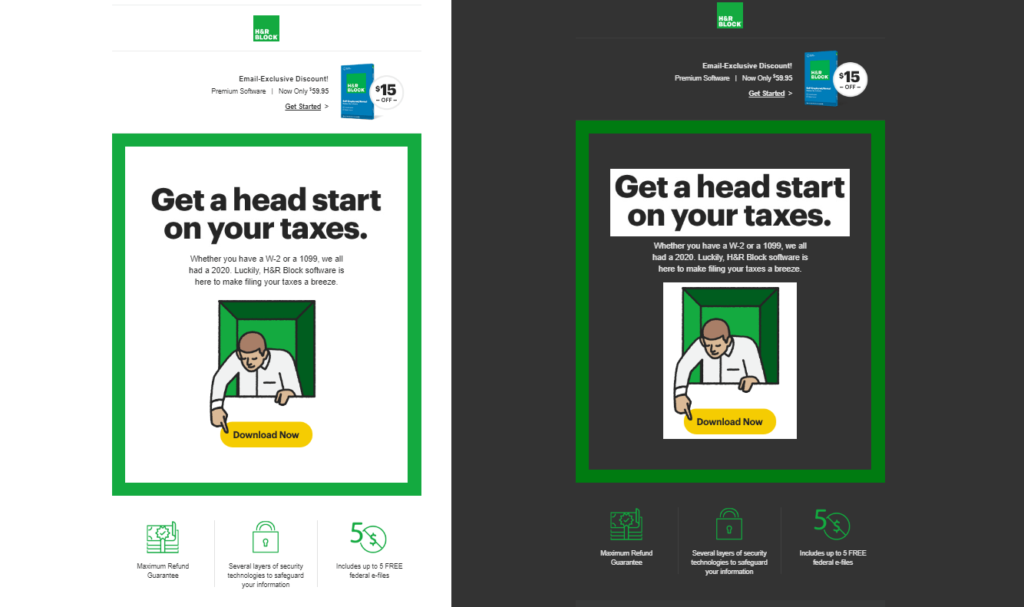
- Alternatively, intentionally choosing this box effect instead of a transparent background can also be a quick fix for brands with dark logos that don’t want to use the stroke method.

- If you aren’t using transparent images, keep your seams neat and tidy – you don’t want your design lines showing.
Each image will appear with its own box unless you create a full background that encompasses all of your graphics. Check out the jumble of boxes in this email that Impact’s Christine Austin found.
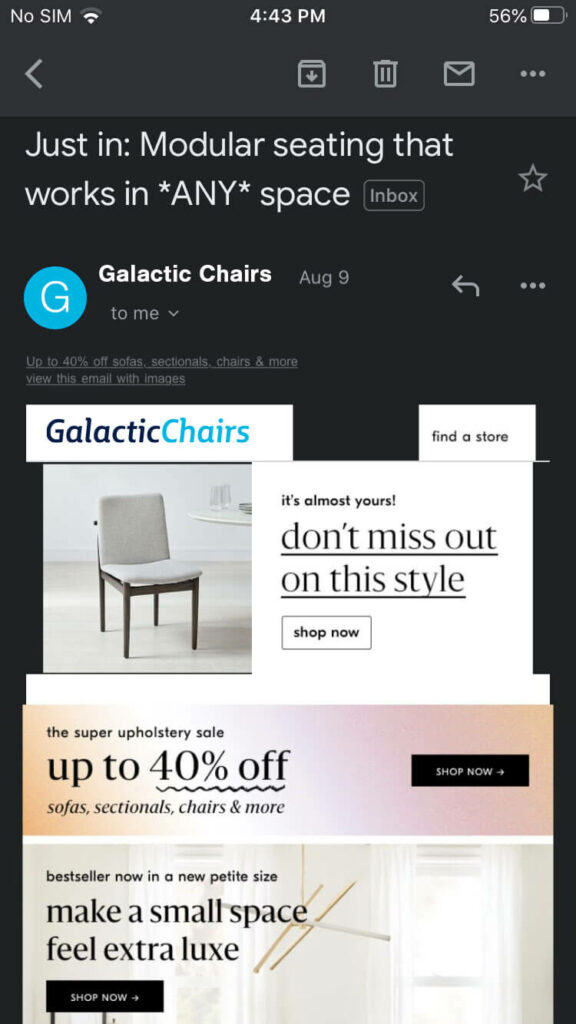
- Be cautious about using light-colored text on dark backgrounds – sometimes, dark mode only changes the text or the background leaving you with a message that can’t be read.
Now, about using code to handle dark mode.
There are a few different approaches to managing dark mode by code. But you should know that these strategies don’t always work. You’ll still need to do some experimenting as you build each email template.
I found the following tips at HTML Email:
- Add meta tags to your email headers that enable dark mode for your users who prefer it.
- Add dark mode styles by embedding a @media query in a CSS block then assigning a color style that changes based on the result of the query.
A simple color selection media query would look something like this:
-
@media (prefers-color-scheme: dark) { .body { background-color: #172430 !important; color: #ffffff !important; } h1, h2, h3, p, td { color: #ffffff !important; } /* more styles here */ }
- For Outlook and Android, use [data-ogsc] to enable dark mode.
According to contributors in a conversation at StackOverflow, meta tags and CSS style directions can also be used to override dark mode. Remember, though, the purpose of dark mode is to enhance the email users’ experience. So, overriding their preferences should be used as a last resort.
Test your emails’ appearance in each mode across various apps and devices to make sure they display accurately and think about what your audience wants to see. And experiment with color schemes that take down the intensity level. Your subscribers may not appreciate your blindingly bright emails harshing their dim-lit mellow.
T-minus 7: Optimize for mobile
You heard this last year, and the year before, and the year before – but it’s still true.
- 44% of emails worldwide were viewed on a mobile device in 2019.
- 81% of U.S. adults and 93% of Europeans now own a smartphone.
- 52% of U.S. internet users between the ages of 16 and 64 made an online purchase using their mobile phone in Q4 of 2020.
If you want to engage your subscribers, you need to be prepared to reach them on the go. That means making sure your emails are mobile-friendly, or in other words, built for the small screen.
However, that doesn’t mean you have to go full AMP in your emails. You may not want to `AMP things up’ because using AMP for Email to optimize your emails requires you to add an extra MIME-type to your email code. There are plenty of ways to optimize your emails for mobile-friendly engagement that aren’t as complex.
Here’s what to do.
Mobile-friendly design tips for maximum email engagement
- Keep your subject lines short – mobile mailboxes display about half as many characters as desktop mailbox clients. If you must use a longer subject line, lead with the good stuff. Pair your subject line and preheader to create a compelling message that earns you that all-important open.
- Use responsive design so your emails can snap easily from one format to another, depending on where it’s opened. Email builders like BEE Free and Stripo can help you with this.
- Design with mobile’s columnar display in mind – if you use a multi-columnar design for your emails, be aware that email clients will rearrange them for mobile display.
Content from your left-to-right HTML blocks will appear one on top of another.
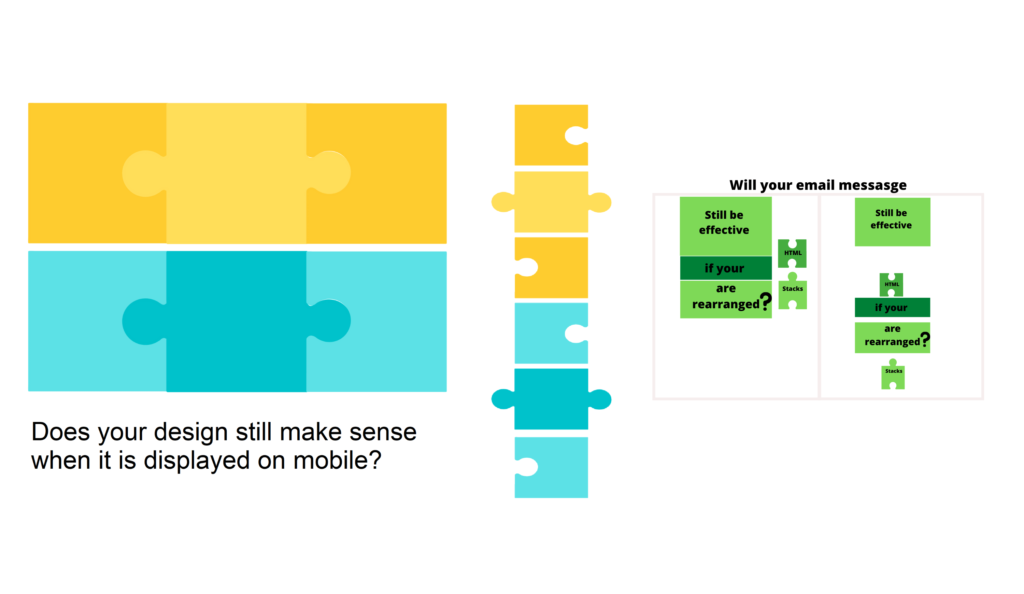
- Creating mobile-first designs, like this one from Zillow, ensures that your recipients aren’t left trying to piece together your meaning.
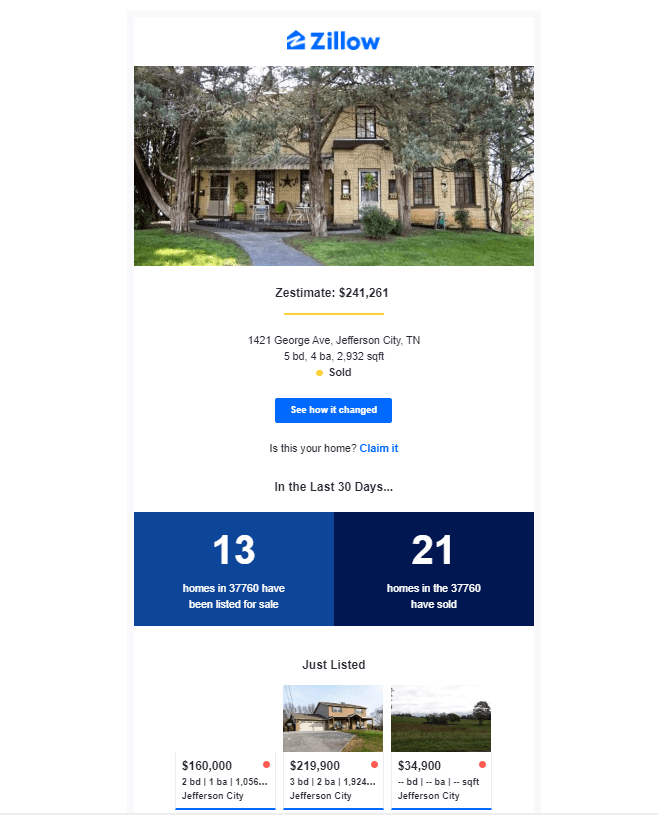
- If you stick with 1-column designs using a drag-and-drop editor, you should be fine. But, you can also use HTML code to develop responsive designs that take device display into account.
HTML code can be used to ensure, for example, that your blocks are all properly aligned, images aren’t too wide for mobile, and your stacks appear in the correct order. - Stick to mobile-legible fonts and images – if your initial font size is too small, it may become indecipherable when responsive design shrinks it further. Images that include lots of tiny details will lose their impact when reduced for mobile screens.
- Monitor your load times – complex images and other details can make your emails slow to load and sabotage your deliverability. Your subscribers will abandon an email if it takes too long to open.
- Keep your message short and to the point – your mobile customers are often on the go and short on patience. Don’t expect them to invest a lot of time or cognitive energy trying to figure out what you want to tell them.
- Make it easy for customers to click-through by using fat-finger-friendly links and buttons. Don’t place different clickable elements too close together!
- Ensure your CTA leads to a mobile-optimized landing page – seamless interactions across all channels are a thing for quite a while. Your customers’ transition from interest to purchase must be as smooth as possible.
This email from Virgin is an excellent example of how to optimize for mobile. The design is responsive – the layout snaps to an easy-scrolling single column when it displays on mobile. The images aren’t overwhelming, the text is concise, and the CTAs are clear:
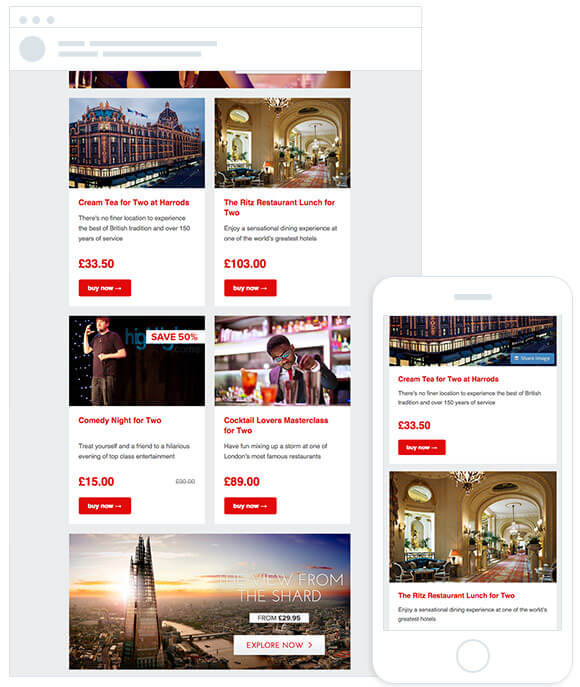
Okay, now that you know how to optimize your emails’ UX, it’s time to use what you know about your subscribers to create content that will boost your engagement (and deliverability) even more.
T-minus 6: Get all your data in one place
When humans first began to explore space, one of the challenges they faced was maintaining communication between the astronauts and mission control back on Earth. Both sides needed access to critical data, but sometimes getting that access wasn’t easy.
Spacecrafts could only transmit data to Earth through relay satellites that were positioned above a receiver dish. Receiving sites around the globe were connected to support space-to-ground communications. Once data arrived at a receiving station, it had to be gathered at a central hub to be analyzed.
Data is critical to engagement, and through it, to email deliverability. Information about your customers and their preferences are essential for creating emails that generate opens and engagements. But data is only useful if you can access it.
Connecting your email marketing operation to a CRM will do the trick.
Use your CRM to do the heavy lifting when it comes to data
The astronauts on the early space missions didn’t need to (and couldn’t) carry every piece of relevant data with them on their flight–they needed specific information at specific times and for a specific purpose. Your email marketing platform is similarly task-focused.
However, like those voyagers, exactly what information you need and in what details varies. That’s where your CRM comes into play. It is your central data hub for all things customers.
When you connect your CRM with your email marketing platform, you’ll have access to a richer data set that you can use to fuel your email engagements. Gain insights from sales and other departments to understand precisely where each customer is in their buyer’s journey and how you can best serve them.
Achieving high deliverability hinges on giving customers what they want when they want it. CRM integration powers your email marketing program’s effectiveness and relevance with up-to-date information, enabling dynamic content and highly-focused event-triggered emails.
You have to present a unified brand presence to your customers by centralizing and integrating your information about them. In addition, we explain more about leveraging this powerful data alliance in our post about CRM email integrations in the following steps.
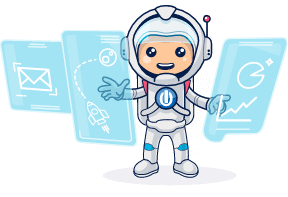
T-minus 5: Get up-close and personal with audience segmentation and customizable, dynamic content
One-email-fits-all is old news. With dynamic content and data parsing innovations, expect to see heightened demand for hyper-personalized content moving forward.
People’s attention is limited, and their distractions are many. Books, blogs, and even complete email management systems are built on the notion that your messages hinder productivity and must be eliminated.
If you want to make it past the ISPs guarding your subscribers’ inboxes, you’ll need to deliver content that your customers want to see. I’m talking about relevant, timely, value-adding emails that speak directly to your customers’ wants and needs.
Sending your subscribers irrelevant content in 2021 will tank your deliverability
In a joint survey conducted by SparkPost and SurveyMonkey during 2020, consumers named too many, too repetitive, irrelevant, and unwanted emails as their top email marketing pet peeves.
Half of those surveyed also said that their number one reason for unsubscribing from a brand’s emails was that it sent them irrelevant content. If your content doesn’t deliver relevance, your deliverability is over.
But wait, how can I send personally relevant emails to millions of subscribers?
Why, by using the data that you stored beforehand on your CRM, of course. That, coupled with templates built for dynamic content, is how you customize at scale.
Dynamic email content is content that changes based on data input. The data that determines what content is served up can be relevant to an entire segment of your email list or an individual recipient. The more data points and dynamic content you incorporate into your email templates, the more unique each subscriber’s email experience will be.
For example, you could create an email like this one from Nordstrom that includes a different image depending on local weather conditions.

Just segment your audience by zip code or city and designate that location’s weather as your dynamic variable to achieve this type of customization.
Your code should look something like this
{{ocx_feed_dynamic_html{url=http://some-domain.com/search/?zipcode={{zipcode}}}}} |
But wait! What if your email recipient is traveling far from home when they receive your email? Then, your personalized email isn’t so personal after all.
Hyper-personalization solves this problem. Double down on the dynamic element by hinging the choice of message on the customers’ real-time location–for every customer! (As long as they’ve enabled you to receive their location data.)
How cool is that?
Start the personalization process with segments. Group your audiences by their tastes, location, age or income, place along their buyer’s journey, or any other characteristic you have data about.
💡Since we’re talking about deliverability, it’s worth noting that you can use segmentation to reduce the risks of emailing subscribers with low engagement, too.
If your user metrics indicate that a subscriber may be heading off into the sunset, place them in a low-engagement segment. Then, target that segment with a re-engagement campaign instead of continuing to send them regular email content.
To protect your sender reputation and avoid harming your overall deliverability rates, use a separate IP to contact these low-engagement subscribers. Just don’t forget to employ IP warming best practices first.
Personalize your emails even further by leveraging your data and creating templates that reference each customers’ past purchases, acknowledging their disclosed preferences (you do have a preference center, right?), or taking into account their other online activity. Check out our dedication email personalization blog for more advanced approaches.
Customers want to know, “What’s in it for me?” before they open your email
Don’t forget that you have to get your customers to engage with your email before you can get them to open your email. You can use dynamic fields and go beyond “say my name” to customize and personalize your email’s subject line, really grabbing your subscribers’ attention.
Experiment with subject lines that reference other details such as products the customer has purchased or viewed or make a special offer.
Gmail’s Annotations feature is a great way to stand out in your subscribers’ inboxes and earn that open.
Annotations is a feature that can be added to emails that are destined for Gmail’s Promotions tab. As we detail in this article, using a JSON-LD script tag in your email’s HTML head, you can add marketing-friendly properties that will be visible pre-open. Check out Nesti Home Goods’ subject reveal.
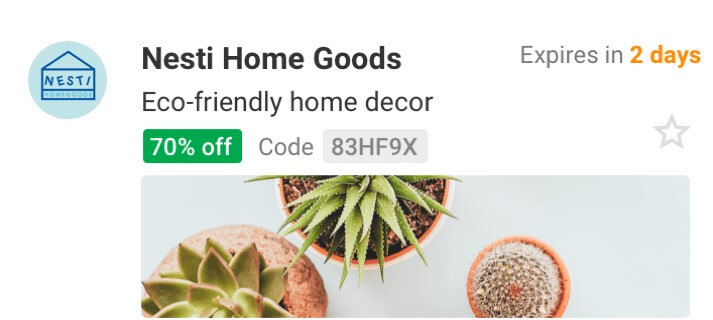
T-minus 4: Scale through strategic automation and email API
Email templates with dynamic content enable you to customize your content, but automation brings this customization at scale. Ongage users can tap 150 different data points simultaneously to customize messages by connecting their data to their templates via API.
Add your dynamic code to your template, and changes based on the input from your data source are automatically made, allowing you to distribute one-of-a-kind content to each of your subscribers. We describe how to leverage this data-driven, turbo-charged personalization solution in this article.
Automation is about more than plugging in specific content in response to your data, though. Automation can be used to determine which email is sent and when enhancing each email’s relevance and boosting your deliverability.
Ongage’s automation modules make it easy to create automated drip campaigns that nurture your customers’ interest by delivering just the right content at just the right time.
Using automation, you can:
- Schedule a regular cadence of emails that target select segments such as weekly or monthly sales alerts. Enter your drip campaign templates once and let automation handle the rest.
- Send emails in response to specified triggers or events – for example. You can automate the process of sending an abandoned cart email so that it goes out within 60 minutes after a customer has left your website without completing their purchase.
Combine your automated trigger with a dynamic template that includes images of the products that the customer has left in their cart like Tree People did in the email below for hyper-personalized and timely communication.
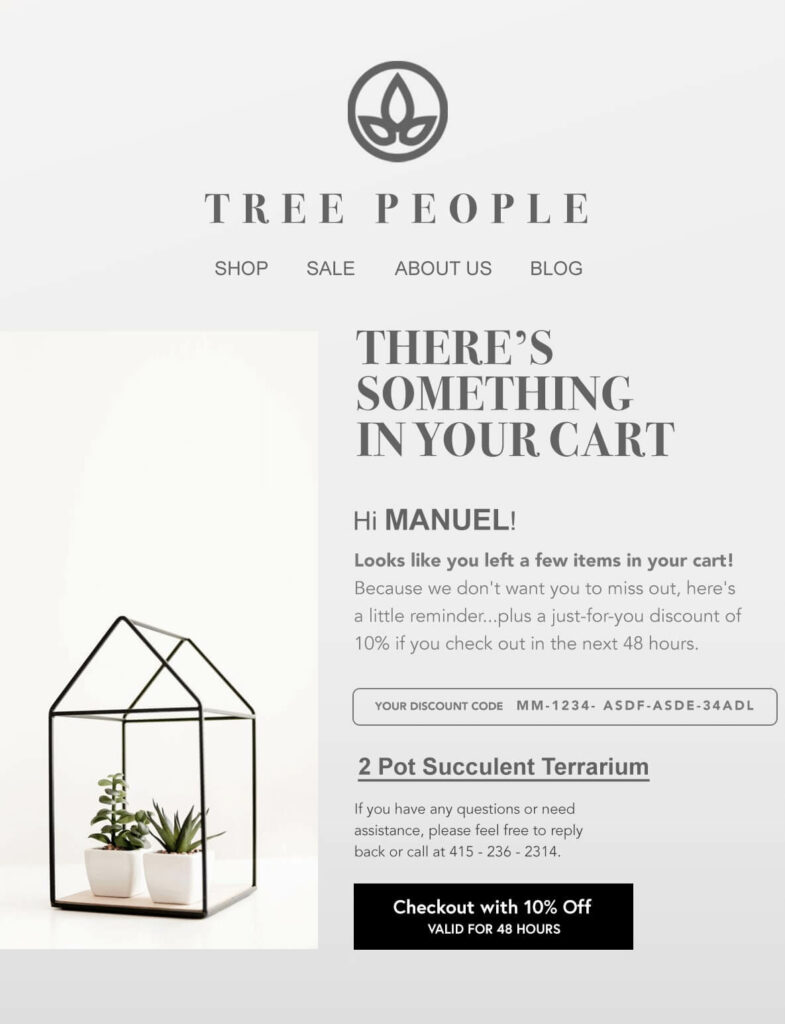
- Triggered or event-based emails are also a great way to maintain new users’ interest and move them along their onboarding journey. Check out this email from Asana that encourages its new sign-ups to take the next step.
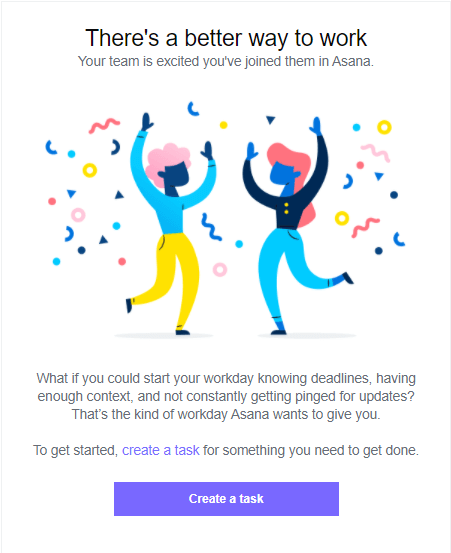
- Send milestone emails to each customer on their unique timeline – milestone emails are event-based emails that will be unique to your customers. Automation allows you to create a collection of email templates that can then be sent when your customer achieves the particular milestone.
ModCloth sent this email with a personal coupon code marking the one-year anniversary of its customer-brand relationship to one of its subscribers.

- Think about your product and how your customers use it.
- What are some noteworthy events or milestones you could use to connect with your customers? What occasions might you mark? You could send an email when they use a particular tool for the first time or the hundredth time. Or, you could send them regular updates on their progress toward a goal.
Automation allows you to tell millions of subscribers that you are thinking of them without hitting send millions of times. That’s a good thing. 👍

T-minus 3: Drill into data to find the best time to send your emails
Nope, sorry. There is no universal best delivery time.
In 2020, much of the world hit the reset button. Their daily activities, work commutes, sleep schedules, and just about everything else were disrupted. Realistically, even if there were universal best times to send (BTTS) before 2020, it would probably be different now.
But, here again, data is our friend. While we don’t know when everybody is likely to open their emails, we can get a pretty good idea about when individual subscribers will be opening theirs.
Customized BTTS is what you’re looking for.
Sending your email when your customer is active online and checking their inbox will improve your deliverability. You’ll increase the chances that they’ll open and read your message instead of just bulk deleting it in an inbox clearing purge.
Combine what you know about your customers’ behavior with automation to develop triggered emails that send when the time is right.
How will you know when that time is? Well, recent disruptions aside, people tend to be creatures of habit.
Look at email opens, for example. Some people are highly disciplined and only check their email during specific periods each day. Your chances of getting noticed will be better if your message arrives close to one of those times. Other subscribers may be late-night or early-morning email browsers that tend to head to the promotions tab when bored.
If you have data about your customers’ previous engagement with your emails, use it as your guide when they are most likely to engage again.
Of course, your subscribers aren’t going to be checking emails when they aren’t online so detecting online activity alone is a valuable data point to track. When are your customers engaging with your website? When are they using social media?
That being said, it’s important to remember your subscribers’ opening times mainly depend on when you’re communicating with them. To determine optimal sending times, you must test different “time windows” for different customer groups.
Check out our complete list of whens and hows in our blog about finding the best time to send emails based on your data.
T-minus 2: Increase your sender transparency and communicate your credibility
Humans’ fascination with space has led to many amazing innovations. Some of our most intensive communications research is driven by our desire to see and hear what is out there beyond the stars.
Many people dream of the possibility that extraterrestrials will send us a message from space. What will they be like? Will they be friends or foes? Will we understand one another?
Contemplating unknown messengers from outer space may fill us with excitement. But when it comes to messages sent from closer to home, we want to know who we’re dealing with.
For earthly email deliverability, transparency is essential. We want to know who the message is coming from, and they are who they say they are.
ISPs and mailbox providers may not let your message get near their customers unless you have the authentication protocols in place.
Sender Policy Framework (SPF), DomainKeys Identified Mail (DKIM), and Domain Message Authentication Reporting and Conformance (DMARC) have been around for a while. Hopefully, you’ve already implemented one or more of these background authentication steps to communicate your credibility to mail agents and get you into your subscribers’ inboxes.
You need to communicate that same credibility to your recipients to earn their attention.
Clearly identify who is sending your emails to encourage engagement
Use the following sender strategies to establish who you are without a doubt:
- Use a sending domain that identifies your brand – you may use several different domains for different purposes but make sure they are identifiable.
- Experiment with using a specific sender name in your from line – customers who want to be treated like a person instead of a number may prefer to hear from a real person, too. Do your customers respond better to emails from promotions@yourbrand.com or casey@yourbrand.com?
Also, avoid the dreaded No-reply email address. If you don’t want to hear from your customers, why should they want to hear from you? - Add the credibility of your brand logo to your inbox entry – just introduced in 2020, the Brand Indicators for Message Identification (BIMI) protocol enables you to display your brand’s logo next to your subject line in recipients’ inboxes.
Like this:
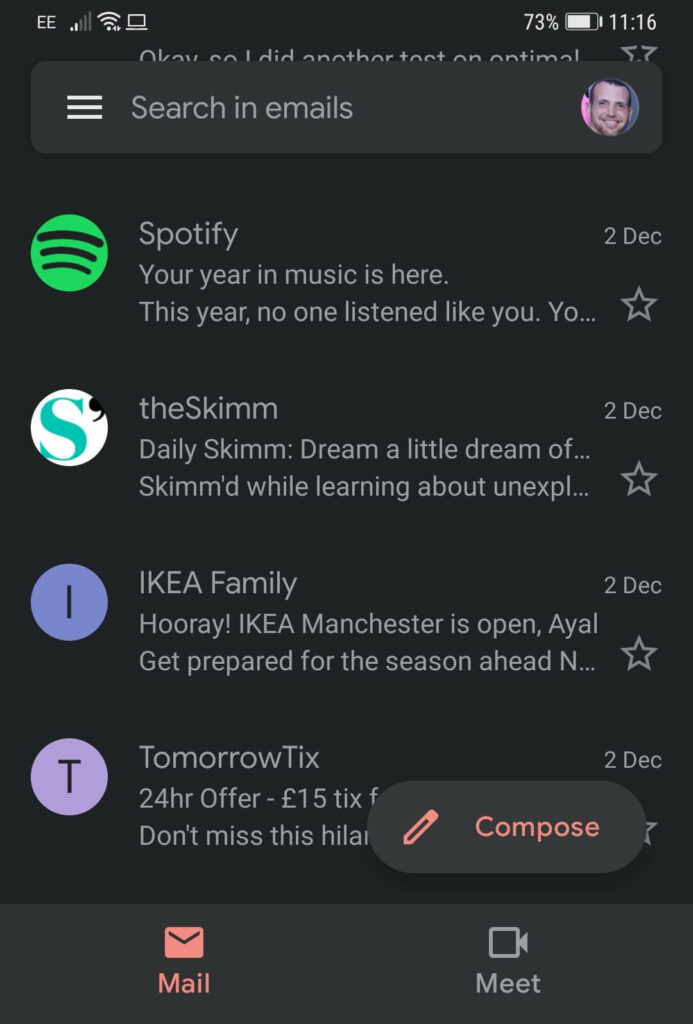
- Pretty slick, huh?
- BIMI is implemented by adding a BMI record for your DSN domain and can only be activated if you have your other authentication protocols in place. This helps prevent imposters from using your logo on their messages.
- Unlike Google Annotations, which is limited to Gmail’s Promotions tab, BIMI allows you to leverage your brand’s logo across various email clients. And, since the protocol is relatively new, you have a chance to get ahead of the pack and stand out in your customers’ inboxes if you implement it now.
T-minus 1: Test, improve and experiment
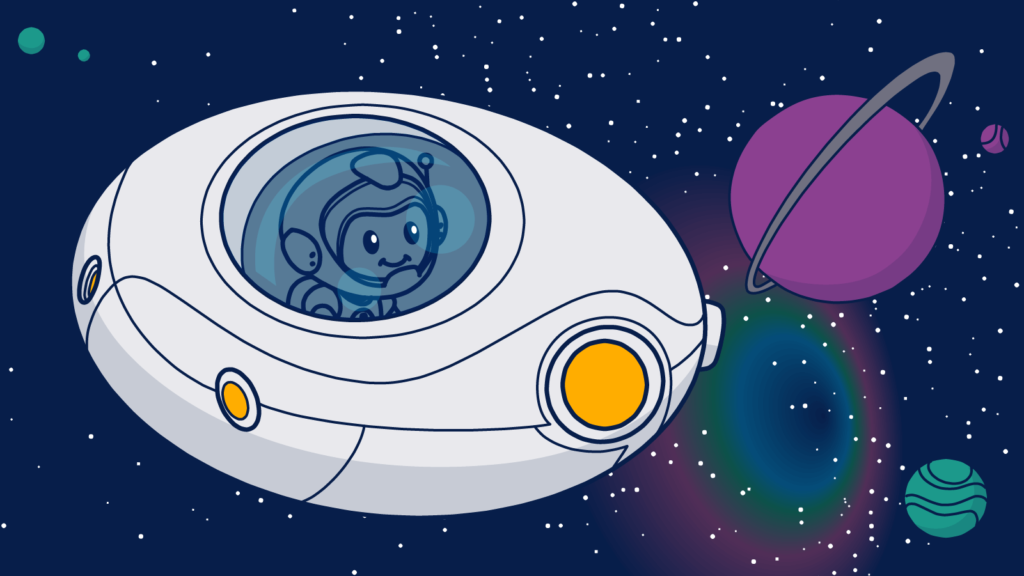
We didn’t launch our first space flights without doing some on-the-ground practicing first.
After you develop your email templates, test them in simulated and real conditions. View how they render across email clients and devices. Then, once you’ve sent your emails, survey the results. Track your metrics and identify what works and what doesn’t with various subscriber segments.
Use A/B testing to gather even more data about everything from the design to your emails’ subject line. Use the guidance in our recent article about email analytics.
Remember, email marketing exists in a state of constant change. That’s why we test.
Email clients will continue to experiment with new ways to deliver for their customers. They may change how they implement dark mode or add new accessibility or engagement features. Stay ahead of the curve by scheduling periodic reviews of your tried and true templates to ensure that they are still rendering properly and contextually relevant.