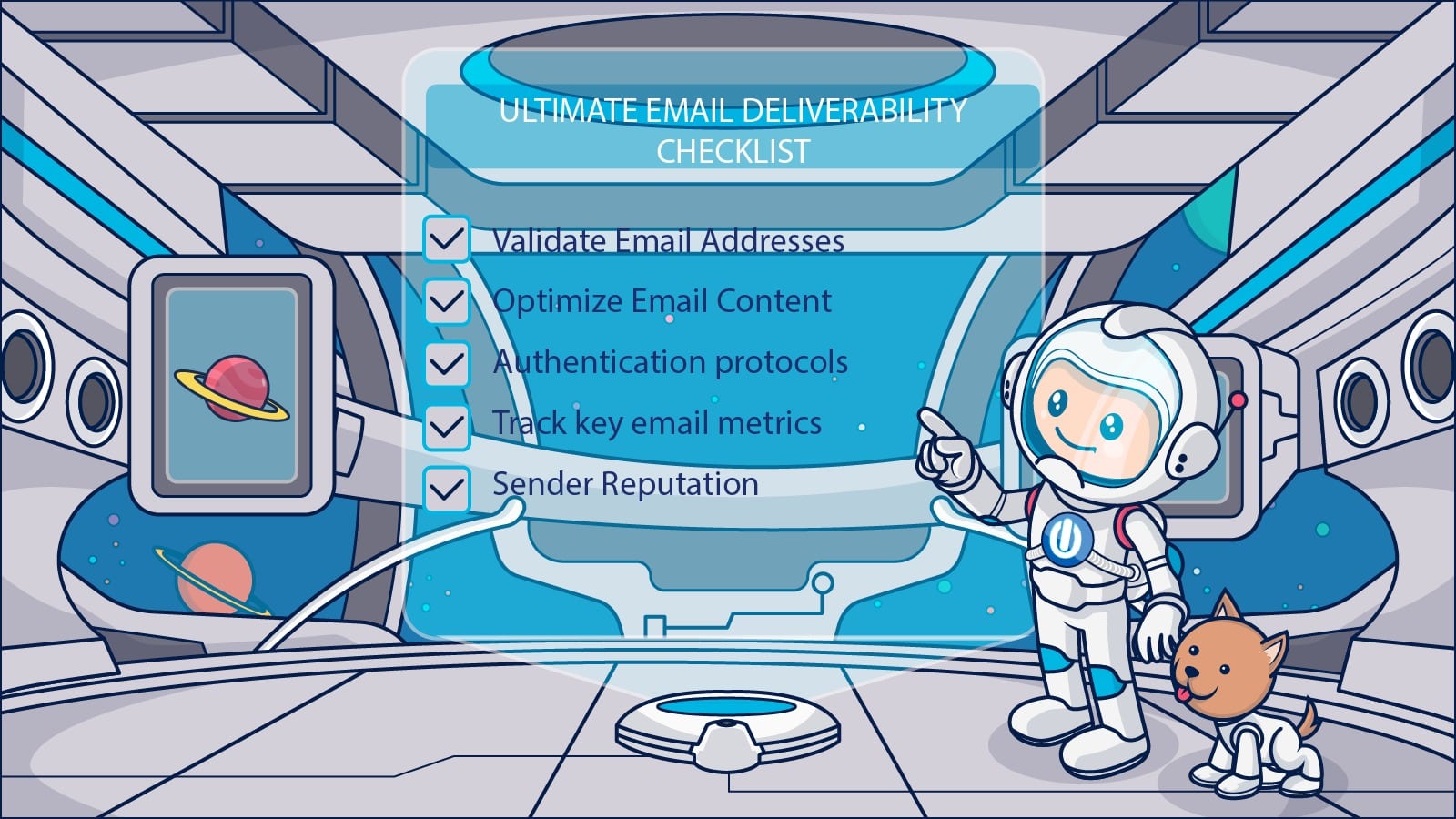Email marketers trying to reach their subscribers’ inboxes have to contend with a stack of factors that affect their deliverability success. Our email deliverability checklist shows you what you’re up against, and the latest strategies to improve email deliverability in 2024.
An email message your subscriber doesn’t see is an opportunity lost. That’s why email marketers devote so much time to developing engaging campaigns and choosing email send partners that get their emails delivered.
But there are a lot of different factors that affect deliverability and optimizing inboxing depends on managing all of these factors well.
Making sure your subscriber sees your email messages is what inboxing and email deliverability are all about.
This email deliverability checklist is all about helping you optimize every step in your email marketing program and email campaigns to protect your email reputation and boost your deliverability rates.
What is email deliverability and why does it need its own checklist?
Email deliverability is a catchall phrase that refers to an email senders’ ability to reach recipients’ inboxes with their marketing messages. That sounds simple enough. All you have to do is set up your email send system and delivery happens automatically, right?
Not so fast.
When everyone who wants to reach people’s inboxes gets unfettered access to those inboxes, chaos ensues.
🙁 Email recipients are unhappy (and sometimes scammed);
🙁 Email services providers (ESPs) are slammed with excessive email traffic; and
🙁 Legitimate email senders (that’s you) get lost in the mess.
So ESPs offering mailbox services to email users don’t just let anyone past their gates.
Instead, every incoming email has to pass certain standards of acceptability and those standards change all the time.
Spam filters and other algorithms assess whether an incoming email is safe and wanted while rebuffing scams, malicious messages and spam emails.
ESPs are responsible for many of the factors that impact the deliverability of your marketing emails. Some of the deliverability standards imposed by ESPs are published as guidelines or FAQs. For example, the authentication standards you’ll find in our email deliverability checklist are necessary to satisfy the updated Yahoo and Gmail email sender guidelines that took effect in February 2024.
In other instances, email marketers have identified best practices based on how their emails have fared with various ESPs’ spam filters.
Mailbox services providers aren’t the only ones interested in keeping email inboxes safe from unwanted messages.
Governments around the world have passed data privacy and anti-spam laws such as the US CAN-SPAM Act that affect who can use someone’s email address and for what purposes. Email senders must include specific disclosures and take other measures to comply with these laws.
Mass email service providers who offer send services to email senders and mailbox providers who receive and filter those messages for their users check for compliance when assessing your sender reputation and your messages’ deliverability.
Non-governmental organizations are into inbox defense, too. Trade groups and other organizations set standards for email senders to follow and those who run afoul of the rules can find themselves on the ‘unwelcome’ list.
Whose behaviors & decisions affect deliverability?
📤 The sender (you)
📥 Email service and mailbox providers
⚖️ Government and non-government organizations
🏢 Businesses with firewalls or email filtering systems
👨👩👧👦 Individual email address owners (your subscribers)
Closer to home (or the mailbox), many businesses operate their own filtration systems for incoming emails to protect their systems and employees from cyberthreats and overloaded inboxes.
Finally, your subscribers, the real people behind these mailboxes and email addresses, get a say in which messages they want to allow in.
Negative subscriber behaviors are a double deliverability threat, because an email recipient can act directly to block your messages and their actions influence how ESPs treat your incoming messages, too.
How is email deliverability measured?
Deliverability performance may be presented as an email deliverability rate for a particular sender or IP or for an individual email campaign.
A sender or IP level deliverability rate looks at how well the subject performs at landing in targeted inboxes over a designated period. At the campaign level, the period is replaced with the subject campaign.
Email deliverability is not the same as email delivery. But your email delivery rates affect your email deliverability performance (and rate).
Email delivery occurs when all the technical aspects are met and your email reaches the recipient’s mail user agent (MUA) or gateway server. This may be a company’s private email server or the receiving server of a subscriber’s email service provider such as Gmail or Outlook.
Divide the number of emails that reached the recipient’s mail user agent (MUA) or their mailbox server by the number that were sent and multiply the quotient by 100 to get a percentage to get a delivery rate.
Delivery rate = (Total emails sent - Bounced emails) ÷ Total emails sent x 100The email deliverability rate, sometimes called the inbox placement rate (IPR), narrows this figure. This rate is calculated by using the number of emails that arrived at the subscriber’s server (delivered emails) and weren’t filtered to the spam folder.
Inbox placement rate = Total inboxed emails ÷ (Total emails sent - Bounced emails) x 100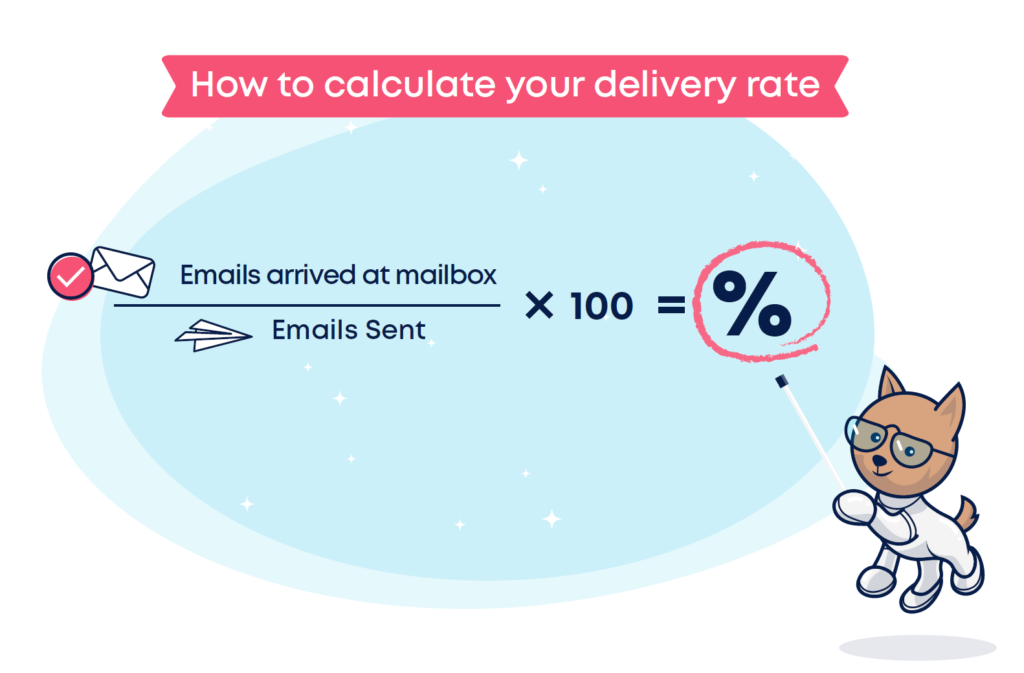
Unfortunately, calculating IPR isn’t possible for every campaign or email marketing program because email clients aren’t eager to tell email marketers when their messages land in the spam folder instead of the inbox.
As a result, often the best way to assess your deliverability performance is to request a deliverability audit and email deliverability report from an email deliverability service or your email marketing platform’s customer success or deliverability team.
This deliverability report will typically include data about your delivery and inbox placement rates as well as a composite deliverability score based on these and other deliverability indicators.
Those email deliverability metrics include:
- Delivery metrics such as bounce rates and other delivery failure data;
- Authentication pass fail rates;
- Spam complaint and ESPs spam rates;
- Postmaster tool ratings and feedback loop data;
- Third-party sender scores and domain, IP and sender reputation ratings;
- Email engagement metrics including opens, clicks, replies, forwards or shares, and other positive interactions; and
- Negative engagement metrics such as unsubscribes and deleted or marked as read without opening.
Monitoring your individual deliverability metrics is important because improving the positives and avoiding the negatives will improve email deliverability for your email marketing program.
Which is an important goal.
Why is it important to improve email deliverability?
Getting email deliverability right across every area is important because if you fail at any point, your messages may not reach your subscribers’ inboxes and you won’t be able to achieve your marketing objectives.
What do I mean by “not reach?”
Well, sometimes if you miss a step in the email deliverability checklist, your messages will bounce back to you. For example, a mail transfer agent or the recipient’s mailbox provider may kick back or “hard bounce” an email that fails one or more authentication tests.
An email may also soft bounce or be temporarily undeliverable because of a technical problem or because you’ve sent it to an email address that has problems of its own. Practicing good list hygiene helps you eliminate these bouncy addresses of questionable value.
Making a poor sending choice can get your emails temporarily blocked or throttled as well. Even if those campaigns get through eventually, it won’t be on the schedule you had planned.
An email service provider may decide to block one or all of your IPs for a period, too. That means none of your emails are getting through. 😨
Finally, your email message may make it past all these obstacles and be routed straight to the recipient’s spam folder instead of their inbox.
When that happens, you may never know. The email doesn’t bounce back to you, it just gets hidden away.
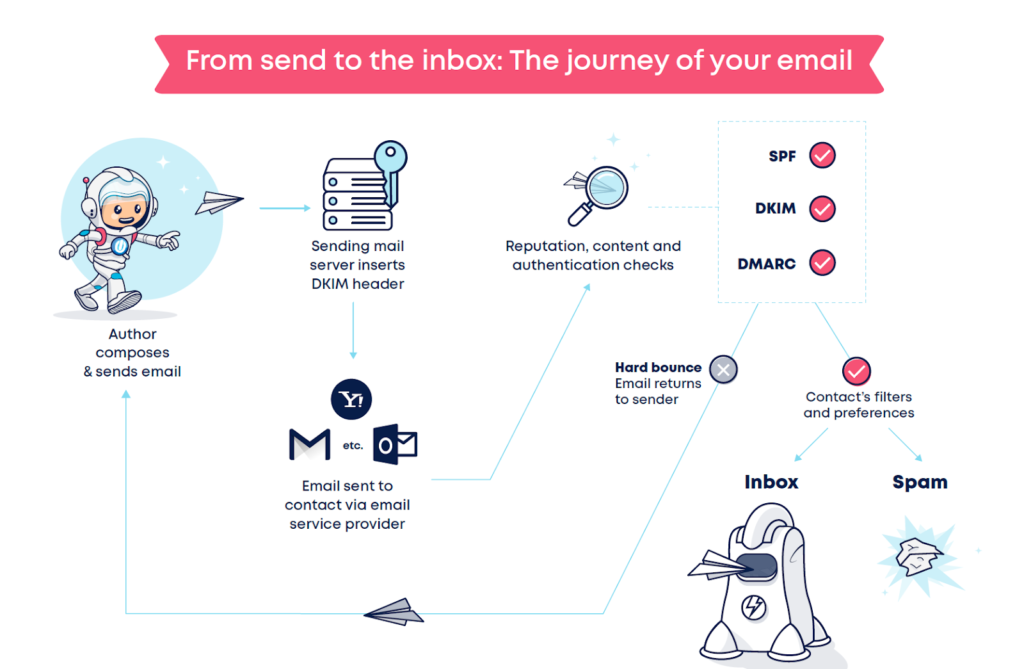
Bad deliverability (and the behaviors that cause it) have consequences beyond inboxing, too.
Each misstep has the potential to add to the negative side of your sender reputation scorecard. Email clients like Gmail and Yahoo will downgrade your status as a sender and blocklists like Spamhaus may add your domains or IPs to the list of senders not to accept.
With good behavior, you may be able to recover your reputation. But the more mistakes you make the longer and harder that recovery will be. Take things too far down the road to perdition and your IP or domain may be burned.
But, whoa. We are not going there.
Enter email deliverability optimization.
What is email deliverability optimization?
Deliverability optimization is the set of proactive measures email senders take to make sure they’re meeting the standards set by ESPs, their subscribers and other entities so that their email messages continue to be welcome in subscribers’ inboxes.
The deliverability optimization process includes developing and executing an email deliverability strategy that takes into consideration current laws, standards and best practices for ensuring your email reputation is positive and your emails stay out of the spam folder and reach subscribers’ inboxes.
Optimizing for email deliverability and boosting deliverability rates involves satisfying the standards and implementing best practices across all major areas of your email marketing program, including:
✔ Sending infrastructure and setup–This category includes preparing your email sending system so that your messages comply with standard mail transfer protocols (SMTP), regulatory requirements, email clients’ authentication and delivery guidelines, and signing up for monitoring and feedback systems.
✔ Subscription list and list management–This group of activities includes the methods your organization uses to acquire new subscribers, contact validation and removal practices, and how you involve your subscribers in controlling their data.
✔ Email campaign content and engagement–This checklist category is one of the longest and includes the many decisions involved in setting up an email campaign from segmentation and targeting to the design of each message and its copy.
✔ Sender reputation and sending behaviors–This category shares some overlap with the others but also has some stand-alone items such as template standardization, testing and your choice of sending frequencies and timing.
How can you be sure you’ve done everything to get your emails delivered consistently?
Because you have ✨The email deliverability checklist✨
Follow the email deliverability tips and practices in the following list to protect your deliverability score and achieve your email marketing goals.
Step-by-step email deliverability checklist for superior sending in 2024
Some of the steps in this checklist can be completed through your email send service or email marketing platforms.
Other checklist items employ various email deliverability tools and services such as email validation services, spam scoring tools and third-party monitoring services.
When you create your checklist template, add information about how you’ll accomplish each step and what tools or services you’ll use.
✅1. Authenticate your domain and sending IPs.
Authentication is necessary to ensure your emails pass through email gateways and reach your subscribers’ inboxes.
Setup and review your Domain Name System (DNS) and reverse DNS records. Make sure that all authorized sending IPs are recorded and IPs that your organization no longer uses are removed.
Authenticate your sending domains and IPs to comply with the latest ESP guidelines.
- Set up Sender Policy Framework (SPF) records to specify which mail servers are permitted to send email on behalf of your organization.
- Configure DomainKeys Identified Mail (DKIM) to attach a digital signature to outgoing emails, proving their authenticity.
- ImplementDomain-based Message Authentication, Reporting & Conformance (DMARC) to instruct receiving servers on how to handle emails that fail SPF or DKIM checks.
Also, review the category selection or IAB Content Taxonomy for your domain to confirm that it is aligned with your company’s industry and/or purpose. This categorization helps ISPs assess the credibility of your domain when weighing its reputation.
You may want to create separate subdomains or use multiple IPs to separate different business divisions, email functions or to distribute high volume sends.
Make sure the email addresses for your From, Reply-to and other entries align with your domain and its authentications. Use a recognizable friendly From name and sender name and address so that subscribers know who the message is coming from.
If you use more than one sending IP, From name or From address, be consistent when matching identities to your email messages’ purpose. For instance, use one IP and sender name for sales promotions and another for transactional messages.
✅2. Use a reliable and reputable email service provider (ESP).
Mailbox providers like Yahoo and Gmail won’t access mass emails sent from personal inboxes. You’ll need to use mass email software to send your high-volume email marketing campaigns. ESPs provide this software along with other services to distribute business’s emails.
But not every ESP offers the same services or has the same reputation. If the ESP you use to send emails is associated with scammers or spammers, that reputation will harm your deliverability.
A quality ESP or email marketing platform supports authentication protocols, strong anti-spam policies, and provides deliverability monitoring tools and alert systems.
Your ESP can also provide you with automatic IP warming so you don’t send too many messages too soon when activating a new IP.
✅3. Validate your subscription list and keep your contact information updated.
Validate new sign-ups using real-time or batch validation and discard emails that don’t pass this step. Validating new contacts before adding them to your list protects you from the dangers of form spam and from falling for spam traps.
Businesses that have poor list building and list hygiene practices may get caught sending messages to spam traps or generate negative engagement signals.
What’s a spam trap?Spam traps are email addresses that belong to a monitored mailbox used to detect senders who, well, don’t validate their email addresses. These mailboxes may be “pristine” or built solely to catch spammers or “recycled” addresses that once belonged to someone but were abandoned long ago.Sending to a pristine trap indicates monitoring entities and ESPs that you are buying email lists or scraping the internet to collect addresses without consent. Sending to a recycled spam trap indicates that you haven’t actually engaged with the purported subscriber in a long time. |
Use email automations to transfer contacts who unsubscribe, hard bounce or make spam complaints to your suppression list and remove them from all active sending lists.
Integrated, AI-powered smart validation systems can score your subscribers based on their real-time behaviors to identify high-risk addresses.
💡 Set a policy to remove contacts that cause repeated soft bounces from your send lists. These contacts may not be actively using their mailboxes which means they probably aren’t engaging with the messages that make it through.
✅4. Use a consent management and preference center to give your subscribers control over their inbox and data.
Create an easy-to-find webpage where subscribers can update their communication preferences, revoke consent or change their email address. Enable your subscribers to choose a different channel to connect through or opt-down to receive fewer emails from your brand.
Include a link to your preference center along with an unsubscribe link in the footer of your marketing emails.
✅5. Keep your sender reputation clean.
Every email a business sends from its domain, subdomains and the IPs associated with its name affects that business’s overall sender reputation. So it’s important to protect that reputation by engaging in good sending practices all the time to stay off blocklists and reach subscribers’ inboxes.

Follow mailbox providers’ sender guidelines and best practices and don’t engage in spammy behaviors such as sending repetitive, poor quality content.
- Avoid erratic sending behaviors such as frequently switching to new IPs, sending inconsistently or in wildly fluctuating volumes. Establish regular sending cadences to convey trustworthiness and reliability to ESPs and your subscribers.
- Keep your spam complaint rate below 0.1%. In 2024, Gmail set an official spam rate cut off of 0.3%. Senders above this rate will be blocked. But to keep your deliverability secure, 0.1% (and lower) should be your target.
- Don’t use deceptive subject lines or preview text to get people to open your messages or use formatting, unusual fonts or other practices to hide images or words in your email’s body.
- Match the promises and incentives in your email’s body copy to the landing page where recipients will land if they click-through. Subscribers who feel deceived by your emails will stop opening them and may report them as spam.
- If something goes wrong, don’t keep sending to or through problematic systems. For example, if your performance drops are related to one device type or email client, isolate that cohort and slow or pause sends until you resolve the problem.
✅6. Register for postmaster tools and feedback loops (FBL) to keep an eye on your performance with ESPs.
Get detailed information about how email clients perceive your sending domains and subscriber compliant rates by signing up for all available feedback channels.
Register for Google, Yahoo and other available postmaster tools, and Yahoo’s complaint feedback loop (CFL), and add the Gmail Spam Feedback Loop (FBL) ID to your email headers.
✅7. Comply with privacy and anti-spam laws and protect your subscribers’ data.
Regularly review and update your practices to comply with the latest laws and regulations regarding consent and required disclosures.
Among the applicable laws email marketers should be aware of are,
- The EU’s General Data Protection Regulation (GDPR).
- Canada’s Anti-Spam Law (CASL).
- The US Controlling the Assault of Non-Solicited Pornography And Marketing Act of 2003 (CAN-SPAM Act).
- The California Privacy Rights Act (CPRA).
Many jurisdictions require email senders to maintain records regarding subscribers’ consent and data privacy requests. Every marketing email you send should include a unsubscribe link and your organization’s physical mailing address.
✅8. Get an explicit consent before sending and include a clear unsubscribe option in your emails.
Don’t prioritize quantity over quality when building your email lists. Instead, use your list hygiene tools to detect and retain valuable leads.
Use list sign-up collection methods that clearly disclose why you are asking for the person’s email address and how you will use the information they share with you.
Confirm new subscribers’ interest and intent to subscribe with a transactional double opt-in email before you add their address to your active subscriber list.
⚠️ Deciding to use a double opt-in subscription confirmation system is risky because if a new subscriber doesn’t see and respond to your confirmation email, your email relationship ends before it can begin. (The dreaded ‘Double Opt-in Paradox.’)
Some email senders choose to send a marketing email that encourages interactions to gauge new subscribers’ interest instead.
Make unsubscribing easy and your templates compliant with laws and ESPs’ guidelines regarding unsubscribe practices.
Include an unsubscribe link in your emails and use the list-unsubscribe header in all your email templates. Test your links to make sure they’re working!
Honor all unsubscribe requests within two days of receipt. This will help you avoid spam complaints and complies with Gmail and Yahoo’s latest sender guidelines.
✅9. Develop engagement from the start to demonstrate your emails are welcomed by subscribers.
Attract your ideal customer and meet subscribers’ expectations so your first few emails will generate opens and clicks that boost your deliverability.
Create and place your signup forms and incentivize subscriptions using strategies purposefully designed to attract your ideal customers and those most likely to want to continue receiving emails from you (and not mark them as spam).
Ask subscribers to add your sending address to their safe sender or contact list. You can include this request on your sign-up form or post-signup thank you page and in your confirmation or welcome emails.
Tell people you’ll be responding to their sign up request and remind them to watch for your first message to appear in their inboxes.
Use the following campaign and content methods to build trust, capture attention, improve retention, and boost interaction and engagement:
- Activate BIMI so that your brand’s logo appears next to your From name in the inbox to add visual interest and instill trust.
- Don’t be stand-offish. Give your subscribers a real address to respond to; not a “no-reply” one.
- Remind subscribers when and why they joined your email list. Along with easy-to-find unsubscribe options, this can reduce the number of spam complaints you receive.
Include your reminder in the body of your email message or its subject line when sending a signup confirmation or welcome email and in your email template footers.
💡 Use list segmentation to give new subscribers special attention. After validation, put new list members in a special ‘signup’ segment and monitor their engagement.
Send this segment welcoming incentives such as a promised discount code, a time limited offer or request for feedback in triggered messages or campaigns. Place those who don’t respond in a low-engagement segment or remove them from your subscription list altogether.
✅11. Segment your email list to send effective, tailored campaigns.
Having a high-quality engaged list and sending them valuable content that leads to conversion is the reason your email marketing program exists. Getting these elements right also contributes significantly to your email marketing program’s ability to reach your subscribers’ inboxes unfailingly.
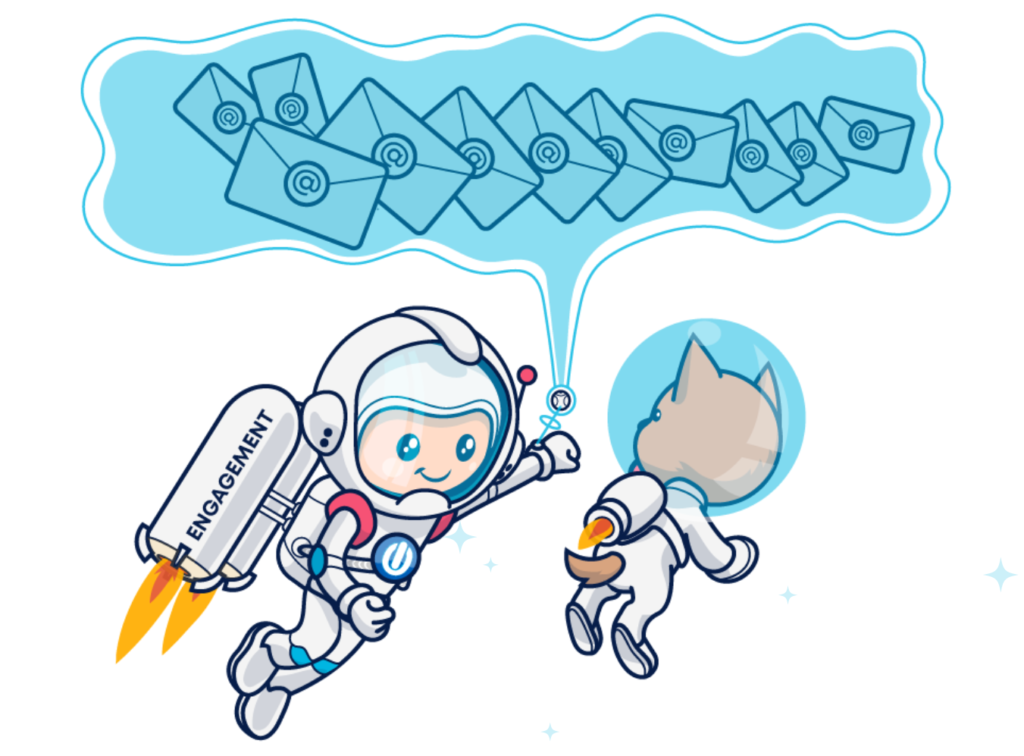
However, your email list consists of individuals who aren’t all interested in the same content or at the same stage in their buyer’s journey.
Raise your engagement rates by creating segments that relate to your marketing objectives and your subscribers’ needs and interests.
Use advanced segmentation and develop content that is relevant and contextual for each audience group. Tailor your email templates match their purchasing intent, style preference, geographic location or other attributes.
Deploy your email marketing platform’s AI-powered analytics and dynamic segmentation features to make smart segments and to re-assign contacts in real-time. Adjust your email messaging and frequency to match the level of interest real-time behavior signals show.
✅10. Create compelling email subject lines and CTAs to boost subscriber interactions.
The subject line and other inbox elements and an email’s call to action carry a lot of responsibility. Earning opens and gaining click-throughs supports deliverability by sending positive signals and helps you achieve your email campaigns’ objectives.
Use A/B testing and predictive analytics to identify top performing subject lines and select different subject lines for various segments.
Invite engagement in your email’s body copy with elements such as interactive polls, compelling calls to action (CTAs), and invitations to reply to your email messages that encourage subscribers to respond.
⚠️ If you decide to send the same campaign twice, change your subject line (even if it was a good one) to avoid appearing spammy to ESPs.
✅12. Use dynamic personalization and customized content to delight subscribers.
Personalize and contextual subscriber experiences using data integration tools to draw information from your website, purchasing systems, customer relationship management platforms and other sources.
Individualize your email campaigns at scale by placing dynamic fields and blocks in your email templates that tailor each message for the targeted recipient.
Deepen your subscribers’ engagement (and the positive deliverability signals that engagement sends) with triggered emails that respond to their actions or inactions in real-time.
✅13. Sunset disengaged subscribers for lean, clean list.
Subscribers don’t always tell you when they aren’t interested in receiving your messages. They’ll just ignore or delete them instead. In other instances, a formerly engaged subscriber has moved on to a new email address and forgotten all about you.
Sending multiple emails that go unopened to a subscriber may cause their mailbox provider to filter subsequent messages into their spam folder.
Be proactive about removing these disengaged but still subscribed contracts with an automated sunsetting policy.
You may want to attempt to re-engage these disinterested subscribers before removing (sunsetting) them. But you don’t have to. It can be better for your deliverability to remove low-value contacts or those who have never engaged with your emails.
✅14. Optimize your messages for mobile and screen readers.
Maximize engagement by making sure all your subscribers can read your messages no matter what device or technology they use.
Add a plain text version of HTML emails to make your message available to screen-readers and those who block images.
Include alt-text for non-decorative images such as those that state your offer, display products or other critical parts of your message.
Build using responsive design or use mobile-first design methods with UX made for small screens.
✅15. Keep your email files right-sized and rendering correctly.
Emails that are too image-heavy may get clipped in the inbox and choosing the wrong fonts can cause your message to not look the way you planned.
If your file sizes are looking large, use an HTML minimizer to get a better fit. Make sure your email templates’ font stack includes email safe fonts suitable for each of the major mailbox providers.
✅16. Spam test and QA your emails before you send.
High engagement shows mailbox providers that you’re a good, welcome-in-the-inbox sender. Quality non-spammy email content and design keeps your messages from triggered ESPs’ spam filters.
Maintain quality control for every template and campaign. Check for broken links, bad image rendering, merge errors, spelling and grammar mistakes before you activate a new email.
Test the quality of your emails and how they’ll appear across devices and operating systems by using an email preview tool. Then perform a spam test on your content to see how your message scores.
✅17. Manage the frequency of your email sends and use individualized send time optimization.
People have different tastes and they also have different levels of interest in receiving brands’ emails in their inboxes. In addition to adjust your send frequencies to match the rhythms of your entire list or list segments, you can use individual send time optimization (powered by AI) to match each subscriber.
Combine preference center data, first-party behavioral data and real-time inbox activity to send your messages automatically at the moment of maximum engagement.
✅18. Avoid including elements that trigger spam filters in your marketing emails.
Spam filters have become pretty sophisticated. They use complex, adaptive algorithms and AI to decide which messages reach each mailbox users’ inbox. It’s impossible to know all the factors that will trigger a particular email client’s spam filters.
However, we recommend the following deliverability tips to help you avoid the filters and stay out of subscribers’ spam folders:
- Don’t send emails with attachments.
- Be cautious when sending emails with a high image to text ratio. Although many email marketing campaigns rely on images to tell their story, image-only or mostly graphic messages can still trigger suspicion.
- Don’t use URL shorteners or include links to domains with bad reputations in your marketing emails.
- Don’t overloaded your email copy with words or language that scammers tend to use.
💡 Your email headers should include accurate meta data and are formatted in accordance with RFC 5322 of the Internet Protocol Standards to travel smoothly across the email relay system.
✅19. Get deliverability reports from email deliverability tools and services.
Find out what the internet is saying about your domain and actively manage your sender reputation by monitoring your domain and IP scores and rating with email service providers, email blocklists, and reputation monitoring services.
Here a list of some of the deliverability services that provide reputation checks or perform deliverability tests:
🗸 MxToolbox
🗸 Spamhaus block lists
🗸 SenderScore by Validity
🗸 DMARC Analyzer by Postmark
🗸 McAfee Email Protection
🗸 Barracuda Central
🗸 Cisco Talos Intelligence
🗸 multirbl.valli.org
🗸 250ok by Validity Blacklist Checker
🗸 The Anti-Abuse Project
🗸 Mail Tester
🗸 Postmark spam check
🗸 GlockApps
🗸 Email on Acid spam checker and filter testing
🗸 MailChecker

✅20. Monitor your email metrics for signs of deliverability drains.
Your email analytics tools can give you early warnings of technical delivery problems or declining engagement rates. Use your email analytics dashboard to monitor internal deliverability metrics including:
🗸 Delivery error and service interruption rates,
🗸 Hard and soft bounce rates,
🗸 Opens, click-throughs, and other positive subscriber behaviors,
🗸 Negative subscriber responses such as unsubscribes, tapering engagement, and deleting or marking emails read without opening them, and
🗸 DMARC or other authentication failures.
Using an email deliverability checklist makes boosting email deliverability a breeze
Checking all these items before you send may seem like a hassle. But I promise you it won’t be and the effort will be worth it. You’re probably already doing many of the steps on this checklist as part of your pre-sending protocols for every campaign. A lot of these steps can be systemized and automated as well.
All you have to do is review your current processes and add the steps you’re missing. Include reviewing and rechecking these steps in your email audits and pre-send checklists, too.
By being diligent about your deliverability you can achieve email deliverability rates as high as 99.9% (nobody’s perfect).
Throughout this article, I’ve shared brief explanations for why each of these items scored a spot on the email deliverability checklist. You can find added details by checking out the resources I’ve linked to throughout this article and below.
🚀 Find out why this checklist will help you improve your domain reputation in the article, How to Get a Great Domain Reputation.
Then get the details about How to use Google Postmaster Tools to uncover deliverability problems.
🚀 Conquered delivery but not deliverability, look at these 23 reasons your emails are landing in the spam folder for clues why. 🚀 And to explore everything about deliverability from start to finish, download our free Email Deliverability Handbook. (You’ll love the data, details and experts’ advice.)