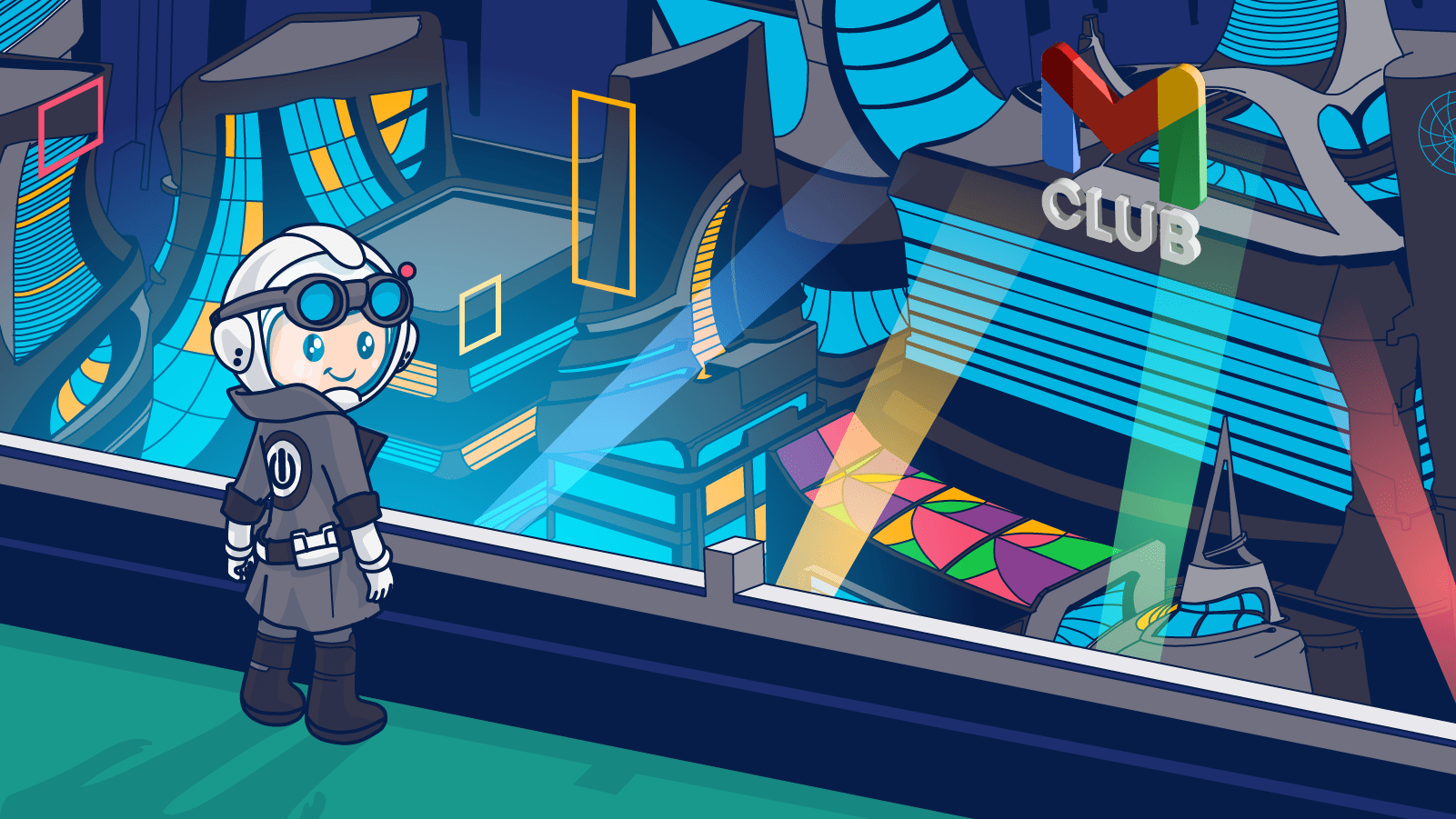If your emails don’t make it past Gmail’s spam filters or don’t render properly in that environment, many of your Gmail email list subscribers will miss your message. There’s a way to keep both Gmail and your subscribers happy, and we cover it fully in this comprehensive report on what Gmail expects and how you can deliver it.
This article is for email marketers who want to stand out in the Gmail inbox, not spam it.
Gmail is popular and crowded, and every company wants to be seen there. As a customer-focused mailbox service provider, Gmail closely guards its users’ inboxes. The standards for entry are strict. So strict that some observers claim the gatekeeping goes too far and complain that legitimate emails are ending up in the spam folder.
According to Gmail, though, this hyper-diligence is necessary to protect its users and provide them with an optimal experience. We can’t argue with that.
Meeting Gmail’s standards to reach your subscribers’ inboxes may seem like a hassle, but it works in your favor as an email marketer.
What’s more, Google even helps marketers understand why they’re not getting into the inbox via its Google Postmaster Tools service.
Getting rid of spammy senders is good for legitimate businesses. This careful screening of incoming messages means you don’t have to compete with spammers for attention in the inbox. Plus, your presence in the inbox signals that Google thinks you’re one of the good ones. And if you’re one of them, it’s frustrating not making it past Gmail’s spam filter when you’ve done everything right.
How to find out if you’re making it past Gmail’s anti-spam protections?
Lucky for you, your email subscribers have told you where you can find them. If you want your subscribers to see you, you just have to show up in their inbox with the right message at the right time.
Easy, right?
Well, maybe not. You still have to get past the email’s gatekeepers to reach your subscribers’ inboxes.
Like bouncers at a nightclub, internet and mailbox service providers (ISPs & MSPs) stand between you and their users, and they aren’t willing to let just anybody through.
Gmail holds 36.5% of the email client market and is notorious for being among the most selective when it comes to who gets to hang out with its users.
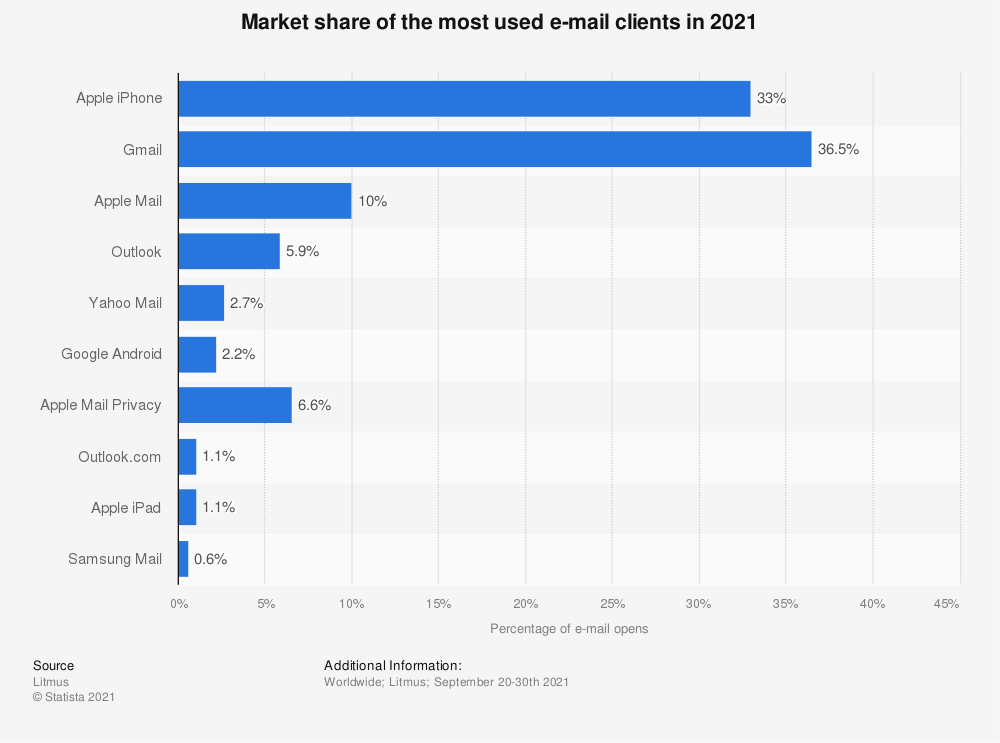
Google reports that its machine learning technology, including open-source TensorFlow and other anti-spam measures, stops more than 99.9% of spam, phishing, and malware messages before reaching inboxes.
Also, unlike some ISPs, Gmail doesn’t put emailers on a VIP list. There’s no allowlist for reputable third-party senders that lets them skip inspection at the door. Instead, every bulk email you send will be judged by Gmail’s anti-spam algorithm. Fail to meet the entry standards, and your emails may be throttled, blocked, or sent straight to your subscriber’s spam folder.
Should you be worried about getting caught in Gmail’s spam net?

Take a look at your data to find out.
First, identify how many of your subscribers are Gmail users by performing a domain analysis. Using Ongage, you can view sending volumes and deliverability metrics grouped by ISP domains in your Analytics dashboard. Simply pull up your data for all emails sent to Gmail addresses to evaluate your Gmail-specific performance.
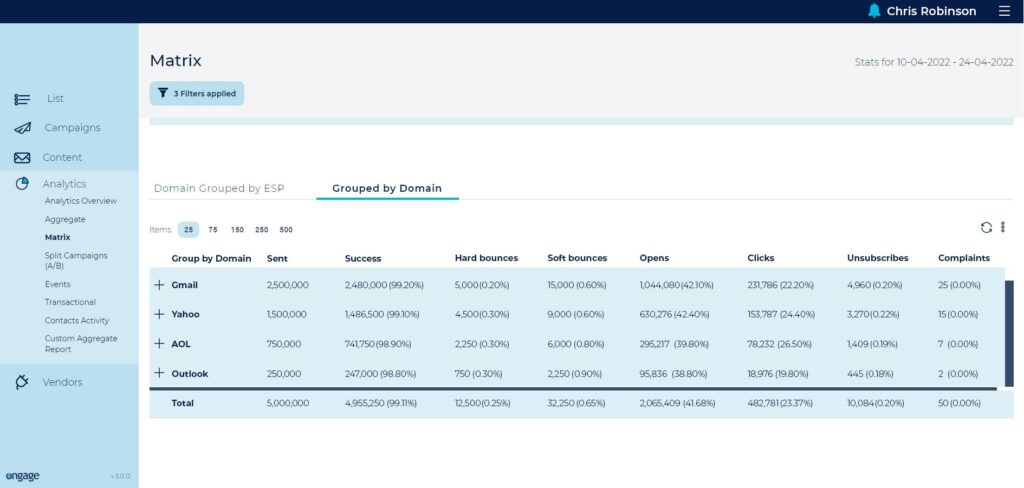
This data will reveal how large your Gmail-users segment is and your bounces, clicks, and unsubscribe rates for that segment. Compare your Gmail segment performance to your overall benchmarks and historical performance.
Are bounces and other negative deliverability factors increasing over time? Have there been any sudden changes in engagement or deliverability?
These can be signs of a looming problem.
You can also check with Gmail directly to get an idea of your chances for admission. Follow these instructions from Haim to activate your Google Postmaster Tools account to monitor key performance metrics, including:
- How many of your email messages are marked as spam by recipients.
- The number and type of deliverability errors that have occurred with your emails.
- Problems with your emails’ authentication status.
- Your sending reputation (a higher reputation reduces the chances of your emails being marked as spam).
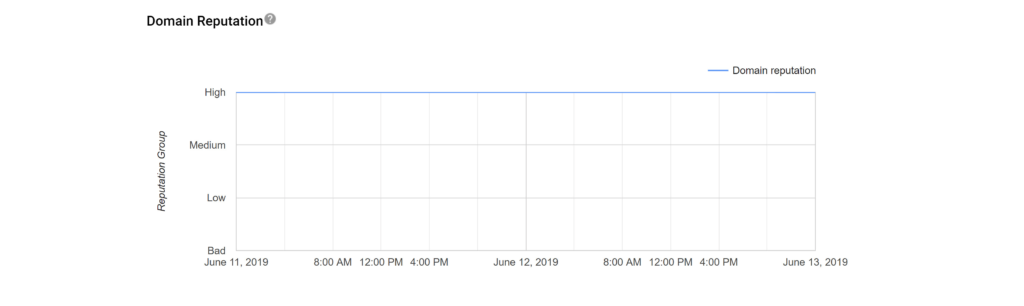
There’s a good chance that a review of your data has revealed that a lot of your subscribers are hanging out at Club Gmail. Hopefully, you’ve made it past the gatekeeper and got in.
If your data points to you and Gmail being on the outs, you can use the tips below to repair your relationship and regain admission to the club.
How to optimize your emails for Gmail step-by-step
Google’s stated goal for its Gmail filtering is to protect users and deliver a positive email experience. Your high-volume email program should pass inspection if your emails are authentic, transparent, permission-based, and deliver content your subscribers want. But remember, we’re still dealing with machines here. So it’s important to avoid looking like one of the bad ones.
Gmail’s filters look at “thousands of potential signals” to determine whether an email is spam or not. That doesn’t mean your emails won’t make it through if a few of these signals show up. However, the more negative signals you project, the more likely your email won’t make it to subscribers’ inboxes.
What triggers Gmail’s spam filters to say, “No admittance”? You won’t find a complete list anywhere because the filter uses machine learning to adapt and evolve (and because Google likes to keep a few secrets). But, you can look to Google’s Support pages for tips on what bulk email senders should and should not do.
Let’s hit the dance floor.
Set up your authentication protocols
Trying to get into any exclusive venue without an ID is nearly impossible, right? You can’t just say you’re on the guest list. You have to prove who you are. Gmail doesn’t just take an email sender’s word for it when deciding to allow them in the inbox. It checks your digital identification papers to make sure you’re legit.
You can get the complete authentication how-to in this post. It covers everything you’ll need to know. But in case you’re only interested in a quick summary, let’s get you started:
- First, make sure you’ve created a Sender Policy Framework (SPF) record in your DNS. This record prevents unauthorized senders from impersonating or spoofing your domain.
If messages claiming to be from your domain are sent from servers that aren’t on your SPF list, they’ll be treated as spam by Gmail.
- Next, Set up your DomainKeys Identified Mail (DKIM) standard. This protocol also helps prevent spoofing by adding an encrypted signature to your emails’ headers. If the encryption is broken in transit–say by someone wanting to slip malware into your message–DKIM ensures there’s a record. This keeps spammers and scammers from using your good reputation to sneak their operation past the door.
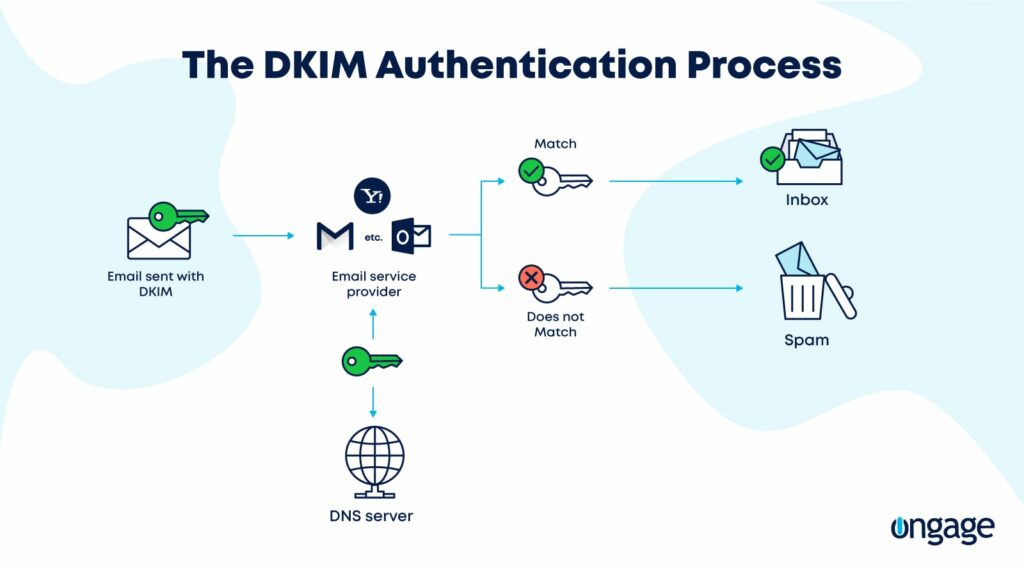
When using either the SPF or DKIM protocols, your From header needs to be associated with your sending domain.
Additionally, Gmail recommends that senders create a DMARC (Domain-based Message Authentication, Reporting, and Conformance) record to indicate how suspected impersonators should be handled and reported. If someone is flashing your name or ID around town, these reports can help you shut them down before they do too much damage.
Finally, Gmail wants to match sending IPs to domains and sending domains to IPs. So, you’ll need to set up a reverse DNS (rDNS) record. Sometimes called a Pointer (PTR) record, this data maps sending IP addresses to an associated hostname.
Following these authentication steps sends positive signals to Gmail that your domain is not spamming its email users and helps protect your reputation. You’ll lose your subscribers’ trust quickly if they receive emails pretending to be sent by you.
Be on your best (sending) behavior
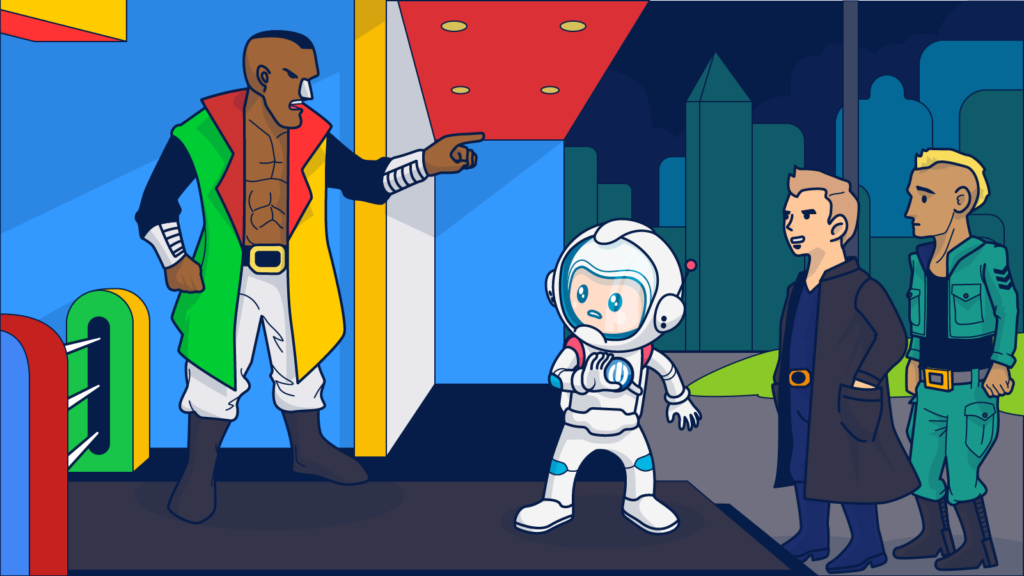
If you want to reach your subscribers’ inboxes consistently, you need to practice good sender behavior consistently.
Gmail’s perception of every email and its sender is based on cumulative observations. The algorithm looks for continous spam signals that indicate you are sending messages indiscriminately in high volumes.
Spammers try to stay ahead of blocklists and other anti-spam measures by switching IPs frequently and obscuring their sender identities and the purpose of their emails.
Make an excellent first impression with Gmail and prove your’e a legit sender with the following:
- Warm-up new IPs before you use them for big sends. The first time you send emails from a new IP, you don’t have much of a reputation backing your legitimacy. Gmail isn’t going to let you walk through the gates just like that. To show the bouncers your worth and protecting your new IP, start by sending your emails to small group of highly-engaged recipients. This allows you to ensure high engagement rates, leaving an excellent first impression on Gmail.
In his article, Ayal notes that some ISPs require more caution than others. Gmail is on that caution list.
We recommend increasing your send volume by 5% daily when warming up an IP that will be used for Gmail recipients. Monitor your results over the first several days and if all goes well, pick up your speed.
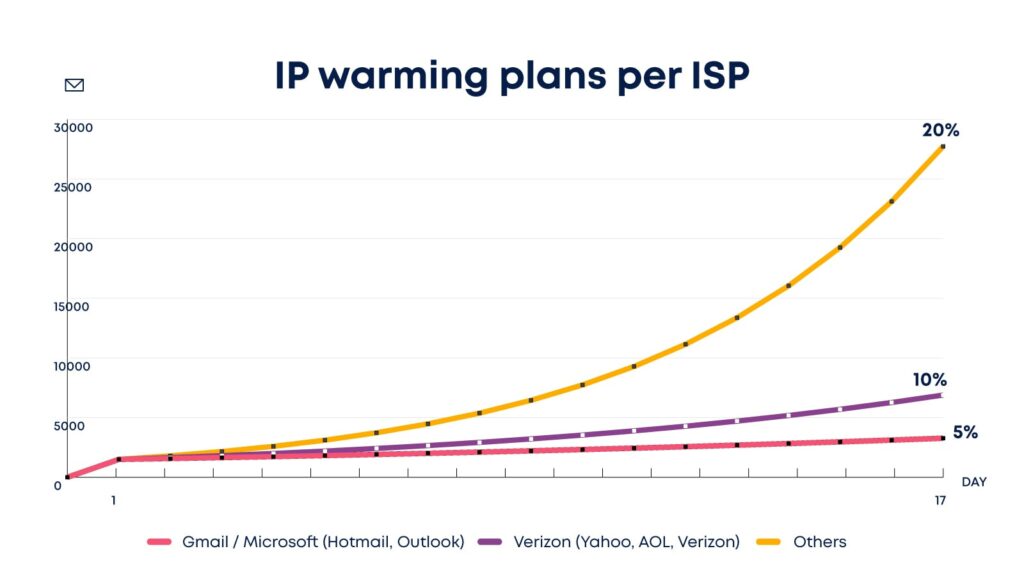
You can set up a customized warm-up process through your Ongage dashboard or use our automatic warm-up program to handle it hands-free.
- Send your emails at a steady, predictable pace and volume. Because spammers sometimes have erratic sending patterns–sending emails to different recipients at different times each day and with varying volumes–Gmail recommends that senders who want to land in the inbox behave with a little more predictability.
Some of your campaigns may go to a smaller segment than others but try not to have significant variances in your send volume in the aggregate. Also, maintain a steady email cadence. Sending your emails on different days and times with no discernable pattern may look like spam signals to Gmail’s algorithm.
Besides, unless you are testing the best time to send messages to your audience, you’re more likely to earn subscribers’ opens and clicks if you maintain a consistent sending cadence. Behaving as expected helps you earn your subscribers’ and Gmail’s trust.
Maintain recognizable groupings among email types and senders. If you’re sending more than one type of message to your subscribers, especially if they are active customers, this one’s for you.
Most companies send both transactional emails for account updates and promotional messages concerning sales. To increase chances of these emails landing in the inbox, Gmail suggests that you group your messages by sender name and IP using a logical framework.
What does this mean? Don’t send an account update from your sales team one week and from your administrator’s email the next. Separating your messages by type and sender in a way that makes sense helps Gmail and your subscribers understand why your messages are valuable and prevent them from being marked as spam.
Identifying your messages using standard protocols also makes it easier for subscribers to recognize them in the inbox without much effort. For example, HSN uses separate from names and different email addresses to distinguish between its promotional and transactional emails.
HSN, and HSN Today’s Special, share an email address (hsn@email.hsn.com) but come through two separate IPs. Meanwhile, HSN Customer Service messages are from another IP and use the address HSNCustomerService@email.hsn.com.
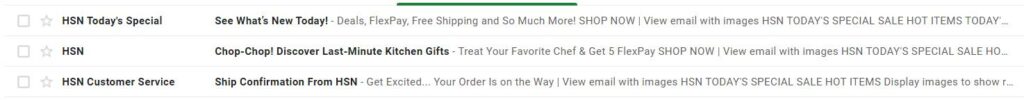
It’s a good idea to add an extra layer of protection for the deliverability of your transactional emails by reserving one of your IPs just for them. That way, these important messages will still get through even if one of your promotional IPs slips. Similarly, use a separate IP for risky activities such as sending test emails or re-engagement email campaigns that may have low engagement.
⚠️ All of your email activity impacts your domain reputation, but careful management of your IPs can help mitigate the effects.
- Be careful of the company you keep. If you hang out with a crowd known for causing trouble, their reputation will eventually affect your reputation. It’s just the way the world works. This same effect occurs in email marketing when sending via a shared IP. If you’re sending emails from an IP associated with low-reputation domains, your deliverability will suffer, as Gmail will assume you’re misbehaving as well.
This is why ESPs closely monitor their users’ behavior. They don’t want bad senders to impact their IPs’ reputations.
You can check your rep on Google Safe Browsing and the top blocklists periodically to make sure none of your associates is dragging you down.
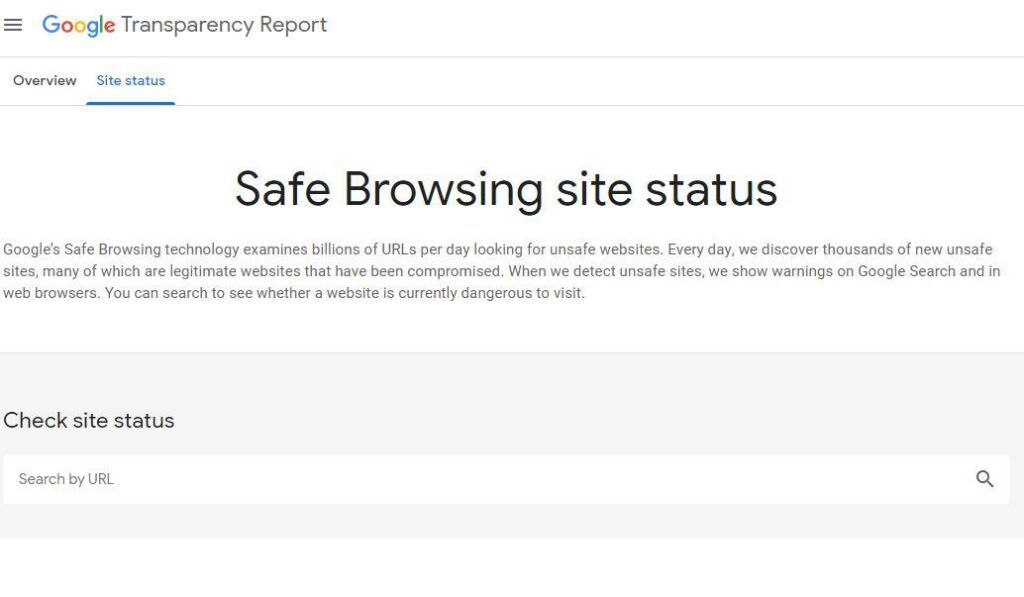
Following these practices will help your messages pass through Gmail’s servers without being mistaken for spam.
After covering that part, let’s talk about what to do once you reach the inbox, so your subscribers don’t send your messages to the reject pile.
Practice good list management to avoid subscriber spam complaints
Like the excellent bouncer they are, Gmail pays close attention to what its customers say about the brands that send them messages. The mailbox provider also pays attention to users’ behaviors to decide if they want to hear from you.
You’ll have a Gmail deliverability problem if Gmail users signal that your messages weren’t invited and aren’t welcome.
To avoid getting thrown out of Gmail’s inbox club, focus on building permission-based lists of engaged subscribers and acting quickly to remove anyone who’s no longer that into you.
Good email list building and hygiene practices will also prevent spam complaints and reduce your chances of landing in a spam trap.
Here’s how to keep your email list up to date and filled with subscribers who want you to be a part of their inbox crowd:
- Don’t send messages to email addresses that weren’t provided to you by the mailbox user. If you weren’t invited to sit at their table, don’t grab a seat. Some email marketers are still trying to reach new prospects using cold emails and scraped or purchased lists. Don’t be like them. These shenanigans will get you thrown out of Club Gmail and in trouble with consumer privacy and anti-spam authorities.
- Always go for the affirmative opt-in. Asking prospective subscribers to affirmatively indicate their consent to receive your messages ensures that there’s no misunderstanding.
Sign-up or other forms that prefill the opt-in field or automatically enroll subscribers may grow your list fast, but they also lead to more spam complaints. It’s better to have a small, genuinely permission-based list than a large, questionable one.
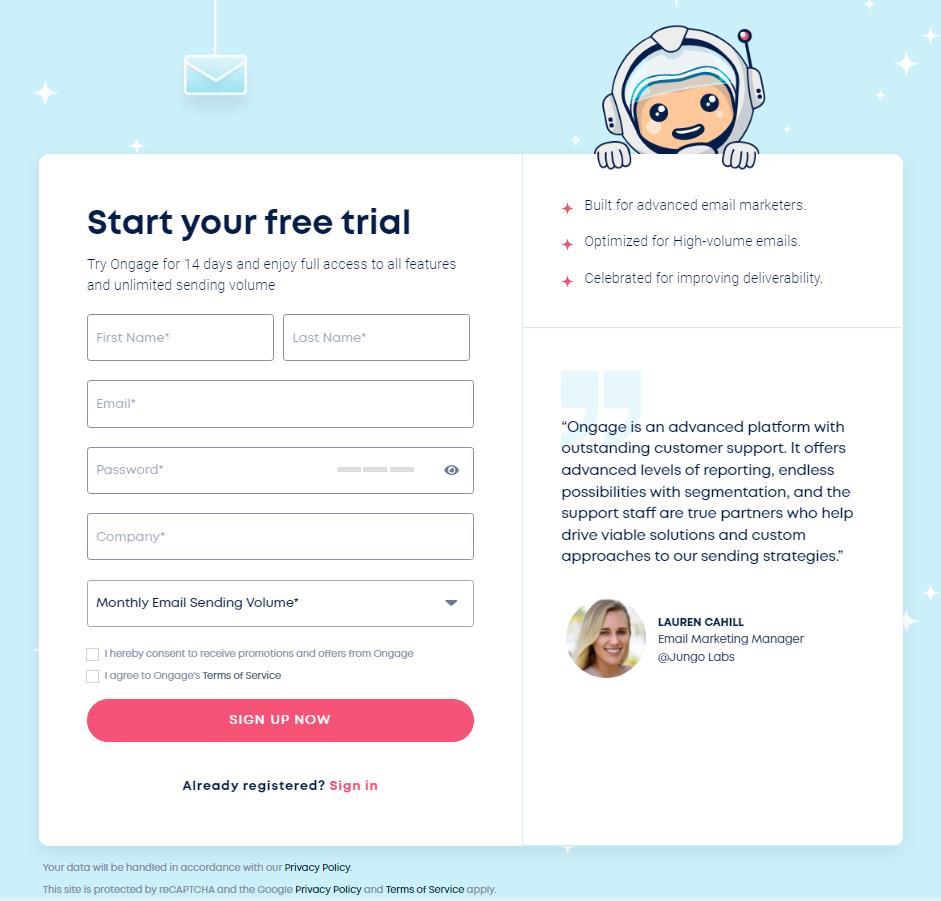
- Watch out for fakes and traps. Not every email you collect leads to a real subscriber. Sometimes your offer, content or otherwise, is so irresistible that a subscriber who doesn’t want to connect with you will give you a fake or temporary email to get it. Also, people are not perfect, and they tend to make mistakes when entering their deets.
Having invalid emails on your mailing list can result in bounces that can hurt your reputation with Gmail. Sending a message to an email that has been recycled into a spam trap is worse.
Protect your reputation by validating new emails at sign-up and periodically re-validating your subscriber lists. For more details, go Ayal’s post where he talks about everything email validation.
- Confirm subscribers’ interest and email before you add them to your list. If you want to be extra confident that your emails are welcome in your subscribers’ inboxes (and that they gave you a valid email address), make your first email after sign-up a double opt-in message.
These emails ask the subscriber to take action (usually clicking a link) to confirm that they want to receive your emails. Once you’re confident that your subscriber is onboard, add them to your active subscription list.
Demand Curve skips the usual “click this link” and asks subscribers to reply to the email to confirm their interest. This tactic confirms the subscriber’s email address and boosts engagement metrics simultaneously.
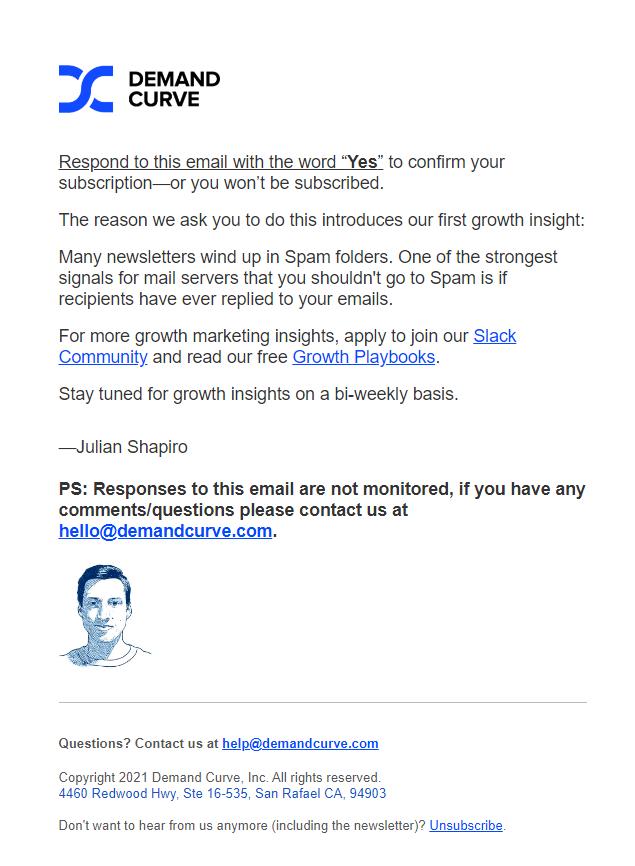
- Be proactive about removing unengaged subscribers. Throughout your relationship with each subscriber, use automation to send re-engagement emails to subscribers who haven’t opened any of your recent messages. Use these trigger campaigns to confirm your subscribers’ interest and remove those who don’t respond.
Delish asks lapsed subscribers the tricky question, “Do you still want to hear from us?” in this last email before they sign off.
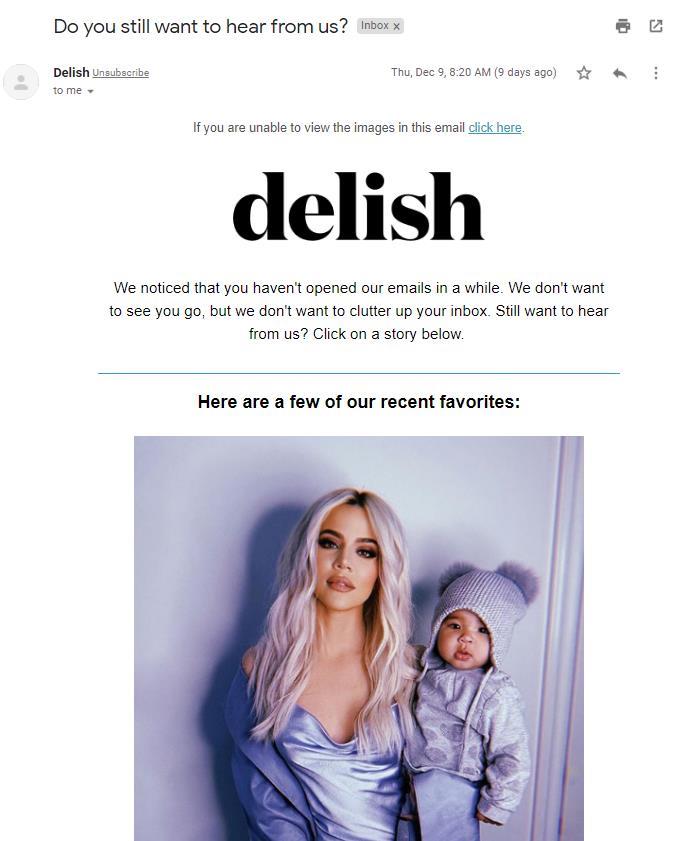
Pruning your email list at regular intervals protects you from spam traps and helps you focus your resources on serving subscribers who want to interact with your brand.
- Give subscribers control over how and how often they hear from you. It’s in our nature as humans to choose the path of least resistance. This can be a problem for you if your subscribers can’t find an easy way to unsubscribe from your emails.
Why?
Because without an easy alternative, the fastest way to get rid of your unwanted messages is to mark them as spam.
If you want less engaged subscribers to stick around, give them choices by linking them to a preference center where they can decide how often and what types of emails they want to receive from you.
West Elm lets subscribers decide if they want to hear about every new arrival at the e-tailer, receive a few emails a week, take a 90-day break or unsubscribe.
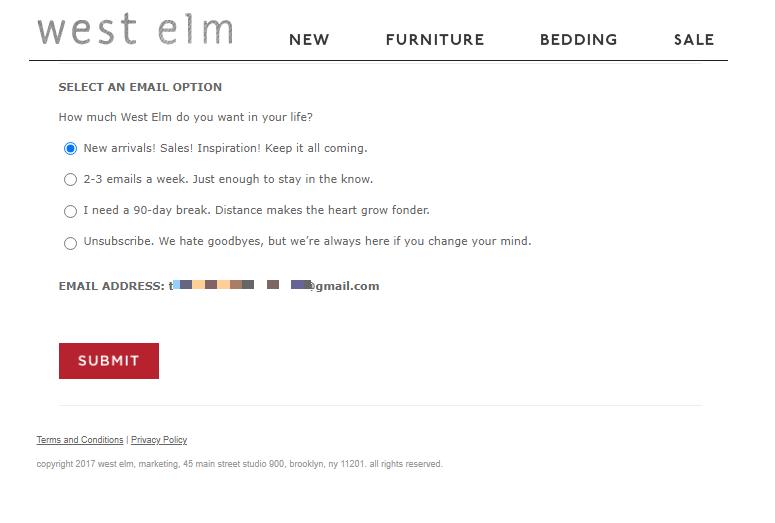
Verizon Group uses its preference center to give subscribers options and learn more about them. Add the data submitted from subscribers in your preference center to your CRM and use it to fine-tune your product development, marketing strategies, and audience segmentation.
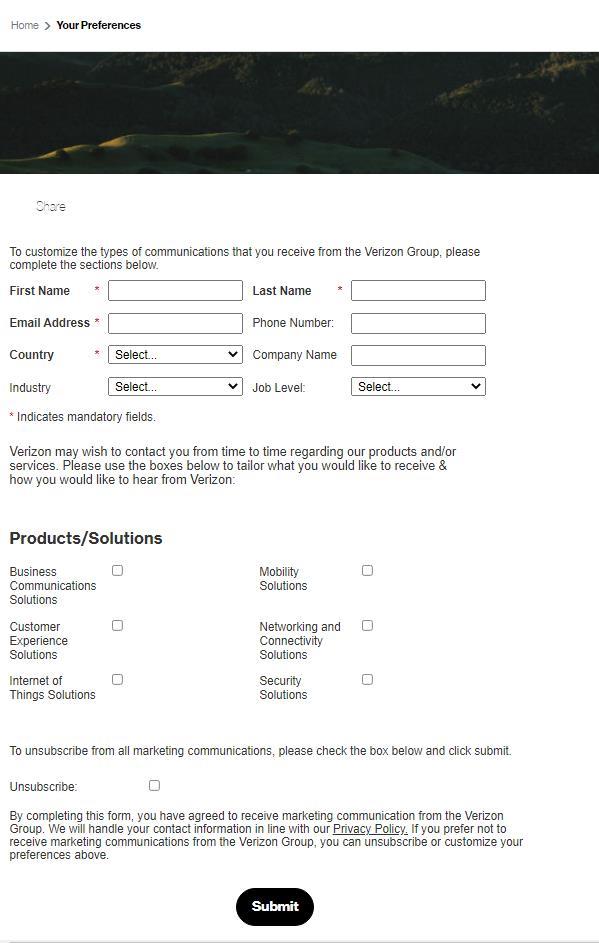
⚠️Preference centers should supplement easy-access unsubscribe options–not replace them.
Make it simple for Gmail users to quickly disengage by setting up a one-click unsubscribe. This can be done via a list-unsubscribe header.
Here’s what the one-click link looks like at the top of an email sent by Semrush.

And here’s the code they used to add it to their messages.
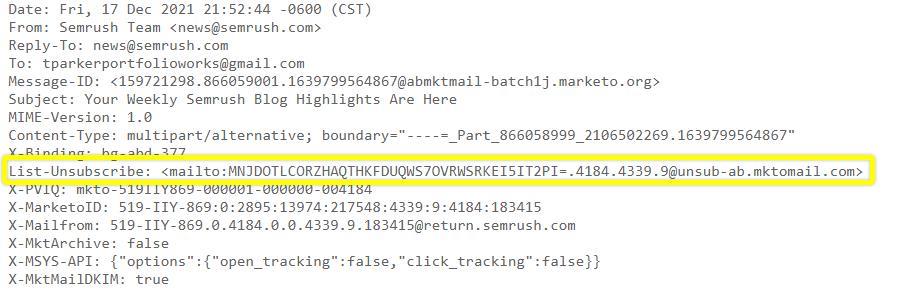
Semrush also includes links to a preference center and an unsubscribe page in its emails’ footers. More options mean every subscriber can find what they want fast.
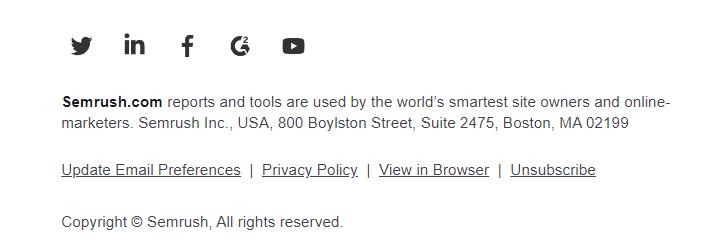
Next up are the basics of aligning your header and content with Gmail’s expectations.
Avoid sending Gmail the wrong signals
Bulk marketing emails have to please more than just your subscribers. ISPs are constantly on watch. Before you reach the inbox, Gmail’s anti-spam filter examines every element of your message, including your header data and content, to see if it’s sending the right signals or not.
Setting up proper authentication protocols is the first step, and we covered it above. But there’s more you should do to make it past this gatekeeper. While one of these factors alone won’t necessarily cause Gmail to give your messages the boot, each contributes to an overall negative impression.
Send too many spam signals, and Gmail will block you from reaching its users’ inboxes.
What can you do to reduce the chances of triggering Gmail’s filters?
Start by making sure your header data is clear and accurate. Gmail checks IDs at the gate. It and other ISPs will examine the From, Return-Path, and Message-ID data in your headers and make sure everything matches.
Gmail recommends not including more than one address in your From header and using a Return-Path address associated with your domain.
Next, avoid sending files, or including content elements that could trigger Gmail’s virus alerts. Gmail blocks messages with executable files attached to keep viruses away. This includes content, images, or suspicious links.
When creating your content, aim for transparency. Gmail will tag your emails as spam if it’ll think you try to get recipients to click by concealing content using HTML, CSS, font color, and size or graphics. Subscribers may not see hidden elements when looking at an email in their mailbox, but Gmail’s algorithm will notice them.
Be cautious when using link shorteners or redirected links. Gmail’s guidelines emphasize the importance of clarity and transparency when communicating with email recipients. To this end, make sure subscribers know where they’ll land when clicking a CTA, and avoid shortening your links.
Lastly, don’t create content that looks spammy. Emails that include misspellings, grammatical errors, or image- or HTML-only will get extra scrutiny from Gmail’s filters.
Optimize your Gmail content for maximum engagement
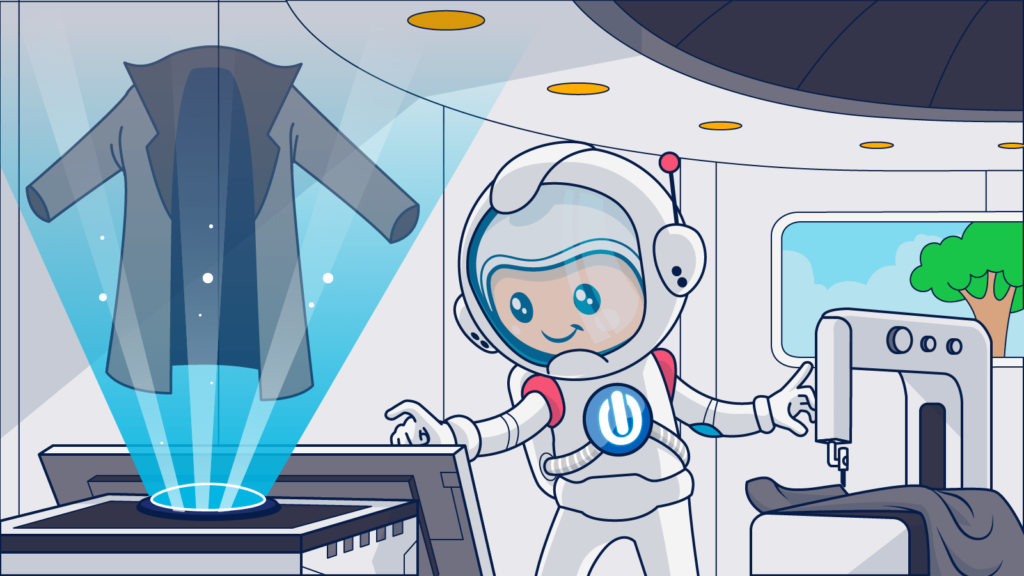
Before Gmail delivers your messages to its users’ inboxes, you must prove you’re a credible sender. In the case of Gmail deliverability, this means sending messages that “connect with your recipients in a meaningful way.”
Gmail looks at its users’ engagement with your messages when deciding whether you’re in or out, and it has a lot more data about that engagement than you do.
While email marketers are mostly limited to clicks and conversions to measure engagement, Gmail also tracks:
- How long a user spends viewing a message after it’s been opened.
- When a user marks a message as important, forwards it, or saves it to a specific folder.
- Whether the recipient adds the sender’s address to their contact list.
- When an email is marked as not spam.
- When an email is deleted without being opened.
These bits of information tell Gmail about their users’ preferences and guide future deliverability decisions. This means that making sure your emails look good and engage Gmail subscribers is your best path to making it to the inbox every time.
Demonstrate engagement by earning them
Maximizing engagement begins as soon as your email appears in your subscribers’ inboxes. First, use a From name that is recognizable and represents your brand so subscribers feel confident clicking on your messages. Then, implement the Branch Indicators for Message Information (BIMI) protocol to further enhance your credibility and noticeability in the inbox.
This additional authentication measure allows brands to display their logo along with their From name. Only companies’ that have passed DMARC authentication checks can display their logo using BIMI.
OpenTable’s BIMI logo looks like this in the inbox.
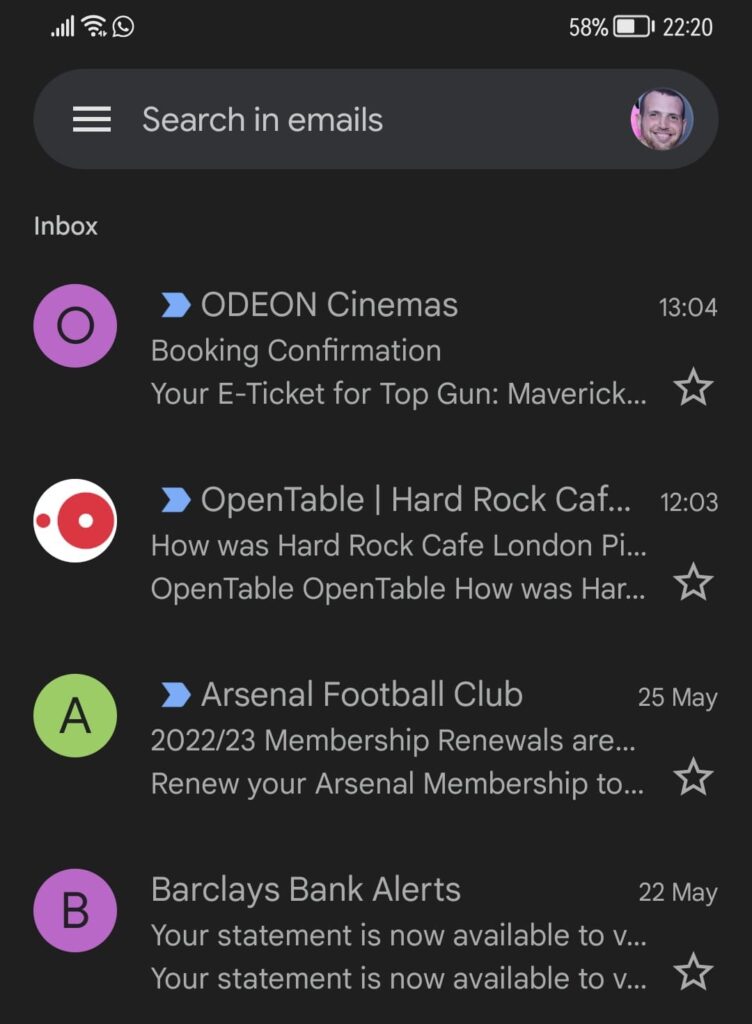
Gmail began supporting this protocol in July of 2021 but not every brand is doing BIMI. Implement the protocol now, and you’ll enhance your sender credibility and stand out in the inbox.
Additionally, make sure your subject line and preheader encourage subscribers to open your message. Tell them what they’ll find inside, pique their curiosity or offer another incentive to gain that open like describing the value you’re offering `Get your free…’ or use FOMO ` 50% off for only two days on…’.
Don’t be misleading, though. Remember, deceptive practices lead to spam complaints and put you on Gmail’s persona non grata list.
Finally, grow where you’re planted. Lots of marketers look for ways to evade the promotions tab, hoping to land in subscribers’ primary inbox. But, the primary tab isn’t meant for marketing messages. Sure, with the right messaging and format, you might be able to land there now and then but will your subscribers appreciate the effort? Or will they respond by marking your emails as spam?
Instead of fighting Gmail’s placement, embrace it. Use Gmail’s annotation feature to create a standout display in the Promotions tab that shows subscribers what you’re offering in exchange for their attention.
Check out this example of a promotions annotation from the Gmail for Developers website.
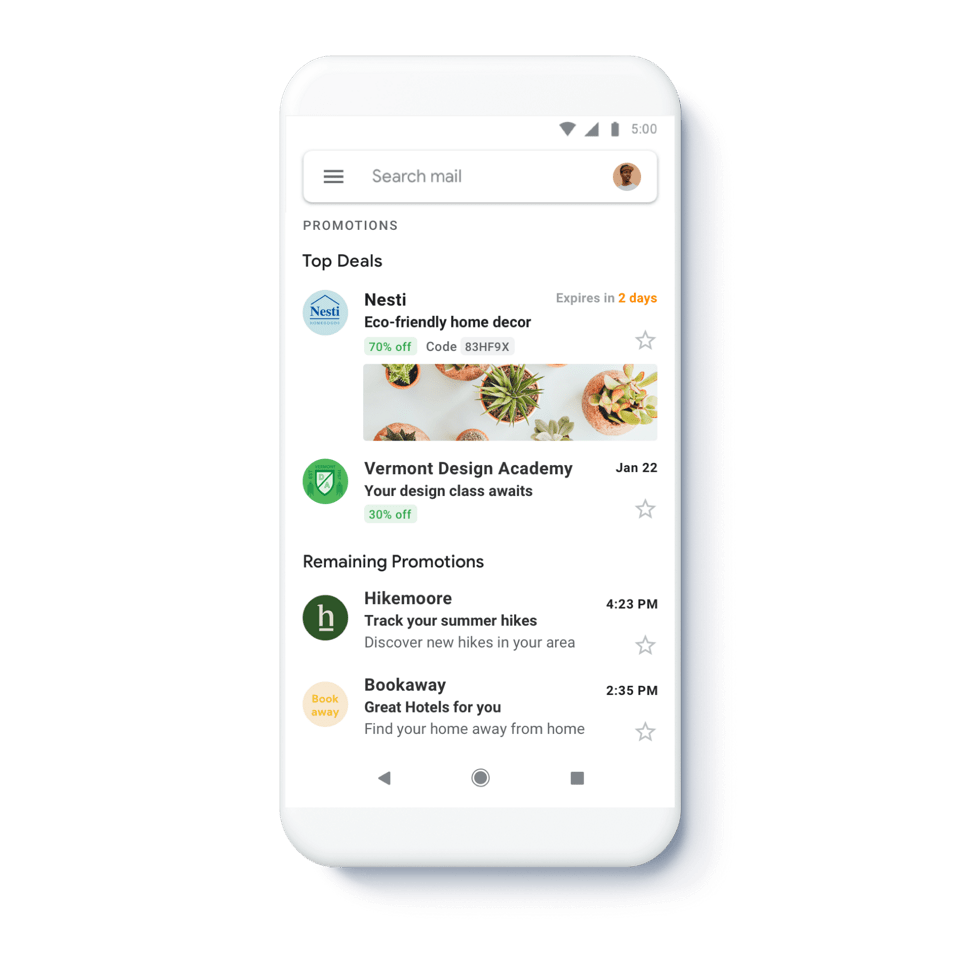
Looks good, right?
Annotations function a lot like text messages. As soon as the subscriber opens the Promotions tab, they see your offer–whether they open your email or not.
Keep up appearances to maintain subscribers’ attention after they’ve opened
Opens are just the start of your subscribers’ engagement, and as we know, they already got a hit via Apple’s MPP. Who knows? Gmail might be next. To enhance your deliverability and conversions, you need to get your subscribers to read and interact with your message and stop counting on opens to save the day.
Making that type of engagement happen requires good UX.
Start by making sure your subscribers can view your email the way you intended. Two Gmail-specific issues that can interfere with how your messages might display are font rendering and clipping.
Here’s the deal with fonts in Gmail.
Like most ISPs, Gmail supports a limited number of fonts. Fonts that aren’t on the list may not appear as planned in your emails. Instead of the font that you spent hours selecting, a fallback font will appear in its place. Each ISP has its own set of supported and fallback fonts to complicate matters further. So, how your email looks will depend on which email client is rendering it.
To preserve your design aesthetic, you could display your text as an image. However, if you choose this option, you’ll need to also use alt-text for screen reader accessibility. And remember that all-image emails tend to get spam filters’ attention.
A better alternative may be to create your design using Gmail-friendly fonts.
Gmail doesn’t support web fonts–these are fonts that are stored online and can be downloaded by a browser–with two exceptions. Gmail supports the web fonts Roboto and Google Sans because the email client uses these in itself.
But, these aren’t your only two choices when optimizing emails for Gmail.
There are two other categories of potential fonts from which you can choose: `Web Safe Fonts’ and `Email Safe Fonts’. `Web Safe Fonts’ are considered “safe” because, in most instances, your email recipient has them installed on their device–which means an email using these fonts will display the fonts as planned.
Email Safe Fonts are nearly identical, except the chances of these fonts being installed on users’ devices are even higher than for Web Safe Fonts. There’s almost no chance that a device receiving an email won’t have these fonts installed.
The list of email safe fonts includes Arial, Courier New, Georgia, Times New Roman, Trebuchet, and Veranda. If you feel lucky, you can expand your selections to the Web Safe Fonts set and add Helvetica, Tahoma, Garmond, and Brush Script.
Do you want to know just how big a risk you’re taking by choosing an outside the (safe) box font? Visit CSS Fonts to view the percentage of devices using your font of choice.
And, here’s why your messages get clipped.
What’s Clipping? Imagine sending thousands of carefully styled emails and each one getting cut off at the ankles. That’s what happens to your Gmail emails if they exceed 102kb.
Rumor has it this can also happen to emails as small as 80kb. One of the reasons may be the way in which ESPs handle special characters. If your ESP doesn’t encode these characters using UTF-8 (which supports more characters than ASCII), then the special characters you’ve included in your email may be exploding your code.
Avoid having your emails cut down to size in the inbox by keeping your text length reasonable and cutting down on HTML code bloat. An HTML minifier can help you fit everything in–like Spanx for HTML!
Also, use a Gmail-specific previewer to check your messages before sending them to make sure your subscribers won’t get the dreaded “Message clipped” display.
The following three UX issues aren’t specific to Gmail but can significantly impact how subscribers engage with your messages. Impress your subscribers and win their attention by making your emails dark mode ready, mobile-friendly and accessible.
We highlighted each of these tactics when we looked at the coming trends in email engagement and included instructions on how to execute them.
Here’s a quick summary:
Easy on the eyes and popular for late-night email browsing, dark mode is supported by Gmail. But designing your emails for light and dark displays can be tricky. After choosing your colors and encoding your settings, use a preview tool to test your email design’s appearance and make sure everything looks good when the lights go out.
I remember that when I set my Gmail desktop to dark mode to see what all the fuss was about, I found the experience to be disappointing. While my inbox went dark, all my email messages still displayed with a (blindingly) light background. Going over to the dark side might be another chance for your brand to stand out.
Promise:
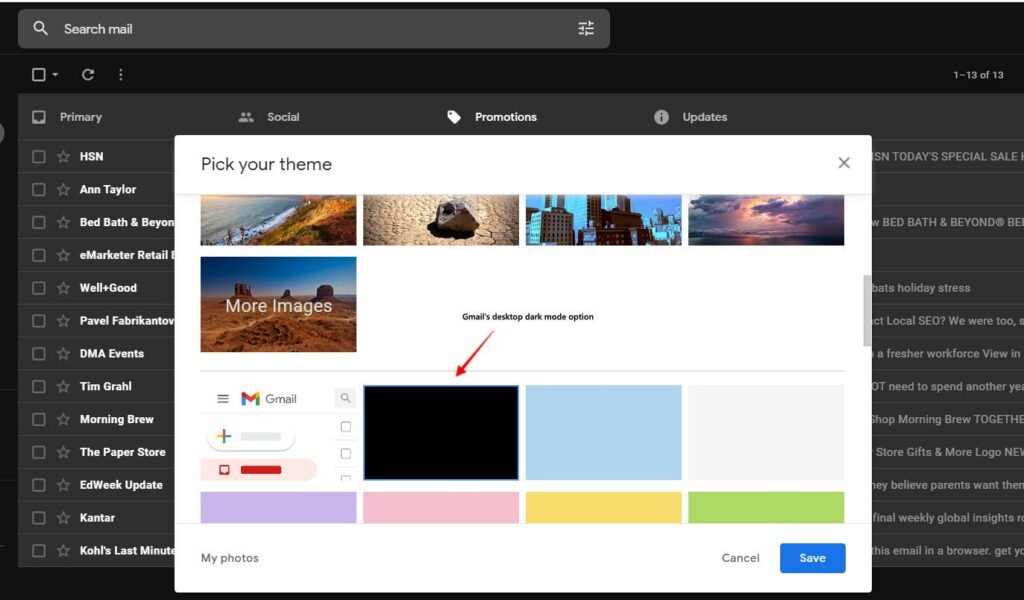
Reality:
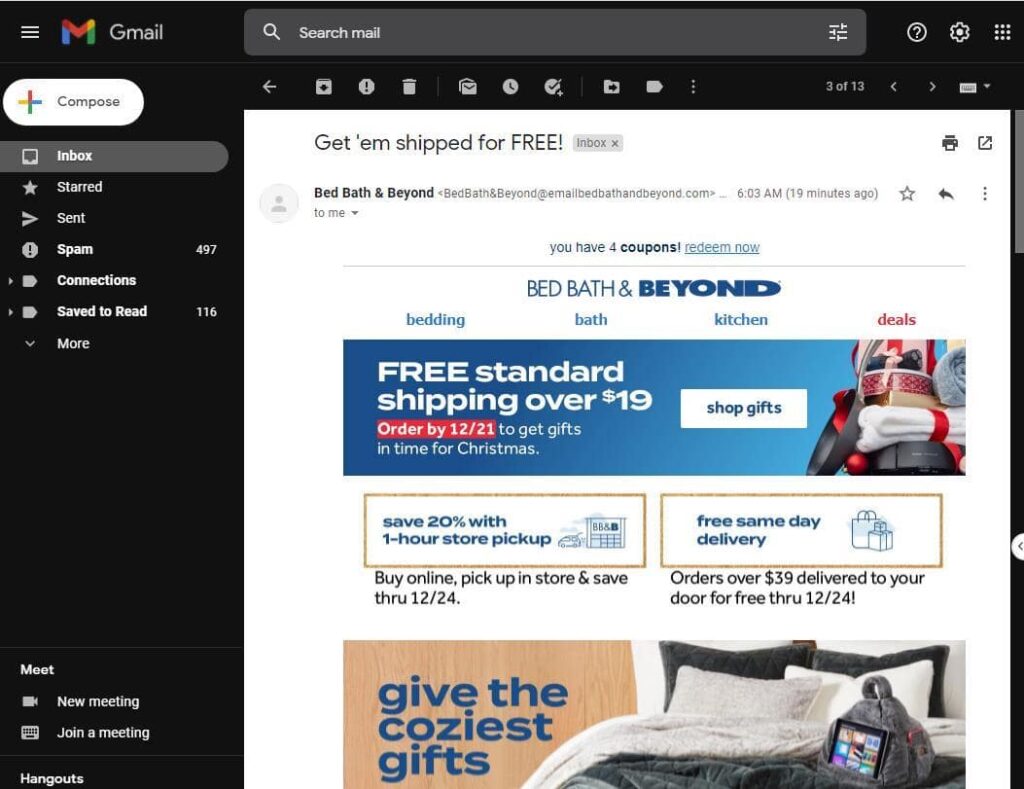
The move to be mobile-friendly is a little farther along than the dark mode trend. As users continue to check their emails using Smartphones and other devices, your messages must look good when displayed vertically and download fast. Remember to make your CTAs short and easy to click to keep your mobile subscribers engaged.
We included lots of accessibility tips in the above post about engagement as well.
At the top of the list is making sure every part of your message can be read by a screen reader and adjusting your color palette to accommodate your color blind subscribers.
As you design your visuals, don’t forget that your ultimate goal is conversions. Create CTAs that are easy to locate and click to keep your engagement levels high. In this post, I outlined several methods for testing your CTAs, and there’s a complete guide for CTA creation here with lots of examples to draw inspiration from.
Raise your profile with Gmail by scoring high engagement rates with your subscribers
Behaving well and looking good are the beginning of your Gmail optimization journey. You can’t get in without those elements in place, but they aren’t enough to make you an inbox star. You’ll have to do more to stay on your subscribers’ minds and, through it, their inboxes.
To maintain your status in the inbox, you’ll need to deliver value-adding content to the right subscribers at the right time. You won’t achieve this with a surface understanding of your audience. Good relationships take time to build. Good emails require data.
Most email marketers have the basics, their subscribers’ names, and email addresses. But adding to this information will allow you to create segmented audiences and design different messages to appeal to each one. Segment your audience based on their demographic characteristics, location, or even the types of products they usually purchase.
As you expand your subscriber data and add it to your CRM, you’ll be able to create more detailed, personalized messages and do so at scale.
From:
- Sending event-triggered emails on your customers’ birthdays or first purchase anniversaries.
- To adding dynamic content to your templates to send messages with customized product recommendations based on past purchases
- Or incorporating regional touches.
The sky’s the limit, and it stands on the pillars of your data.
The more your emails resemble one-to-one communications, the more engaging they will be for your subscribers.
GasBuddy’s update email uses dynamic content to provide a detailed, personal report for each subscriber that notes their average driving speed and other driving behaviors. The result is a one-of-a-kind email for every recipient.

Behavioral data collected from your subscribers can also help you choose the best time to send your emails.
Data is that engagement enabler, and that’s why it’s so important to manage it all properly, connecting it to either a CRM or a data warehouse.
For example, when your subscribers enter their birthdate to register for a discount or add their size and color preferences to customize their shopping experience, you’ve gained what is called “zero-party” data. It’s directly from the customer and given with their knowledge and consent. You can add to your zero-party data set by asking your subscribers to fill out surveys or provide you with feedback.
This colorful message from Wild Birds Unlimited invites new customers to tell the brand how it’s doing.
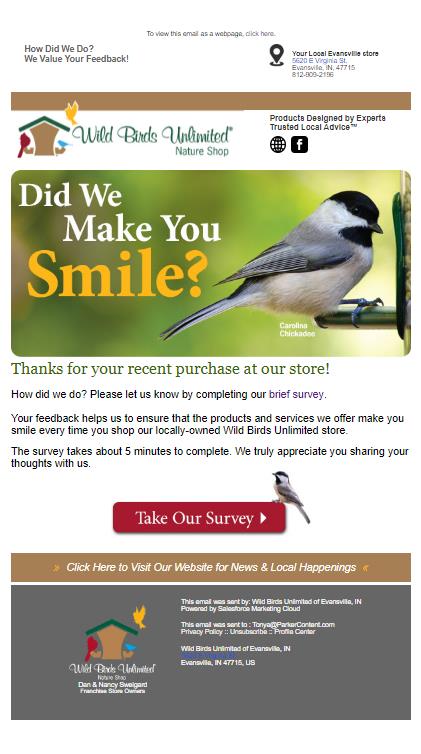
First-party data also comes from your customers but by a slightly less direct route. First-party data is the information you collect from your customers’ interactions with your brand. Information like how often a customer purchases from your website or clicks-through from an email message are examples of first-party data. Your analytics tools are your best friend for collecting and processing first-party data.
Second-party data btw is data that your company owns, but collected from other activities or engagements. These can be connected to another product, or content type. Or if your company has a mother company, and you have shared data between you.
You can also gain information about your subscribers from third parties like Facebook or Linkedin. In email, we’re fans of zero- and first-party data, though, because it is likely to be more accurate and proprietary.
No other brand will know what you know about your subscribers. Use what you know to execute dynamic, one-to-one email marketing at scale to impress your audience and Gmail.
While more than half of email marketers used basic data such as the subscribers’ names or events in the buyers’ journey to customize their emails. Only one-third or fewer personalized their messages based on subscribers’ past purchases or expressed preferences.
That’s a lot of missed opportunities to increase conversions.
Add a few final touches to maximize engagement and optimize your Gmail messages

Making it past Gmail’s spam filters shouldn’t be too difficult as long as you follow Gmail’s philosophy of putting the subscriber first. Stay focused on authenticity, transparency, and adding value.
Now, here are a few final tactics to increase your chances of making it in Club Gmail.
- Make sure your sign-up forms are clear and set subscribers’ expectations. Tell them how often you’ll communicate and why. This reduces the chances that they’ll mark your messages as spam.
- Send a welcome email that reminds subscribers who you are and when they signed up for your list.
- Ask subscribers to add your email to their contacts list. Your messages are less likely to be treated as spam if Gmail sees you on your recipients’ guest list.
- Use a complimentary SMS campaign to encourage engagement with your emails. Before sending an email promotion, send a text alert telling subscribers to be on the lookout for it.
- Test every element of your email to ensure you’re delivering a premium experience. Check the performance of your subject lines, run your message through a spam checker, and use a Gmail-specific preview tool so you know your message will be delivered just the way you intended.
Enjoy being a part of the Gmail in(box) crowd!