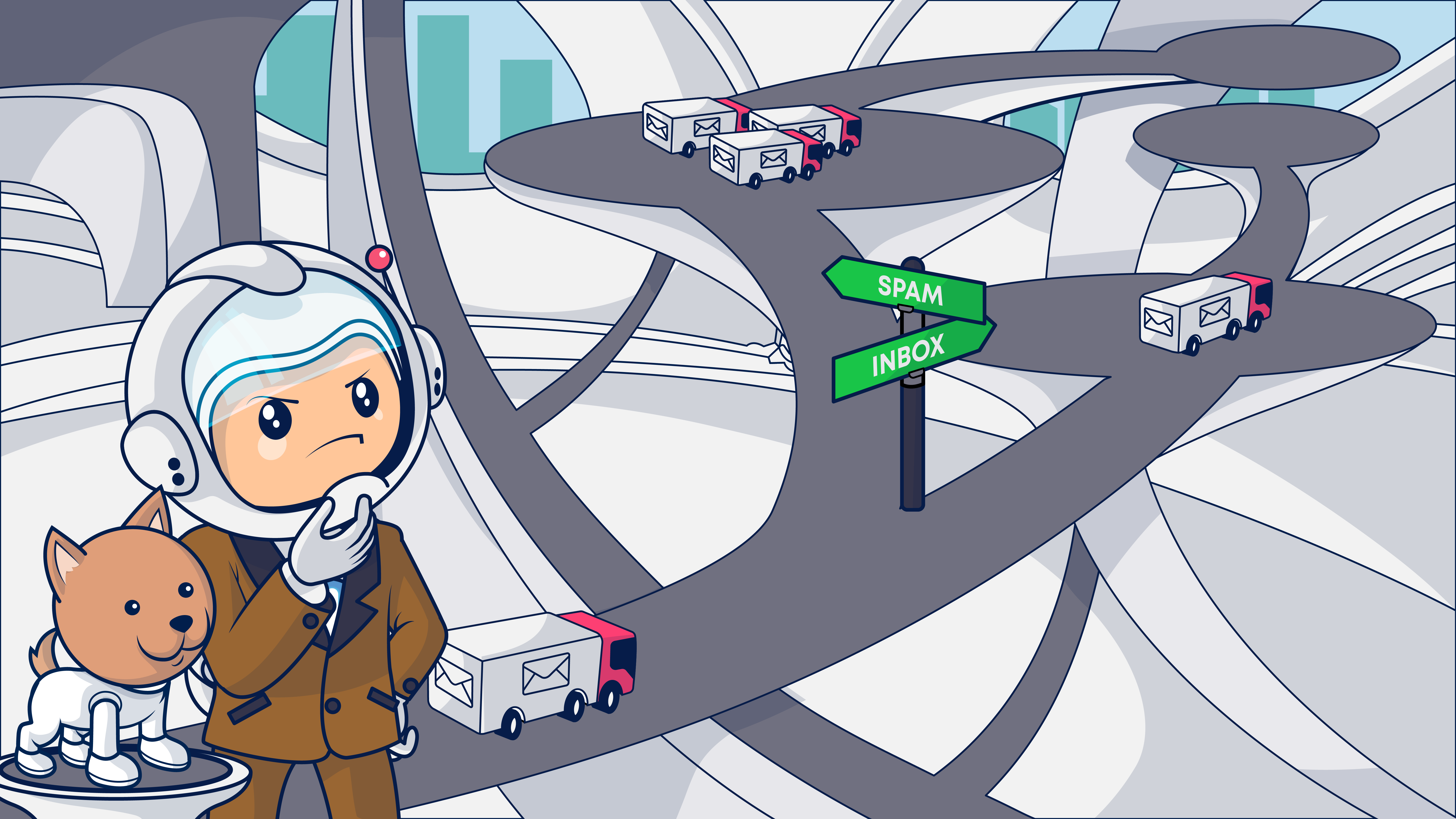Email marketing is an incredibly effective tool for communicating your brand’s value to your ideal customers at scale. But email marketing is only effective if it reaches those customers and potential customers. If your emails land in the spam folder instead of the inbox, your marketing mission has failed. So how do you stop your emails from going to spam?
Emails land in the spam folder when email clients or the email’s recipient put them there. To prevent your marketing emails from going to spam, you need to avoid being caught in ESPs’ or email clients’ spam filters and make sure your recipients want to receive your messages.
We explore all the reasons email clients like Gmail send your messages to spam (and why your subscribers do, too) in our comprehensive article Why Are My Emails Going to Spam? Answered and Solved.
Now, how do you keep your emails from triggering spam signals or getting rejected by subscribers?
We put together your to-do list right here.
How to prevent your emails from going to spam
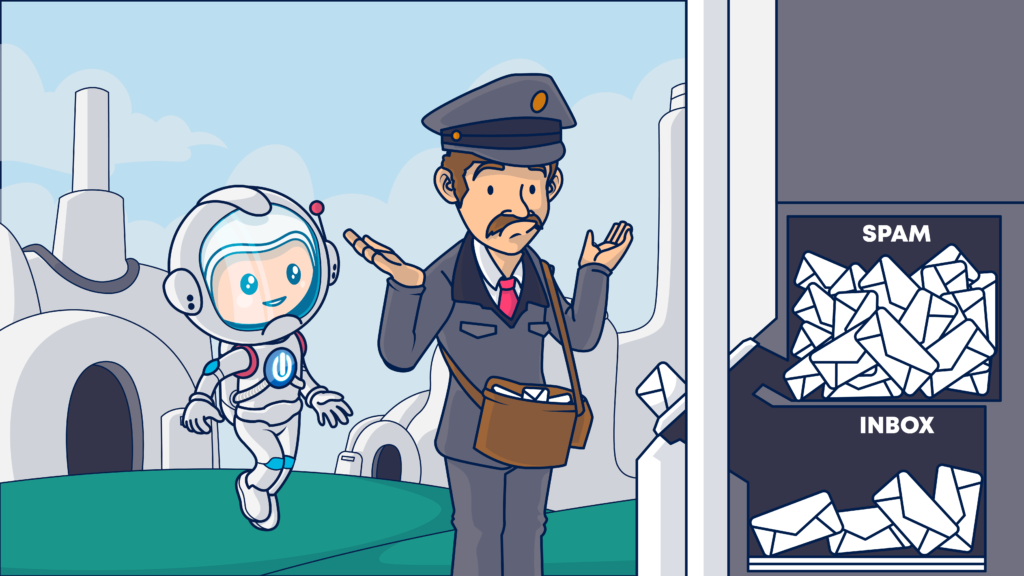
Each email client applies its own proprietary algorithm to assess incoming messages so to prevent emails from going to spam in Gmail, Outlook, Apple Mail, and other ISPs that control access to the inbox.
To prevent your emails from going to spam, you’ll need to meet the standards of each.
There are some common best practices that every provider expects. Start with those to ensure your emails stay out of the junk folder.
Follow the steps below to improve your email marketing program’s deliverability rates and keep your messages out of the spam folder.
Authenticate your sending domains and be on your best sending behavior to establish credibility
If your sending domain isn’t properly authenticated, your emails may be rejected with a hard bounce or sent straight to recipients’ spam folders.
This is because email service providers can’t confirm that you are who you say you are and that your email hasn’t been tampered with in transit.
Avoid this fate and improve your sender reputation by authenticating your domains.
Implement the Sender Policy Framework (SPF) and Domain Keys Identification Mail (DKIM) protocols for each of your sending addresses to ensure that only emails from authorized IPs and messages that haven’t been corrupted reach your subscribers.
For best results, also implement the Domain Message Authentication Reporting and Conformance (DMARC) protocol, so you’ll know when there is suspicious activity associated with your domains.
Find instructions for applying each of these protocols and adding a Brand Indicators for Message Information (BIMI) logo to your emails in our Complete Email Authentication Guide.
Comply with anti-spam and privacy laws when enrolling new subscribers and sending your messages
As consumers and their government representatives have become more concerned about unwanted emails, email-based scams, and data privacy issues, new laws and regulations have rolled into place across the globe.
Stay up–to–date about the laws regarding both email sending and data management to ensure your sending practices and the content of your emails are in compliance.
Among the applicable laws email marketers should be aware of are,
- The EU’s General Data Protection Regulation (GDPR).
- Canada’s Anti-Spam Law (CASL).
- The US Controlling the Assault of Non-Solicited Pornography And Marketing Act of 2003 (CAN-SPAM Act).
- The California Privacy Rights Act (CPRA).
While these are the most prominent laws that affect email marketing, many other countries, US states and smaller jurisdictions have passed or initiated the passage of anti-spam or consumer privacy laws.
Failure to follow applicable laws may result in your domains or IPs being investigated and fined, blocklisted or unhappy recipients reporting your messages as spam.
Affirming your subscribers’ consent and providing them a means to revoke that consent and control their data are your best insurance against running afoul of these laws and regulations.
Each of your emails should include contact information for your organization, including a physical address and an active unsubscribe link. The lack of an unsubscribe link, in particular, may trigger email clients’ spam filters.
Obeying the laws and following good sending practices will help keep your organization’s domains off of blocklists–being on one of these lists is a surefire way to land in the spam folder. We explain more about what these lists are and how to avoid landing on one in, Email Blacklist: How to Keep Your IP off These (Not) Wanted Lists.
Don’t buy lists

Did I mention how important it is to only send messages to people who have given you permission? Well, let me mention it again. If you want to stay out of the spam folder, don’t send messages to purchased email addresses.
There are several ways using purchased lists can end badly for your email marketing campaigns:
- First, the owners of purchased email addresses haven’t signaled any interest in your brand. Investing in email campaigns to reach non-interested recipients is a poor use of your resources. Low engagement from these recipients will also harm your deliverability metrics and reputation with ISPs.
- Second, people who haven’t opted in to receive your emails may mark them as spam. Each email client keeps track of the number of spam complaints you receive as a sender. High complaint rates, and it’s the spam folder for all your emails–even those you send to consenting subscribers.
- Third, the email addresses on purchased lists may be traps. These lists may have been seeded with pristine spam traps by spam hunters or include old email addresses that have been recycled into spam traps. Get caught sending messages to one of these traps, and you’ll end up busted and on a blocklist.
Ask subscribers to whitelist your email address
The best-performing email lists are permission-based. This means you’ve invited someone to sign up to receive your messages, and they have agreed.
During this sign-up process, inform people of the steps to take to ensure that your emails don’t get sorted into their spam folder. They can do this by “whitelisting” or adding your email address to their contacts in their inbox app.
On your sign-up or post-sign-up thank you page, include instructions about how to add your email address to their contacts list and remind them to be on the lookout for your first message.
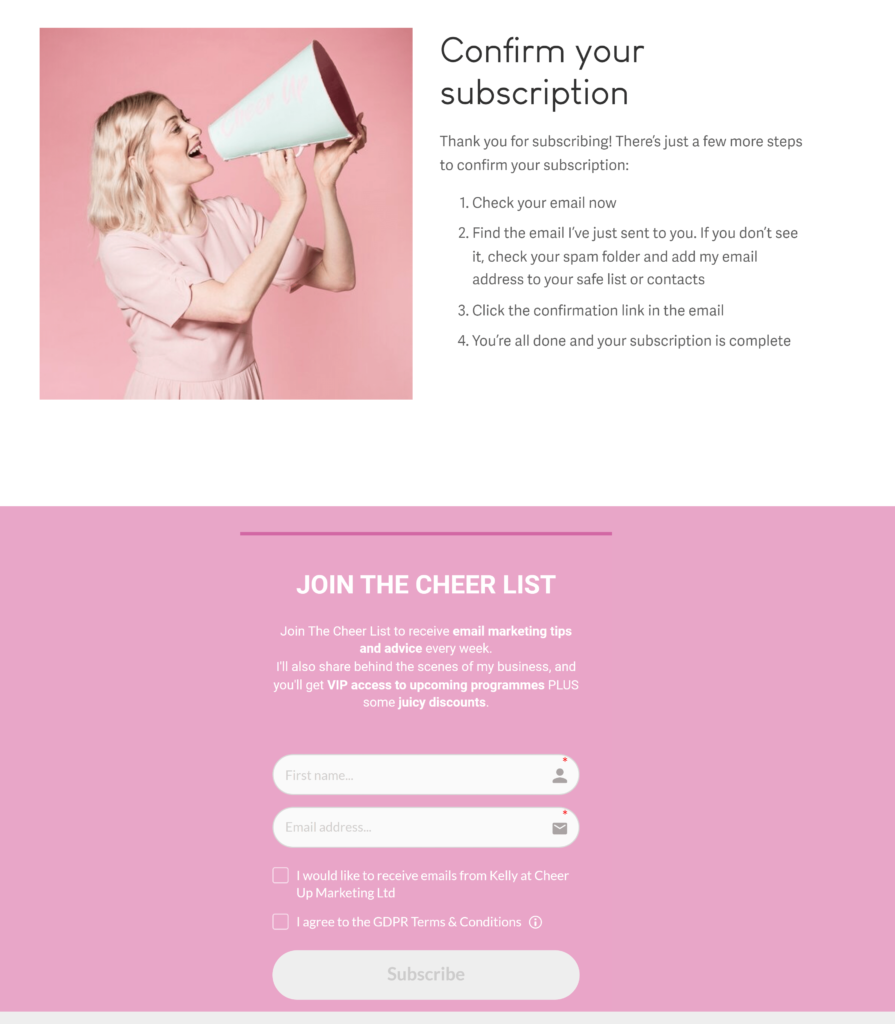
Cheer Up Marketing’s sign-up confirmation page provides new subscribers with easy-to follow-steps to ensure the marketers’ messages don’t land in spam. The instructions suggest that subscribers check their spam folder if they don’t see a confirmation message from the brand.
Following best practices for compliance and consent, Cheer uses an active opt–in system asking people to check the box to indicate their intention to subscribe after they enter their email address.
After someone signs up to your email list, send a confirmation or double opt-in message or a welcome email right away and repeat your whitelisting request. Use automation to ensure that your first post-subscription email shows up in new subscribers’ inboxes before they’ve forgotten why they signed up.
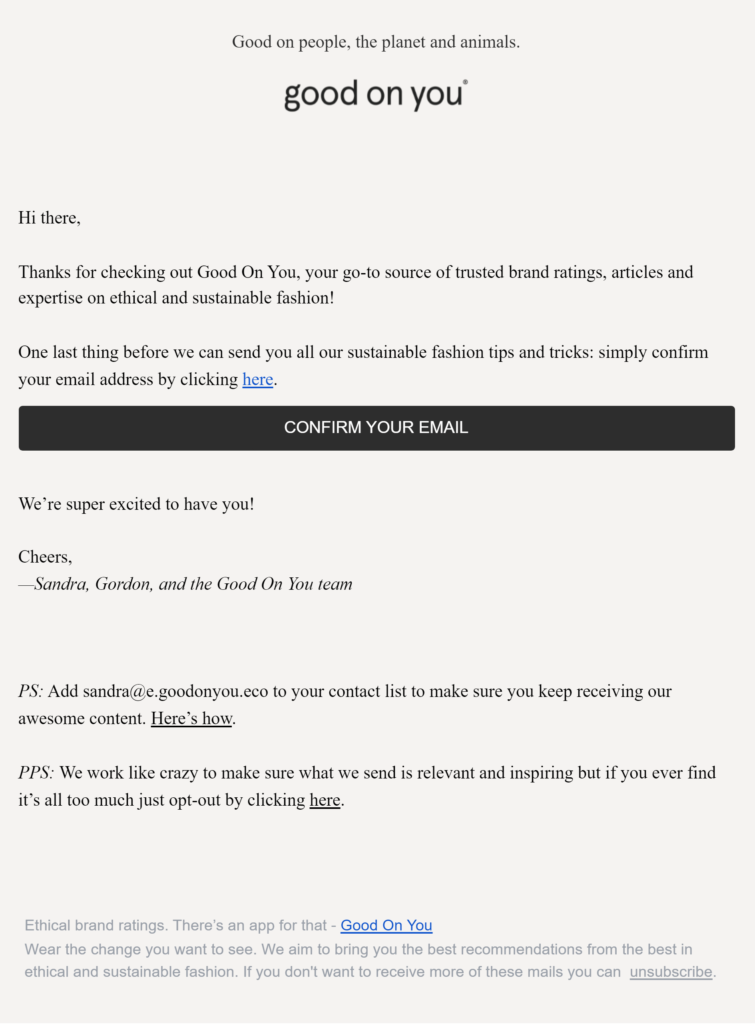
Good On You’s fashion review and editorial site asks new subscribers to confirm their email address and their interest in receiving the company’s emails with a double opt-in message. This first contact email includes instructions for adding the sender address to their contact list and an opt-out link in case the recipient wants to unsubscribe later.
Remove lapsed and unengaged subscribers from your active lists
Each email client’s spam filter uses its own set of rules to decide who’s in and who’s out. But most of them share some common criteria.
For example, most email clients will look askew at a sender that is on a blocklist, isn’t authenticated, or receives frequent spam complaints. These filters also assess the content of the emails passing through their servers and how their customers (email recipients) respond to the emails they receive.
To keep your emails out of the spam folder and secure future deliverability, you need to maintain engagement with your subscribers. An email client will evaluate your engagement across all of your recipients that use the client and each recipient’s engagement with your messages.
This means you’re losing points with the spam filter when you send your messages to subscribers who don’t engage with them. Get these addresses off your list!
The longer you keep these subscribers on your list, the more harm it will cause.
More ignored messages means increased spam signals. Increased spam signals means more messages landing in spam folders. More messages landing in spam folders means more ignored messages.
It’s the circle of doom.
Break the cycle by implementing an automatic sunsetting policy. Follow the steps in our article, 24 Examples of Re-Engagement Email Campaigns to Help You Pull Rabbits Out of Your Hat!, and if your efforts to renew subscribers’ interests fail, suppress those addresses.
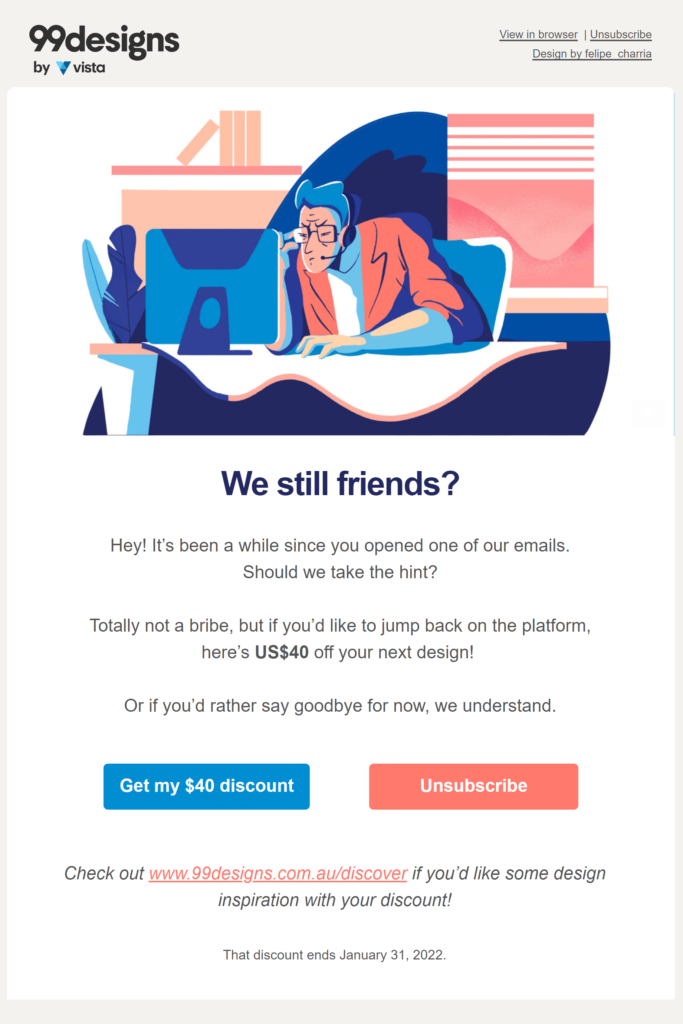
99Designs by Vista re–engages lapsed subscribers by asking, “We still friends?” and offering a $40 discount on their next design, which is “totally not a bribe.” The subject line and preview text, “Do you still wanna hear from us? 😕- Unsubscribe from our mailing list or grab this discount…” make the purpose of this message clear, a good strategy for campaigns that need an answer.
Clear your list of inactive and invalid email addresses
In addition to removing unengaged subscribers from your email lists, also remove non-existent or no longer there subscribers.
These are email addresses that may have once been active and valid but have long since gone stale. Use a re-validation tool to check the address of any subscriber who hasn’t engaged with your emails within the past 6 months.
Schedule regular revalidations as part of your email list hygiene program to make sure you aren’t sending your messaging into the void (or into a spam trap).
It’s also a good idea to validate new email addresses at sign-up to avoid getting hard bounces that can damage your sender reputation.
Proofread your emails for grammatical and spelling errors

Well, yeah. Misspellings, bad grammar, and typos are generally bad forms for marketing emails (unless your brand persona is “edgy”).
But for deliverability purposes, these errors–intentional or not–may trigger spam filters. Your subscribers’ inbox providers will scan the content of their incoming messages and are on the lookout for content that looks unprofessional.
Review your email’s content for trigger words and spam signals
It’s not just spelling or other copywriting errors that can trigger spam filters. While your word choices aren’t the deciding factor for spam filters, what you say and how you say it plays a role. Email clients’ filter algorithms will consider these content elements along with all the other potential signals when assessing the value (or lack thereof) of your email message.
What are the trigger words or other content to avoid in order to stop emails from going to spam?
Email service providers aren’t telling, and the list probably changes in response to incoming data. For example, if there are lots of trending news about a new type of illness or digital currency, spam filters may be on high alert for scams that mention related terms.
Excessive punctuation, lots of dollar signs, language that indicates unbelievable deals, fixing your credit score, debt-free, living forever, miracle cures… if your emails tend toward hyperbole, you might end up in the penalty box.
Also, a mismatch between your subject line and body content can cause your emails to be treated with suspicion. Over-promising or using a clickbait title or content can prompt subscribers to mark your emails as spam (a heavily weighted negative signal).
Use only high-quality graphics and avoid excessive image-to-text ratios
Spam filters examine all your message’s content, including the images. Low-quality images or images that are hidden in your email’s body may trigger a trip to the spam folder. An all-image email can cause problems as well.
Scammers sometimes use images to convey their message to avoid setting off spam filters on the alert for trigger words–the filter can’t read words displayed as graphics. But spam filters can detect that a message is solely graphic and may suspect that circumventing the filters is the sender’s motivation.
(Okay, the filter suspects nothing–it’s an algorithm. The humans programming it are very suspicious, though.)
If you send all-image or almost all-image emails, add alt-text and a plain text version that communicates your message for screen readers and recipients who don’t download images. This will help your engagement and send a positive signal that your intentions are sincere. The robot overlords will be pleased.
Use spam tests to evaluate your emails before sending
I mentioned that we don’t know exactly what each email client judges when it decides whether or not to send your message to spam, and that’s true. But there are tools you can use to score your emails based on what we do know. Use deliverability and spam scoring tools such as GlockApps or SendForensics to test your emails before you send.
Optimize your emails for mobile–friendliness and accessibility
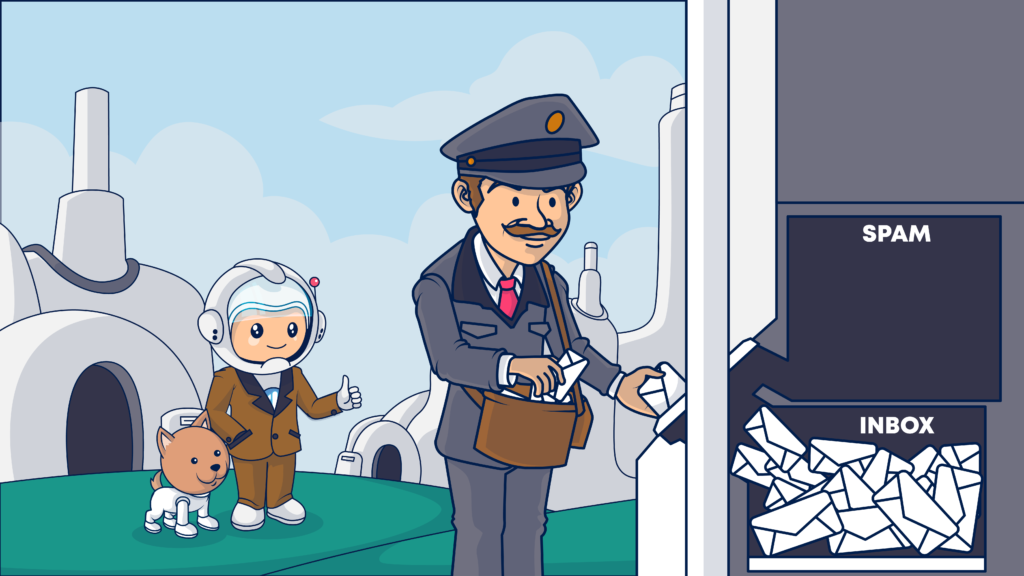
This is another instance where what is good for your deliverability is also good for your marketing performance.
Emails that are accessible and mobile-friendly increase engagement and enhance your subscribers’ experiences. They also help you avoid the spam folder. More engagement=better deliverability. A positive cycle is born!
Inside your email’s body, make sure your color selections are designed for readability and your fonts for readability and legibility. Use visual cues and typographic hierarchies to guide readers through your email and toward your CTA. Create responsive templates that fit mobile screens and optimize your CTA buttons and font for the small screen too.
Check out the advice in, How Engagement Boosts Email Deliverability, to improve your engagement (and deliverability) even more.
Monitor your delivery and engagement metrics for signs of trouble
No one likes to be surprised by bad news, and landing in your subscribers’ spam folder is definitely bad news. Don’t let spam issues sneak up on you. Measure engagement and delivery metrics, set benchmarks, and define your tripwires—when is it time to wake up the boss? Well, let’s aim for never.
Look for signs that your reputation is on the downslope (and make repairs) so that you don’t have to look for signs that your emails are landing in spam.
What are some early warning signs of trouble?
- An uptick in spam complaints or a drop in your sender score.
- Increased rates of hard or soft bounces.
- Unusually low engagement for recipients using a specific email client.
- Indications that your emails are being throttled by one or more ISPs.
- A jump in unsubscribe rates.
- Being listed on a blocklist. 🙁 (This one’s probably more of a red alert warning.)
Bonus tip: Stop emails from going to spam by delivering high-quality, relevant, and contextual content
Personalized content that reaches your subscribers at the right moment earns their attention and engagement. When you consistently deliver welcomed content to your subscribers’ inboxes, they’ll consistently signal their interest to their email clients, and everyone wins.
Winning subscribers’ engagement is the most important aspect of keeping emails out of spam. Once you signal ISPs that your messages are of interest, dabbling in frowned-upon practices like “spam words” may eventually mean little.
Segment your audiences, create contextual, automated campaigns that are triggered by your subscribers’ behaviors, and add dynamic content that personalizes each message. Use zero- and first-party data to build truly one-of-a-kind journeys for each of your subscribers.
Conclusion
Stopping your marketing emails from going to spam requires protecting your domain reputation, following best-sending practices, and delivering engaging content to subscribers who have invited your brand into their inbox.
Here’s a recap of the specific steps to follow to stop your emails from ending up in recipients’ spam folders:
- Authenticate your sending domains.
- Comply with consumer privacy protection and anti-spam laws.
- Don’t buy email lists from third-parties.
- Ask your subscribers to add your sending address to their contacts.
- Remove lapsed and unengaged subscribers from your active lists.
- Clean your lists and check for invalid addresses regularly.
- Proofread your emails for grammatical and spelling errors.
- Review your email’s content for trigger words and other spam signals.
- Use only high-quality graphics and avoid excessive image-to-text ratios.
- Evaluate your emails using a spam testing tool before you send.
- Optimize your emails for mobile–friendliness and accessibility.
- Monitor your delivery and engagement metrics for signs of trouble.
Building long-term relationships with your subscribers leads to higher engagement, better deliverability metrics, and higher revenue.
Want to know more about how to engage your subscribers and build long-lasting relationships? We got you. Check out this guide to building value and growth ➡ Employing Relationship Marketing to Increase Consumers’ Loyalty and Lifetime Value.