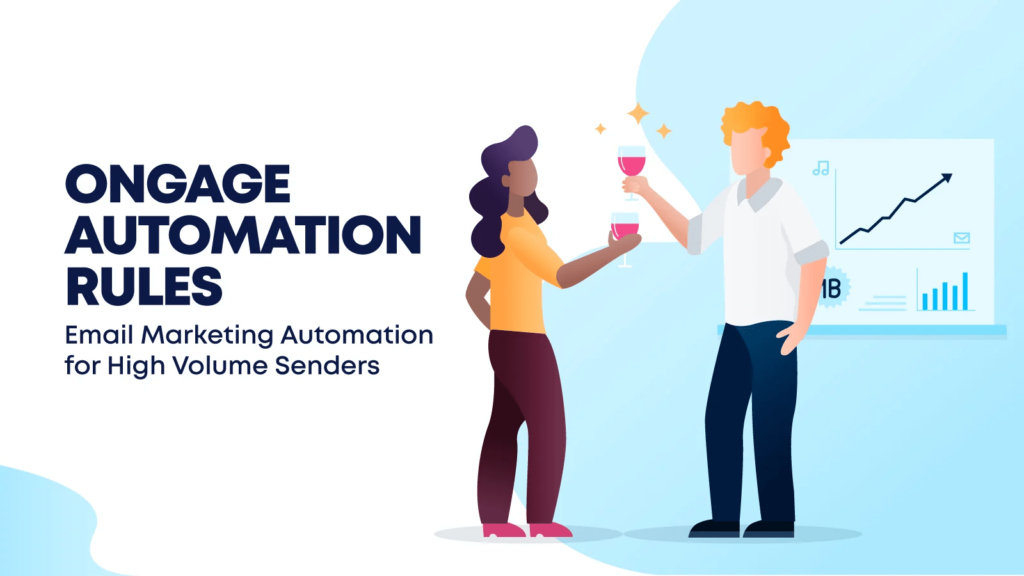Managing and maintaining an email marketing operation at scale is only possible with automation. It allows you to quickly update vital data points and act upon them by sending 1:1 personalized messages instantly. And the best part? It does all the heavy lifting for you, allowing you to explore other avenues of revenue.
Email marketing automation is the key to perfecting your email personalization strategy and developing that all-important brand/customer closeness.
The fast reactions of automation combined with clever targeting, makes a huge difference in this respect.
How?
Imagine that you’re having a conversation with a friend, when suddenly a giraffe runs down the street.
You stop your conversation (because of course you do!). You gawp after the giraffe. Then you turn to your friend.
“Did you see that?”

Clearly your friend did. How could they not have? But they continue with the conversation as though nothing happened.
You stare at them, confused. Why aren’t they responding to this weird situation?!?
Another giraffe runs down the street. And another. But still, nothing from your friend.
Finally, when there’s a stampede of giraffes and everyone is pointing and shouting and calling animal control – then, finally, your friend blinks and turns to you.
“Have you been affected by the sudden increase in giraffes in this neighborhood?
If so, let me know how I can help!”
Since this analogy talks about giraffes, you’re probably asking yourself “what this has got to do with email marketing automation?”
All email marketers know that personalization is the name of the game. It’s what allows us to add value for our customers, to build relationships, and to create content that impacts our KPIs.
But personalization without immediate response? Or direct relevance? That’s a long gone giraffe, completely useless.
If you’re not able to react in real-time to the ‘giraffes’ (aka your customers’ experiences), you risk losing them completely.
How to deepen personalization
Automation which reacts in real time to customer experience is the only way to make the immediate and appropriate response to:
- The different scenarios and experiences customers are having or expecting.
- And the different times they’re having or expecting them.
While one person is gawping at a giraffe as it passes, another person might be fleeing a tiger.

These people might well be in the same segment. The only thing separating them is circumstance.
For example, when I opened my new bank account with Revolut, I was very impressed with the extent to which they manage to personalize their messages.
Upon uploading my documents, I received personal and specific advice on what to do next and when I should expect an answer.
As well as making me more engaged with their product, this kind of hyper-relevant personalization made me feel like Revolut really knew what they’re doing.
They saw the same ‘giraffes’ as me, at the same time, and they reacted in a way that let me know that they really were paying attention to my specific situation.
I trusted them from the get-go, and their communication made me confident that they had my best interests at heart.
This is the kind of communication that we’re going to offer your company moving-forwards!
we’re excited to announce that as of today, Ongage users can dive to an unprecedented level of automated personalization.
Ongage is proud to introduce Automation Rules.
It’s a new feature that will help you to design hyper-relevant, personalized experiences based on your clients’ actions.
You’ll never miss another ‘giraffe’ (or a tiger)!
Let’s go into what you can expect from this module:
What is Ongage Automation Rules?
Automation Rules is a new module that will help you to build marketing automation into your strategies.
It will give users a much-needed edge in their email campaigns by producing personalized experiences based on your clients’ actions. In real time!
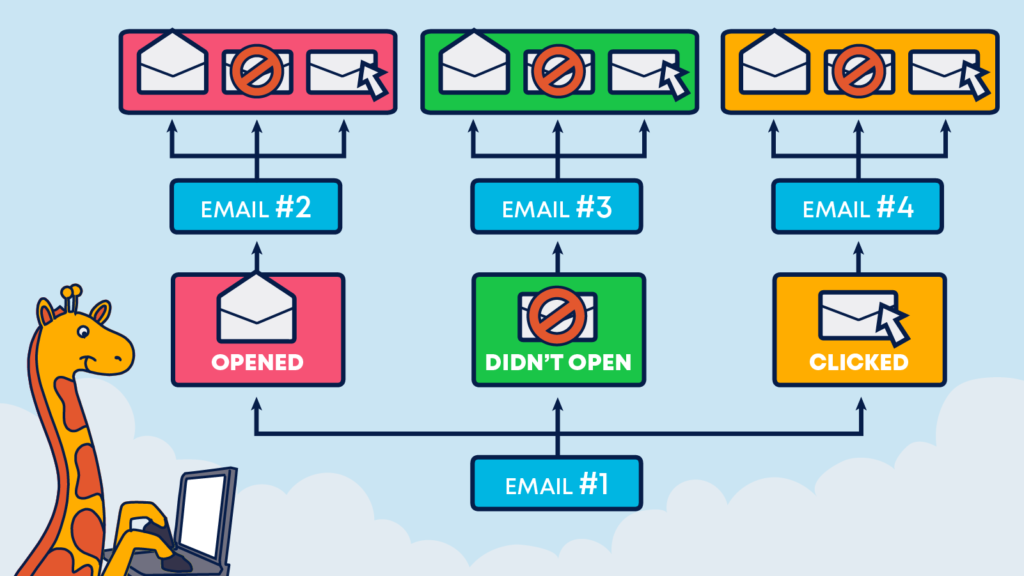
What can you do with Automation Rules?
There are lots of things you can use Automation Rules for.
Here are some of the use cases:
Sending triggered messages via email or SMS
Various behaviors can be set up to trigger transactional messages.
Opens and clicks, for example, could become ‘rules’ that launch automated messages. That being said, due to Apple’s Mail Privacy Protection policy, you may want to stick with basing your automation on clicks.
A powerful use for this is for warming up your IP. You may want to do that if:
- It’s a brand new IP. Or,
- You want to ramp up your sending volume. Or,
- You need to improve its sender reputation.
Whatever the reason, you can do this via the built-in Ongage tool, or with the help of Automation Rules.
When using the latter, you can easily ensure that you send messages only to your most engaged users, which is ideal for warm-ups!
Once a subscriber interacts with a message, you can send a follow-up message immediately, after x minutes/hours, or even a day later. It’s up to you to decide what works best with your audience.
Automation Rules can also be set up to send a transactional message if a list field changes.
Here’s a popular example: if a customer’s ‘subscription’ field changes from ‘registered’ to ‘paying’, a personalized receipt or welcome email could be triggered.
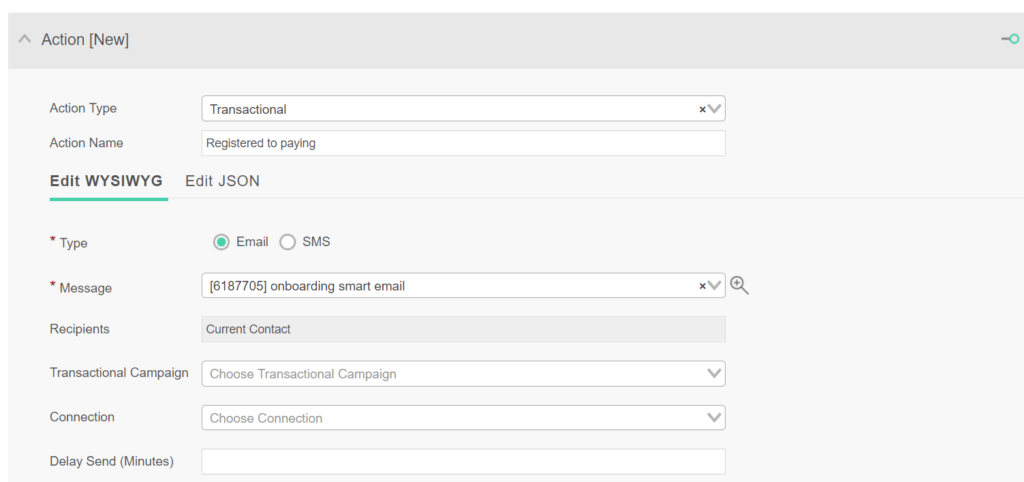
These messages can be immediate or delayed, and can be sent by email or SMS.
Updating list fields
Automation Rules will intuitively update all other relevant fields when a list field changes.
For example, if a customer’s subscription status changes to ‘paying’, Automation Rules will go through all relevant or related fields and change them accordingly – inputting things like date of first payment, current subscription plan and so on.
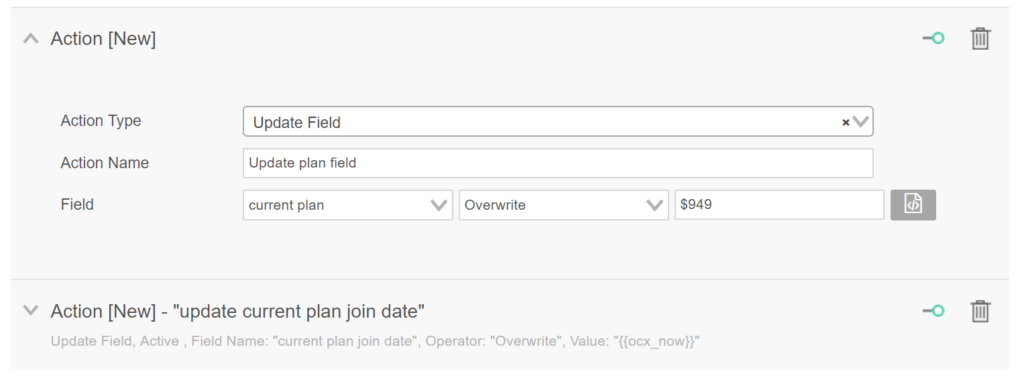
The updating list fields ensures that your transactional messages remain relevant and useful for your audience.
Let’s say that you want to use Ongage’s ‘Send by timezone’ feature, to make sure that your sends are geographically optimized.
Automation Rules can make it easy to ensure that your geographical data is up to date by logging the ISP of each open and updating the ‘location’ field accordingly.
Creating Webhooks
Webhooks allow apps, websites, and CRMs to communicate in real time.
If you want to move data quickly and efficiently from platform to platform, webhooks are your friend.
Let’s return to the giraffe analogy (I know, I know, giraffes, right? But I kind of like them by this point).
When a ‘giraffe’ grabs your friend’s attention, your eyes and ears are the ‘webhooks’ which tell you that the giraffe has (not unexpectedly) distracted them.
Automation rules is your brain. It uses that information to help you react in the right way, creating and embedding webhooks for you.
Automation Rules will create and embed webhooks for you.
For example, you can use Automation Rules to webhook email metric data back to your CRM. This seamless connection between your CRM and email platform is crucial for success.
This will allow you to do things like updating your CRM automatically with data like contact creation dates, opens (categorized via Campaign ID or other relevant fields), open timestamps etc.
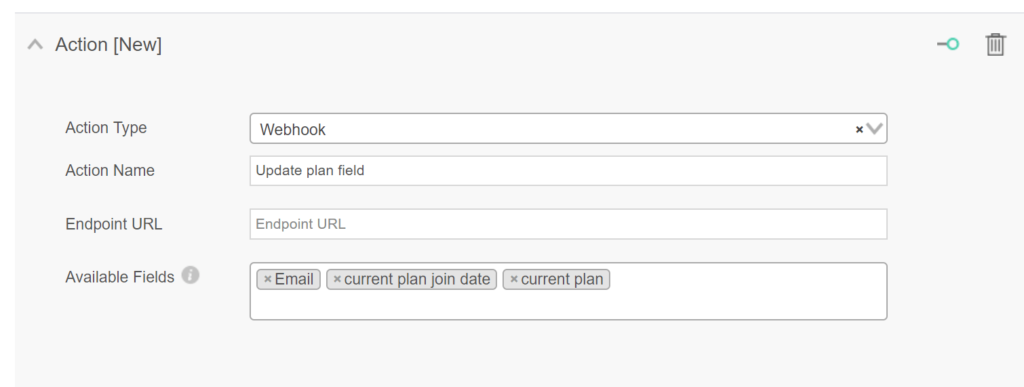
When combined with the other capabilities of Automation Rules, this enables your campaign to react in real-time to individual customer needs.
A webhook embedded in your checkout process, for example, could trigger a cart abandonment email when customers log off before purchasing. And so on.
The result is an intuitive, highly personalized service that sends your clients precisely the right content at precisely the right times.
Automation Rules makes it easy to:
- Send transactional emails
- Send Webhooks to update data
- Update list fields in real time
Why is automation important?
Because email automation allows marketers to react in real time to the ‘giraffes’ of personal customer circumstance. This gives brands a serious edge when it comes to personalization.
It’s a big step up from sending campaigns out in batches to entire segments at a time.
While there’s certainly a place for batch sending (for example, your segments may expect your weekly newsletter to arrive for everyone at roughly the same time), automation allows you to make the email experience as a whole much more personalized.
While batch sends often completely ignore unexpected events, automations will ‘see’ the events as they happen, and react in the way your customer both wants and expects.
As a very basic example, take welcome emails.
With batch sending, it’s impossible to send out the kind of individualized welcome email that customers need at the point of sign-up.
And it’s an impossible drain on time and resources for marketers to personally be on the alert for every new sign-up (and then to immediately craft and send a manual welcome email).
But, by loading an automation with easily personalized ‘welcome’ templates, and then setting it to be ‘triggered’ by sign-ups, individual users will get the relevant welcome emails at exactly the right time.
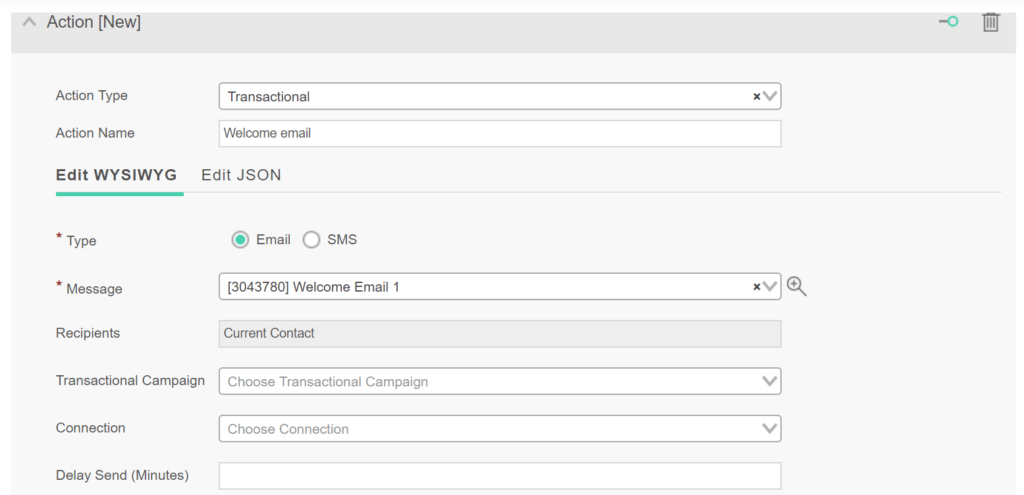
Welcome emails are a very basic example. With the right ‘rules’ set up for automations, the potential is limitless.
If you identify the right triggers and set the right ‘rules’, automations can make customer journeys 100% more relevant and valuable for each individual user.
Brands which use email marketing automations find that:
- Their emails become more relevant. 83% of brands surveyed by Econsultancy noted an impressive increase in their ability to target emails for their customers in a way that takes their specific circumstances into account, in real time.
- Revenue increases. The more relevant a transactional email is, the more likely the recipient is to respond to embedded CTAs. Brands that use email marketing automation typically find that it yields impressive ROI.
- Engagement increases. Automations are useful for drip-campaigns that keep leads engaged by ensuring that the brand is at the top of the user’s mind. A clever automation can ‘learn’ from engagement metrics and pull back when the ‘drip’ is getting irritating for the user.
- Campaign scope expands. Automations free up a lot of time and resources. This gives marketers the time and creative headspace to build dynamic and innovative campaigns without neglecting customers in the process. It also helps a lot with testing – check out our blog on Conversion Rate Optimization to see how.
- Customer lifetime value rises. Those drip campaigns are great for keeping customers engaged with your brand and reducing customer churn rates. This raises their lifetime lead values, meaning that they’re likely to spend more with your brand over a longer time frame.
All in all, email marketing automations are helping a lot of brands to seriously optimize their engagement metrics, to boost customer loyalty, and to increase their conversion rate all while saving time and money.
Personalization is the key to email marketing success and, for high-volume senders, automation is the best method of keeping every email relevant and personal for the individual user.
Batch campaigns – however well personalized – can’t respond to every giraffe seen by every customer. But automation allows you to do just that.
What’s new about Automation Rules?
Ongage customers will be familiar with our current Events & Triggers protocol.
- It enables basic trigger-based automation.
- It’s useful for drip-campaigns,
but we wanted to go further.
Automation Rules builds on what’s already provided by Events & Triggers. It enables your campaigns to react in real-time to the ‘giraffes’ of customer behavior.
This in turn allows you to curate the personalized experiences your customers need, when they need them..
Automation Rules has:
- Unique rules and messages for each individual. Actions are triggered by individual ‘giraffes’, and are unique to those users. This is different to Events & Triggers, where the same action, when triggered, occurs for an entire segment.
- Real–Time and prompt reactions. When using Events & Triggers, you send out batches on an hourly basis. Automation Rules makes sure you won’t sit idly by while giraffes stampede down the street.
- It’s more versatile in terms of functions than Events & Triggers. While Events & Triggers is basically designed for bulk sending, Automation Rules can also do things like create webhooks and update list fields.
- There’s a new level of flexibility. Automation Rules can launch actions based on an expanded field of triggers, including opens, clicks, unsubscribes, hard bounces, soft bounces, and complaints. Events & Triggers has a much smaller list of possible triggers.
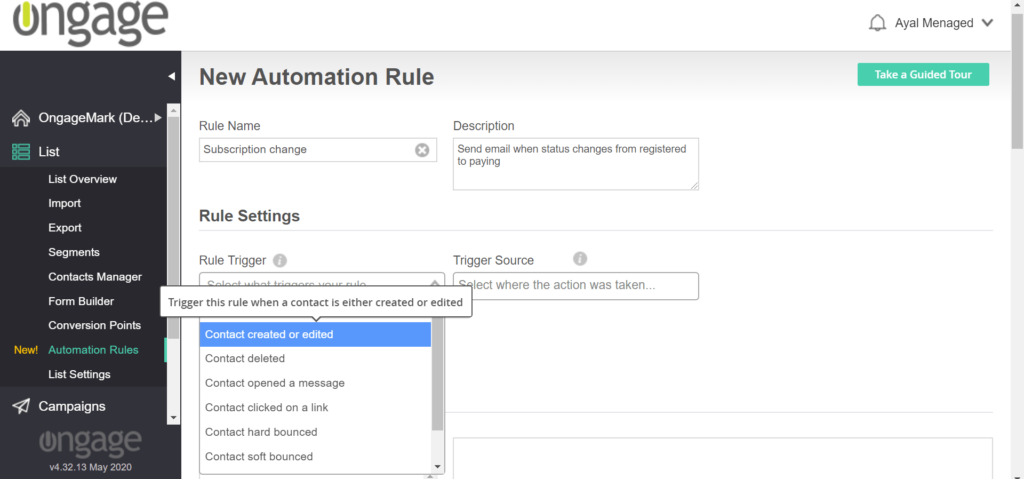
How does it work?
Automation Rules is intuitive and user friendly.
To use the feature, log in to your account and look up Automation Rules under the “List menu”. Then take the following steps:
Rule settings
The process begins by defining your Rule Settings. This involves setting the event which will trigger the rule, including its source and its frequency. Doing this is a simple case of setting the relevant fields in our intuitive form.
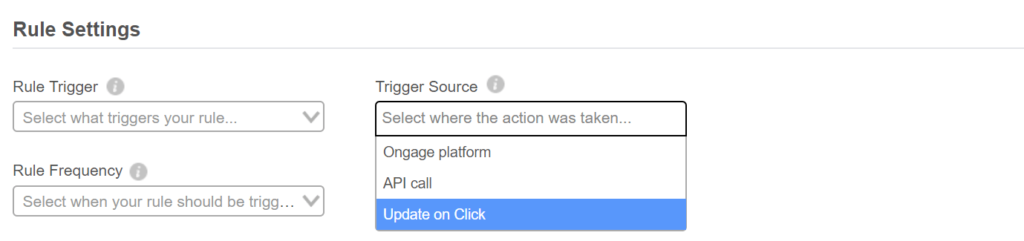
You can further refine your rules by establishing criteria (for example, Country, City, Birthday, Gender. Large African Herbivore, etc). Your automations will then only be triggered for contacts that meet these criteria.
Rule actions
Your triggers respond to actions.
Of course, there is no point setting event triggers without establishing actions for your automations to respond with.
Automation Rules supports three kinds of action: Transactional, Webhook, and Update Field.
We’ve covered above what each of these three does. Making use of them is a case of attaching the right content to the right trigger – and you’re ready to go!
We’ve made Automation Rules a smooth, user-friendly experience.
Our team has been developing and refining this module for a year, and managed to create something that’s intuitive and effective for all of our customers.
Email marketing automation just got easier

Every customer wants to feel like their brands are on their side, attentive to them, and have their best interests at heart. Everyone wants to feel like they have a warm and mutually beneficial relationship with the brands they patronize.
Nobody wants to be completely ignored when they exclaim that a giraffe has just run down the street in plain sight.
It’s not possible to assign human marketers to each individual customer. You’re always going to miss the odd giraffe.
Sometimes, you need to respond in real-time to very individualized behaviors – to say “Wow!” when a giraffe goes by – or you’ll lose that personal touch.
Automation is by far the best way to do this.
By sending out hyper-relevant, individual emails in response to customers’ real time behavior you can build engagement, lifetime loyalty, and brand/customer relationships which convert.
Automation Rules is simple and intuitive to use. However, we are always on hand to help if you have any questions.
Keep an eye out for those giraffes!