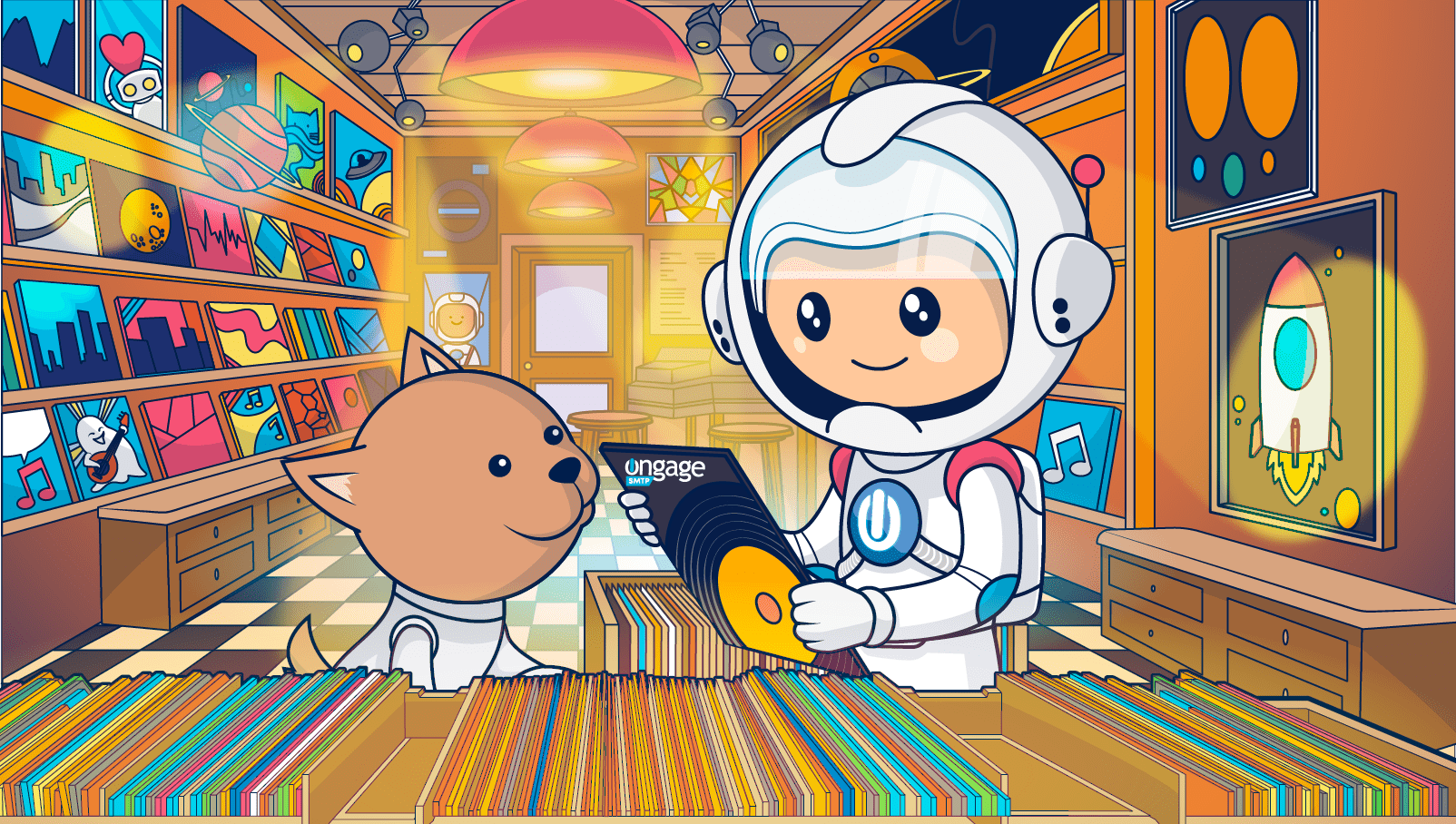Switching email service providers may sound like quite the undertaking. But the costs of not acting when you know that you have to act far outweigh any reason you’ll give yourself to stay. With the pace at which platforms evolve today, at the very least, you’ll need to know what you’re missing. In this post, we’ll review the signs that it’s time for a change, and what steps can you take to ensure a smooth transition? This comprehensive guide to migrating to an email marketing platform tells all.
Switching email service providers (ESPs), or any service we’re using, makes us want to crawl under the covers and hide. We already have habits in place, and now we need to change?
Having doubts is understandable.
Modifying your martech stack is challenging, especially when it involves your email marketing platform, a central hub for customer engagement and retention.
Companies that use email to reach their community, clients, or customers rely on their ESPs to keep their communications flowing smoothly. An interruption in emails going out can mean serious losses.
Plus, email marketing involves a lot more than selecting a message and sending it to the right person.
Your email ecosystem includes:
- Contact lists with customer data.
- Email templates.
- Digital assets.
- And interconnected infrastructures.
All will have to be migrated when switching email service providers.
There’s also the planning, preparations, integrations, troubleshooting, and testing. You may need to involve people from different teams and you’ll definitely need buy-in from your decision-makers.
Why would anyone put themselves through that?
In this article, I’m going to tell you why you should explore switching email service providers (it’s all about ROI), and I’m also going to tell you how to manage an ESP migration with minimum fuss. You’ll get a how-to guide to changing your email marketing platform without harming deliverability or wanting to hide under the covers.
It may seem overwhelming, but I promise you won’t be alone. Let me show you how to upgrade your email marketing program’s tech stack with ease and equip your brand for a growth-packed future.
Why switching email service providers might be good for you
Do you remember which factors influenced your decision to go for your current ESP? If you weren’t there when the company signed on with an ESP, I’d ask you to use your imagination.
Your business was probably smaller back then, and if you had an email list, it was probably smaller, too. Email-sending technology was less advanced, and prices matched what you got. Your email marketing program was likely less mature than it is or aspires to be now.
Many businesses try email marketing by signing up for a free service using a shared IP. Other brands start their email journey using outbound emails before realizing the benefits of permission-based emailing.
If your company’s initial ESP choice was based on any of these conditions, it might not be the case anymore.
As your email marketing program grows, you need a solution that provides flexibility, scalability, and reliability to maximize your returns.
How to pick your new email service provider
Before your ESP migration, review your current email marketing stack and related marketing tools and integrations.
What do you have? What tools is your team using? How well do your current email marketing tools perform?
Also, evaluate your email marketing program’s needs and objectives. Break down your email sending volume by category, purpose, geographic regions and other factors.
Does your organization send mostly one-to-one messages?
Are transactional and other triggered messages critical to maintaining your business and achieving your goals?
How important are features such as in-depth analytics or built-in list validation to your email marketing program’s success?
Of course, budget matters, too.
Look at the cost of your current email-sending solution, your per send cost, and your revenue per send. (Emails that don’t get delivered to your subscribers’ inboxes aren’t doing much for your bottom line.)
Also, list any costs that you’re paying for services to supplement your ESP, such as list validation, A/B email testing, and additional services.
Each email marketing platform offers a different mix of features and services.
Calculate what you are spending now to get all the features and functions you use and what you’re paying for features you don’t want or need.
Keep these benchmarks in mind when you compare solutions.
Speaking of features and functions, your next step should be to identify the ones you need (and want) in an email-sending solution.
When you make your list of features and functionality, tag each one as a “must-have” or “nice-to-have.” Use a decision matrix and add notes to your list that provide context, such as just how nice you think it would be to have a particular feature and why.
Work with your team to rank the importance of the following features and factors when planning to switch to a new email service provider:
- Pricing structures and plans. ESPs offer different pricing structures and the pricing plans available can significantly impact your annual or monthly costs.
For example, some ESPs charge fees based on your contacts, meaning you pay for every subscriber regardless of the volume of emails you send. Other ESPs base their fees on sending volume or use a flat rate structure.
The pricing structure that’s best for you will depend on your business needs and your future plans.
- Scalability. Your future plans will influence how important this factor is to your choice of email providers, too. If you need to expand, how fast and at what cost will your new ESP help you do that?
After you’ve narrowed down your list of potential platforms, talk to a representative from each to find out how well-equipped they are to help your business grow.
- Flexibility and control. Growth sometimes requires change. Email service providers that offer a limited set of services (or servers) and don’t support third-party integrations can slow you down when you need to pivot.
How much does having flexibility and control over the third-party tools and infrastructure matter to you? Do you anticipate needing room to maneuver in the future?
- Reliability. Okay, I’m going to make the decision for you on this one. Reliability is a top priority. An ESP that can’t deliver (literally) is worthless to your business.
How reliable is good enough for your email marketing program? Set your minimum standards for delivery and deliverability metrics, downtime, and other service disruptions.
Use these baselines to cut low-performing ESPs, in whatever fields or features from your list of candidates.
- Advanced features and tools. This is where you’ll need to get serious about wants vs needs. Which advanced features are essential to the success of your email marketing program today? And, which features do you believe will be essential in the future?
For example, businesses that depend on sending customized, contextual messages to their audiences can’t afford to choose an ESP that doesn’t support dynamic personalization.
Similarly, if your email marketing program has outgrown simple metrics to guide its decisions, you wouldn’t want to take a step back. Advanced data collection and analytics will get the ‘must-have’ label on your ESP shopping list.
A great way to make sure you don’t miss critical features when making your list is to review your current email marketing process from strategy to execution. Compare your current workflow to our email marketing audit checklist to see if there are any goodies you’re missing out on.
- Service and support. Every organization has strengths and weaknesses. The businesses you partner with should help you shore up your weaknesses and fill any gaps in your program.
Review your email marketing team and the other departments you work with to execute your email marketing campaigns, such as your development team or IT department, sales, and customer support.
Then identify what types of technical or other expertise and support you must have from your email send partner.
This is another step where you can eliminate candidates and shorten your list of contenders. If the company can’t provide the necessary support services, then they’re not the right ESP for your brand.
A great partner designs a platform that is right for your needs and will be by your side during ESP migration. Now, here are the details about how to make your move.
How to switch email service providers successfully: step-by-step guide
Migrating from one ESP to another can take a few days or several months, depending on the complexity of your current email marketing and other email-sending programs. Making the switch an organizational change management and technical challenge.
You’ll need to prepare your email marketing assets, other infrastructure and digital assets, and key stakeholders for transition.
Below are the steps you need to take to ensure that your ESP migration goes smoothly without affecting the momentum of your email marketing program.
Step-by-step list for switching email service providers
Develop a plan to move your email marketing system to the new platform.
As part of this process, you’ll need to set timelines and assign roles and responsibilities. Your plan should also include milestones and deadlines and allow room for delays and redirections.
This roadmap should include the steps you’ll take, who will take them, and contingency options to ensure your changeover goes smoothly.
Work out this plan with the email provider you’ve selected and consult with other service providers to make sure they can meet your timelines for any steps involving them.
Communicate the finalized plan with your team and other departments.
Your ESP migration plan should include the who, what, and how of your switch to a new email service provider, and your team communications should include the why.
This explanation doesn’t have to be lengthy. But it’s nearly impossible to make a change in your tech stack without someone being inconvenienced along the way. Explaining the reasons for the switch and especially the “what’s in it for them,” benefits will reduce friction.
Throughout the switch, keep people appraised of the status and address any problems or delays as they occur. Make your switch to a new ESP a community effort.
Prepare and authenticate your sending infrastructure.
Email marketers must authenticate their sending domains, and this data must be updated when the sender adds a new IP or domain name.
Senders should use a branded or dedicated sending domain (and/or subdomains) that are identified in their Domain Name System (DNS) file.
When you switch to a new ESP, you’ll add a TXT record to your DNS settings to verify that you’re authorizing the domain to use that ESP.
Both forward and reverse DNS must be accurate for Gmail and other email clients to allow you access to their users’ inboxes.
Next, you’ll need to set up your Sender Policy Framework (SPF) records in your DNS to include the IP addresses that messages from your domain are authorized to be sent from. Add the new IPs you plan to use. But don’t remove your old IPs yet you’ll need to maintain both sets until your transfer to the new send service is complete.
Add your new DomainKeys Identified Mail (DKIM) record to your DNS settings using the information provided by your email service provider, too.
With these authentication steps completed, you’ll next want to configure your Domain-based Message Authentication, Reporting and Conformance (DMARC).
You may want to set your policy to ‘none’ and simply monitor passes and fails during your changeover. This setting produces a pass/fail report that you can review but doesn’t prevent your messages from being delivered.
Once you’ve confirmed all your authentications are working properly, switch to the stricter ‘reject’ or ‘quarantine’ DMARC policy settings.
Finally, although return-path alignment isn’t technically an authentication process, you’ll need a new one to make sure you receive bounce notifications.
Connect third-party integrations.
Your DNS records aren’t the only place where you’ll need to register your new email marketing home base. You’ll also need to update your API and make adjustments to ensure that each of your critical integrations is sending information to the right place and set up your webhooks to send return data.
Follow the API authorization and credentialing process for your new ESP to keep the lines of communication between your martech tools flowing smoothly.
Register your new IPs for feedback loops and other reputation-monitoring tools.
During the change to a new ESP, up-to-date sender reputation data is essential to help you protect your fresh IPs.
Sign up for feedback loops (FBLs) from the major mailbox providers. Also, sign up for any available Postmaster tools to gain additional information about how well you’re performing. Integrate your data feeds into your new email marketing platform’s analytics tool.
If you use SenderScore, ReturnPath, Google Postmaster Tools, Microsoft SNDS, or the Yahoo Sender Hub, be sure to follow them and see how the migration influenced your deliverability.
Like your authentications, don’t drop your old monitoring until the changeover is complete.
Update non-email assets with new system data
When you go live with your new email marketing platform, you’ll have a fresh IP address and different identifiers for tracking and other functions.
Review and update your website’s sign-up forms, rebuild or re-link your unsubscribe and preference centers to connect with your new ESP and update your tracking tags to maintain data collection and seamless omnichannel experiences.
Clean and validate your contact list.
Before you transfer your contacts to a new email platform, clean out any bad (or unnecessary) data. Eliminate fields that you aren’t using, remove redundant fields and update your naming conventions.
Your new ESP should provide a template or guidelines for commonly used fields such as first and last name. Edit your data set so your field labels are a match.
Next, choose which contacts you want to transfer to the new system. Is it time to let some of your lapsed contacts go?
Decide whether you want to attempt to re-engage your lapsed subscribers or simply remove them from your list before you switch to a new ESP.
You don’t want to spoil your new IP by running a re engagement campaign that might get low interaction. Use your old service for any pre-migration win-back efforts.
Validate the contacts you plan to transfer, as well. This will confirm that you’re only bringing active email addresses over to your new lists.
When you bring your contacts over to the new email marketing platform, bring their preferences, too. This will help you avoid getting complaints from subscribers who have consented to receive specific types of messages from your brand.
⚠️You can’t leave every unwanted email address behind. You’ll need to bring the addresses on your suppression list with you to your new sending home to avoid compliance issues and spam complaints. Just make sure these contacts are accurately labeled ‘do not send!’
Also, if you’ve never completely cleansed your data set before, think about doing it before you make the transfer:
- Remove duplicate entries (deduplication),
- Correct typographical errors,
- Add missing information (data enrichment), and
- Standardize and normalize the data in address, phone, and similar fields.
For more pre-transfer cleaning tips, check out: How to Get Email Hygiene Right.
Relocate brand assets and images.
Bring digital assets such as variations of your brand logo, header and footer images and similar frequently used images to your new email send platform to make creating fresh templates easier. Make sure your file sizes and formats are a match for your new platform’s specifications and test their rendering before you launch.
This is a good opportunity to reorganize your image files and folders and cut obsolete assets, too.
For images that you don’t plan to house in your ESP data set, follow the service provider’s instructions for connecting your image library.
Prune, update, edit, and transfer your email templates.
Pack your templates up for the move. Select the email templates that you’re actively using or plan to use, make any edits or updates, and upload them to the new email marketing platform.
Necessary updates may include:
- New image addresses,
- Different UTMs and other tracking codes,
- Updated unsubscribe or preference center links, and
- Changes to ESP-specific tags, categories, or merge fields.
Use the criteria in our email launch checklist to clear your templates for use with your new email send provider.
Refine and transfer your lists and segments.
If you’re moving your email marketing operations to a platform like Ongage, you’ll have an opportunity to use multiple lists and in-list segmentation to keep your various contact groups and marketing program’s separated.
Take advantage of this opportunity to rethink how you’ve structured your contacts and what types of sets and segments make sense.
Most ESPs allow you to import data using a CSV file or spreadsheet. If you’ve selected a provider that supports API transfers, you can move your contacts from your CRM through this integration.
Use custom fields or import your contacts in groups by segment to transfer them and maintain their list assignments.
Set up drip campaigns and other automations
This step may be easy or complicated, depending on your email marketing strategies. If you start to feel overwhelmed, remind yourself that you don’t have to set up every automation immediately. Pace yourself.
Also, you don’t have to bring everything with you. Like your subscription list and digital assets, do some decluttering before you start setting up your automations in the new system.
Decide which automations are keepers and which ones don’t make the cut during your planning process.
If you’re switching email service providers to a more advanced platform, you may be able to eliminate some automations and replace them with more sophisticated ones or use segmentation and branching logic to achieve similar goals. Work with your ESPs support team to identify opportunities to improve your flows.
Additionally, outline which campaigns must be right away and which ones you can save for later. More importantly, decide which campaigns you’ll use for the first few rounds of testing in the new environment.
With all those decisions made, begin to set up the automations that matter most using the email marketing platform’s dashboard. Double-check to make sure the necessary integrations and templates are connected and ready to go as well.
⚠️ Some of your drip series may be active during the period in which you’re changing ESPs. Plan ahead to avoid entering the same subscriber into the same series on both platforms during the changeover overlap. For each active triggered series, decide whether you’ll stop the series mid-completion or continue it through completion on your old ESP.
Warm up IP and reinforce domain reputation.
Email clients are skittish when it comes to trusting new senders, and this will impact your deliverability. Their algorithms are set to detect unusual sending patterns or bulk sending from a new IP or domain and give those sends extra attention. The best you can hope for when using a completely new IP is a neutral opinion for these detection systems.
Warming up your IP is how you allow email clients see your behaviors and form a better opinion. If you’re taking your new sending domain to a new IP, both your previous domain reputation and current IP reputation may influence how your incoming messages are received.
Discuss whether you’ll need to warm up your IPs and how long it will take with your new email send partner when creating your change plan. Allocate enough time to warm up and test each IP you’re adding before your official changeover date.
For instance, if you’re moving to a dedicated IP, you’ll be the owner and controller of that IP’s reputation. You’ll need to introduce your new IP to email mailbox providers carefully. Start by sending a low volume of messages to your most engaged audiences (maybe even internal stakeholders) at a steady cadence. Increase the volume of emails you send each day while monitoring your delivery and deliverability metrics for signs of rejection by mailbox providers.
Some email service providers, including Ongage, handle IP warmups for you, calibrating the volume of emails sent to match the idiosyncrasies of each email client and creating a schedule that reaches your desired send volume as quickly (and safely) as possible.
When you move your sending operations to a new shared IP, your IP reputation will be the one already established by the group.
This means you don’t need to warm up your IP. But it’s still a good idea to introduce your new sending patterns gradually to let email clients get used to the fact that your domain is using a different IP address than it has in the past.
High engagement rates improve deliverability by demonstrating that your emails are welcome in subscribers’ inboxes
Improve your chances of getting good engagement during your first few sends by directing your messages to highly engaged segments and prebriefing subscribers to expect your messages to arrive from a new location.
Using your old ESP, ask your subscribers to watch for and check their spam folders for incoming messages. You can incentivize engagement and watchfulness with a contest, discount, or similar promotion that makes your emails particularly attractive and worth keeping an eye out for.
Testing campaigns and automations then make the switch final.
Always be testing. Trust, but verify. Say it however you like but don’t just assume everything will work no matter how well you planned. Test your campaigns. Preview your templates. Try out those new drip sequences. And monitor the results of your move.
After you’re certain that everything is flowing smoothly, then turn off your previous email send service. It’s worth taking the extra time and spending a little money on redundancies to avoid an interruption of your marketing activities.
Access your new email marketing platform’s analytics to monitor the success of your migration.
Spend some time exploring your new analytics dashboard and working with your platform’s support team to learn how to get actionable insights and monitor how your ESP migration is going.
Add your data integrations and set up your reporting preferences. Import historical data if possible and prepare some initial benchmarking reports.
Leverage all the available features of your email marketing control center to make data-driven performance improvements that maximize the ROI of your ESP switch.
Final tips for making the switch while protecting your deliverability and performance.
Big changes can bring big rewards, but they aren’t without risks. Make your transition smoother by:
- Incorporate some buffer room in your email migration schedule and budget for unexpected events or delays.
- Create a centralized location such as a Slack or Teams chat channel or intranet page where you can share updates about the transfer across departments. Consider using a channel that allows you to add your external stakeholders and partners.
- Communicate when, where and how team members can get training about how to use the features of the email platform you’re switching to.
- Clear out the clutter before you transfer. Make choosing what goes and what doesn’t part of your collaborative planning process. Take advantage of AI-powered analytics and generative AI to help you accelerate the asset selection and update process.
- Work with your email send partner and their support team at every stage of the migration to make sure everyone stays on the same page, and you don’t miss a beat.
- Ramp up your engagement efforts before you move to the new ESP and identify those subscribers who are most likely to respond to your messages. Create a segment of supporters and send your first campaigns using the new platform to them.
- Plan for a period of overlap between your new and old service provider. Create a separate checklist of items such as DNS records and active automations that will exist in parallel during the transition and a timeline for shutdown of each item on the old service.
- Monitor your old services unsubscribe, return-path and reply-to accounts after you’ve made the switch until you are confident no one is still trying to reach your brand via these channels.
- Choose a non-peak period to make the switch to a new ESP. For example, if you’re a B2C e-commerce brand, don’t have your new ESP ribbon cutting ceremony during CyberWeek.
Bonus: How do you know when it’s time to migrate to an email marketing platform to meet your needs?
12 signs that it’s time to look for alternatives to your current email send solution:
- The cost-per-send of your current solution has increased while the value your ESP delivers hasn’t.
Solutions that offer free tier for limited-volume sending are a great deal when your email list is small and you haven’t implemented a lot of automations. But as your sending volume grows so will your expenses.
Compare your current solution’s cost per send to other ESPs that offer the same or more features to see if you’re spending more than you need to reach your subscribers.
- Your deliverability rates are dropping, or your sender reputation is bad.
If your ESP doesn’t carefully monitor other senders using its service and protect contact data stored in its system, it can get a bad reputation. That reputation can affect your sender reputation, too.
An ESP that can’t land your messages in subscribers’ inboxes is an expense you can’t afford.
What if you made mistakes that caused email clients to give your messages the side eye and route them straight into recipients’ spam folders?
A new ESP can help you fix that, too.
When you switch to a new ESP, you’ll get a new IP address and another chance to make a good impression with inbox providers.
If you’re not sure what caused your delivery and deliverability issues, an email marketing platform with a deep bench of expertise can help you speed your recovery and help you avoid reputation damaging mistakes in the future.
A full-service email service provider should provide you with expert guidance when setting up your new IP, From addresses and authentications as well as tips for ramping up your sending volume to maximize engagement and avoid spam filters.
- SMTP server downtimes and technical problems are causing you to delay or miss sending your email campaigns.
Good email sending practices can save your deliverability but you also need access to a reliable sending infrastructure. Delivery downtimes delay your email marketing campaigns and could prevent important transactional messages from arriving on time.
Monitor email delivery metrics, including email server response times, outage event rates, event lags, and incidence of throttling or rate limiting to check up on your email service providers’ uptime performance and delivery effectiveness.
- You’re tired of experiencing authentication and DMARC alignment failures when sending messages using your current email solutions’ IPs.
If your ESP isn’t up to the task of keeping up with the latest industry changes, maybe it’s time for you to make a change.
Beginning in Q1, 2024, bulk senders sending messages to Gmail inboxes must have a fully authenticated domain. Volume senders who previously used shared IPs and sent messages “via” their ESP now must have a dedicated sending domain.
Most email service providers were quick to provide instructions for making the change and updating DNS and other records. But sometimes words aren’t enough. More than a few bulk senders had to turn to Reddit or other forums to seek implementation support.
- You’ve outgrown your current solutions’ volume sending bandwidth.
Sure, email send platforms are made for bulk sending. But that doesn’t mean every ESP has the same capacity for sending. Some providers have greater bandwidth and better backup systems than others.
If your business’s success depends on uninterrupted sending even during peak emailing seasons such as Cyber Week, an ESP that doesn’t have a health buffer may leave you stranded.
Even on the best of days, a server breakdown or surge in activity can cause handling problems for ESPs that cut their margins too tight.
If you’re experiencing sending delays, throttling or are stuck sharing an IP when you’d really rather have all the bandwidth for yourself, it might be time to look for an enterprise-ready email send solution.
- The email marketing solution you’re using doesn’t support multiple lists managed through a single account interface.
Volume isn’t the only reason you might have outgrown your bulk email solution. ESPs made for individuals and small businesses don’t all offer the same account-level flexibility.
Brands managing multiple store locations, product lines or geographic sales reasons may want to separate their subscriber lists but not have to switch accounts to manage them all.
Agencies handling multiple clients need added flexibility and access controls, too.
Being able to switch between lists without leaving your account dashboard shouldn’t be a luxury. Go ahead. Treat yourself.
- The ESP you’re using lacks essential integrations for accessing customer data and third-party tools.
Integration is essential for modern marketing programs. Your email marketing platform has to play well with the other tools in your marketing and enterprise stacks so that your campaigns incorporate the most up-to-date data.
Two-way data exchanges between your ESP and your other martech tools fuel seamless omnichannel customer journeys, holistic insights, and better, faster decision-making.
How important are integrations?
According to a 2023 LXA survey of global marketing executives, marketing teams are juggling an average of 56 martech tools, and 34% of CMOs blamed poor integrations for the failure of some of their martech investments.
- A lack of advanced segmentation and automation features is preventing you from creating and sending the kinds of dynamic, personalized experiences your subscribers expect.
How granular are you going with your email targeting? Every year the bar for personalization gets higher.
But some email marketing platforms put a limit on your ability to make the leap by limiting the number and types of segments you can create. Some ESPs don’t support multi-stage drip campaigns with branching logic. This reduces the effectiveness of your email automations.
Creating hyper-segments or even ‘segments of one’ is the latest way to build rapport with your audience members and convert them into loyal customers.
In its 2024 Global Customer Loyalty Report, Antavo reveals that 67.1% of brands believe micro-targeting improves their ROI. Antavo also reports that employing micro-targeting to deliver personalized loyalty offers and other benefits can 5x your retention rates.
- Buggy software and non-intuitive ESP dashboard interfaces are costing your email marketing team time and productivity.
Underutilization and inefficiency can cause your software investments to underdeliver.
On average, only 47% of SaaS licenses businesses purchase are used by employees according to Productiv’s 2023 State of SaaS report.
Bugs and bad UX prevent your email marketing team from executing efficiently and quickly.
Buggy or complex features that are hard to implement may discourage them from using them at all. Or they may make mistakes when trying to use them, causing you to send the wrong message to the wrong audience, lose data, or make other costly errors.
Is your organization paying for features without getting any value from them?
- You can’t get the answers you need when you need them because your email marketing platform doesn’t have advanced real-time email analytics and reporting capabilities.
Wow. Does business move fast these days, right?
Subscribers get new inbox options, customers change their tastes, email clients do what email clients do. 🤷 With all that change coming your way, you need data to decide what you’re going to do; real-time, in-the-moment-it-matters data.
You know how much everyone at Ongage loves data. But not every email service provider is as passionate about making data-driven decisions as we are. Besides, it takes a lot of infrastructure and processing power to deliver information fast.
If you’re still operating set ‘em and forget ‘em email marketing campaigns, you may not have noticed what your email provider’s analytics dashboard is lacking. But you may be missing out on the opportunity to learn what you need to optimize your campaigns and boost your revenue.
- You can’t distribute your messages across multiple IPs to control costs and optimize deliverability because the sending solution doesn’t support using multiple ESPs or active ESP management.
Email is among the most affordable ways to reach prospects and customers but it’s not free. (Okay, maybe if you’re not reaching a lot of prospects and customers, you can do it for free.)
But for brands sending hundreds of thousands or even millions of emails every month, actively managing IP pools and ESPs to maximize deliverability while minimizing costs is kind of a big deal.
The ability to quickly switch servers or service providers also helps mitigate the risks of downtime. To exercise this degree of control over your sending infrastructure, you need to partner with a provider that doesn’t lock you into using only their IPs.
- Customer support is unavailable, asynchronous-only, or inadequate.
I love waiting on hold, don’t you? Wait, wait, what I love even more is trying to get in touch with a vendor to solve an urgent business problem only to find out I’m not allowed to talk to a person.
I’m just kidding. I hate that!
Setting up an effective email marketing program or troubleshooting sending errors can be tricky.
While your team is looking for answers, subscribers aren’t getting your messages. It’s worth making a switch if you aren’t getting the support you need when you need it from your current email service provider. Set your email marketing program up for success by making the switch to a better ESP. The future of email marketing is bright. Having the right partner by your side will make it even brighter. Set your email marketing program up for success by choosing a provider that delivers everything you need today and the features and services you’ll want tomorrow.
Get in touch with me to find out how.