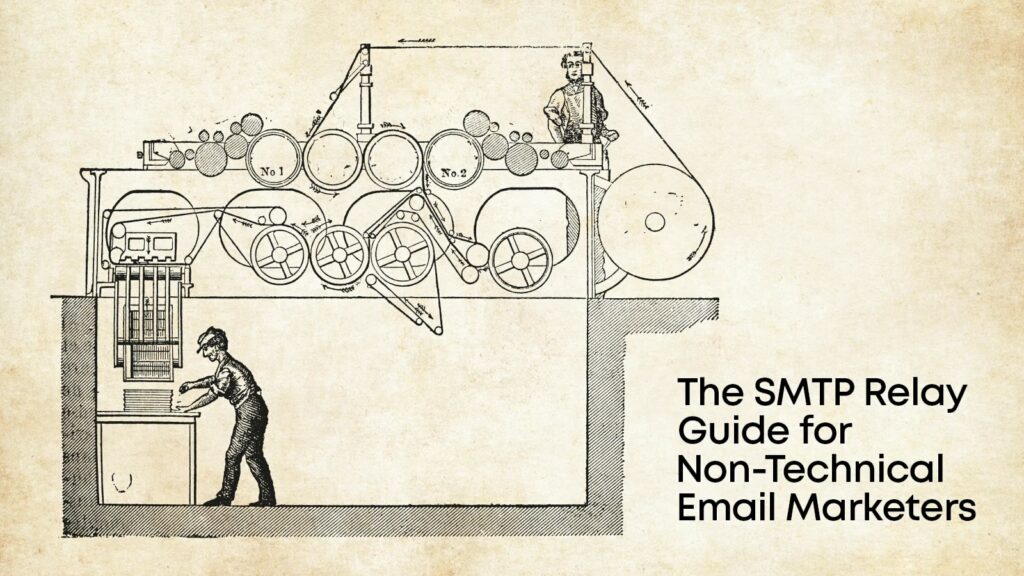Working on setting up an SMTP relay can get quite technical at times. This guide shows you how to easily integrate it with an email marketing platform and enjoy the best of both worlds – deliverability and cost benefits, plus crucial email marketing capabilities like segmentation, in-depth analytics, and much more. Let’s dive in!
SMTP relays are the best tool for email deliverability. In addition, they are highly valued for their ability to bypass email sending limits and for reducing sending costs.But they’re not as user-friendly and efficient as we email marketers would like them to be.
Everything that matters to us marketers, is done by hand and eats up valuable time or resources.
To illustrate my point, let me tell you a story about user-friendliness in the fifteenth-century, and introduce you to Johannes Gutenberg, a real renaissance man, and an inventor who had a problem to tackle.
At this point in time, all books were written out by hand.
If people wanted to study a book, they had to travel to where that book was kept, and read it, and then try and remember what they’d read as best they could. If they wanted to own a copy of that book, they had to call upon a scribe to write out that copy by hand.
This scribal system was tedious, mundane work.
Johannes Gutenberg introduced a fix that made this clunky process more user-friendly, was a lot more fulfilling for everyone involved, and massively improved the ROI of bookmaking – all without sacrificing quality.
Gutenberg invented the printing press. By ‘connecting’ texts to a machine-operated press, the monotonous work of copying out texts was eliminated forever.
Modern developers working with SMTP relays face a similar issue. Everything must be done by hand, which takes time and resources. However, there is a ‘printing press’ solution.
By connecting your SMTP relay to an email marketing platform that can utilize its potential to the full extent, you maximize the benefit of both. Marketers who integrate their SMTP Relay with an SMTP ‘flexible’ email marketing platform will:
- Maintain the good deliverability and low costs of an SMTP relay.
- Manage their operation in a more streamlined and efficient manner.
- Enjoy basic and advanced email marketing features. And much more.
Let’s dive a little deeper.

Working with SMTP relays
This copying of texts from scribe to scribe is a (very, very) basic form of a relay. Your SMTP relay works on more or less the same principle of copying a message from one place to another, except that it does so on a much larger scale – in terms of volumes and distances.
To do this, SMTP relays use SMTP ports that are specifically designed for email delivery.
What are SMTP ports?
SMTP Ports help services identify requests. For each action, there’s a specific port number that helps to initiate that action.
There are many types of ports, for instance, when you hop online and visit a website, port 80 kicks in. It enables data transfer between the server and your computer.
Likewise, when Johannes’ friends went to the scriber to copy a book, you might say they used port 135 for file sharing. By using this port, the scriber knew exactly what was needed, and copied the book.
For sending emails from one server to another, we use SMTP ports.
Which SMTP port to use for sending emails?
There are four major ports that pop up when this question is asked:
- 25
- 465
- 587
- 2525
While a big number might look enticing to use, there’s a sounder logic to the decision of choosing a port.
Port 25 is the original port for sending emails, but sending from it will get your emails blocked by ISPs.
Port 465 is in a similar situation. Being deprecated and non-secure, we strongly advise against using it for sending your emails.
Today’s golden standard when it comes to sending secure email messages is port 587. It supports TLS encryption (Transport Layer Security), which encrypts the data and ensures no one is eavesdropping on your messages.
Although 587 is a wonderful port for our purpose, it may experience connectivity issues or get blocked.
In such cases, sending from port 2525 is your next choice. It’s a common alternative that also supports TLS encryption.
Once you’ve set up your sending port, your journey begins and you can start sending out emails.
Getting more out of your SMTP
As you can see, SMTP relays are tailored for getting your emails where they need to be. However, they often have only very basic out-of-the-box features.
Innovative email marketing requires a lot of high-tier features in order to ensure the kind of deliverability which leads to revenue and growth. Achieving these kinds of results solely with SMTP is borderline impossible.
How do enterprise-level marketers use SMTP relays?
Brands that send millions of emails everyday need:
- The heightened deliverability offered by an SMTP relay.
- To enable high-volume sending, without these messages being mislabeled as ‘spam’.
- The problem of small sending limits fixed.
- Solutions that are more cost-effective than the alternative (i.e., a full ESP with integrated front and back end + developers).
An SMTP relay like Amazon SES typically costs about $20 per 100,000 monthly emails, while an integrated ESP is more like $300 for the same amount.
All in all, they make a massive difference to your metrics, particularly at scale. Here are some of the more popular SMTP relays:
- Ongage SMTP is our very own SMTP relay, designed to send emails at scale, instantly, and effortlessly. It has a focus on deliverability and validation, taken to the next level by easily adding front-end features on top.
- Amazon SES (Simple Email Service) is the most popular SMTP relay solution, used by thousands of high-volume sender brands all over the world.
- Mailgun is a cloud-based email automation service operating through an SMTP.
- Sparkpost unifies the email delivery and deliverability analytics in a single SMTP relay solution.
- Oracle Dyn enables you to connect your hostname and link it to any IP-compatible device.
- Socketlabs are best used for sending transactional emails and marketing ones without having to build or maintain your own email servers.
Improving the performance of your SMTP relay
Deliverability is a huge part of the email marketing equation. And SMTP relays provide just that.
To use an SMTP relay to its full power, you need to use it in tandem with the following:
- Customer segmentation.
- A/B testing.
- Templates.
- Dynamic content feeds.
- Tracking.
- Analytics.
- Conversion rate optimization.
And many more.
Usually, SMTP relay systems don’t have interfaces that dive deep enough into these capabilities.
Your SMTP relay drops a metaphorical sheet of paper in front of you (maybe a pot of ink as well, if you’re lucky). But you have to write out the ‘book’ yourself.
In order to set up and use SMTP relays, your team has to have development knowledge and an in-depth understanding of email marketing to get the relay up and running. That knowledge has to stay fresh and up to date at all times, or your relay will quickly fall behind the pace of progress.
Every time your system needs a minor change or a new feature, you have to get right back in there and ‘write’ it out by hand.
It’s a cumbersome, rigid process that typically requires technical know-how, which adds additional expense.
Even for the most technical teams, altering SMTP relays causes strain by taking time and resources from other projects.
What’s the solution?
When Johannes Gutenberg invented the printing press, the scribes no longer had to spend weeks hunched over the parchment. Instead, they simply added ink, sat back, and watched their books roll off the press.
In this case, the scribes are like your dev team. By using the ‘printing press’ of an integrated email marketing/SMTP relay solution, you and your dev team are spared hours of frustrating planning and work.
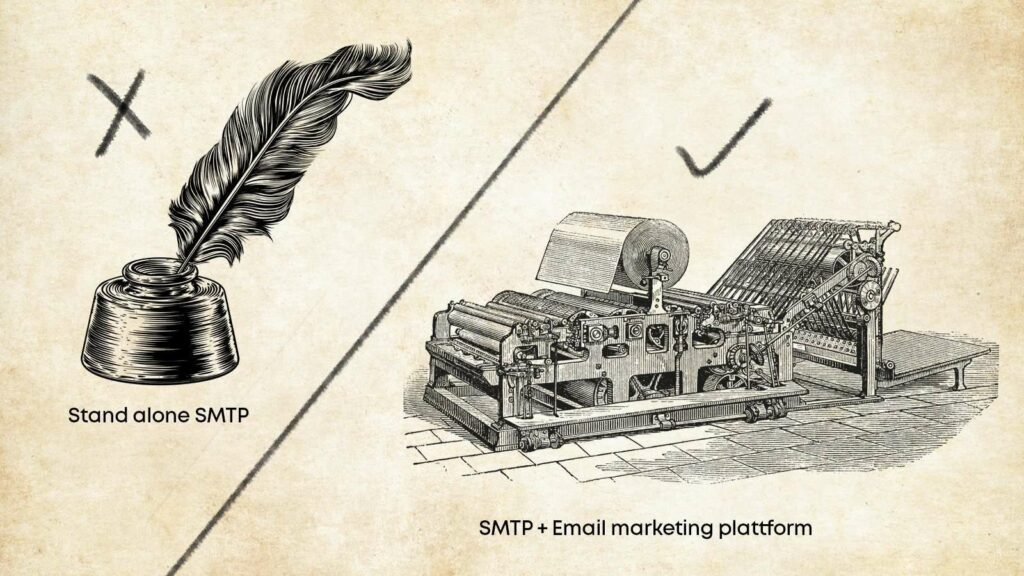
Plug your SMTP relay into an email marketing platform
The ‘printing press’ in our case is an email marketing platform. Plugging your SMTP relay into an email marketing platform allows you to enjoy advanced features without deploying any development resources.
Sending from multiple IPs is a must if you’re a high-volume sender. It improves deliverability in a number of ways:
- It gives you multiple backups, so you can keep on sending even if one IP stops functioning.
- It allows you to go around the sending limits imposed by some ISPs.
- It protects your sender reputation by allowing you to separate engaged from non-engaged segments. That way, your less engaged IP won’t affect your more engaged one.
- Within these segments, it allows you to target in relevant and personalized ways, to make the most out of every segment (for example, by splitting email types along transactional/non-transactional lines).
However, creating and managing all these sub-accounts directly via your SMTP dashboard isn’t easy. Working out how to link different IPs to your relay via the dashboard is a messy business. It takes time and costs a lot of money.
The dashboard of an email marketing platform is much more user-friendly than that of an SMTP relay. It allows you to see, segment, and control your various delivery options quickly and efficiently.
Integrating your SMTP and email marketing platform makes life much easier for your developers
Plugging your SMTP relay into your email marketing platform will help you, the email marketer, do your job much more efficiently.
When the printing press was invented, what happened to all of those scribes? Were they out of a job?
Not at all. They got to put their wordsmithing skills to much more creative and far less tedious tasks. They worked as proofreaders and editors. They removed errors from the texts, made them much more readable, and even added some creative flourishes of their own.
The same applies here with email. When you plug your SMTP relay into the advanced features of an email marketing platform, your team will have the time, space, and tools to work on the important details of your campaigns. Which massively improves your KPIs.
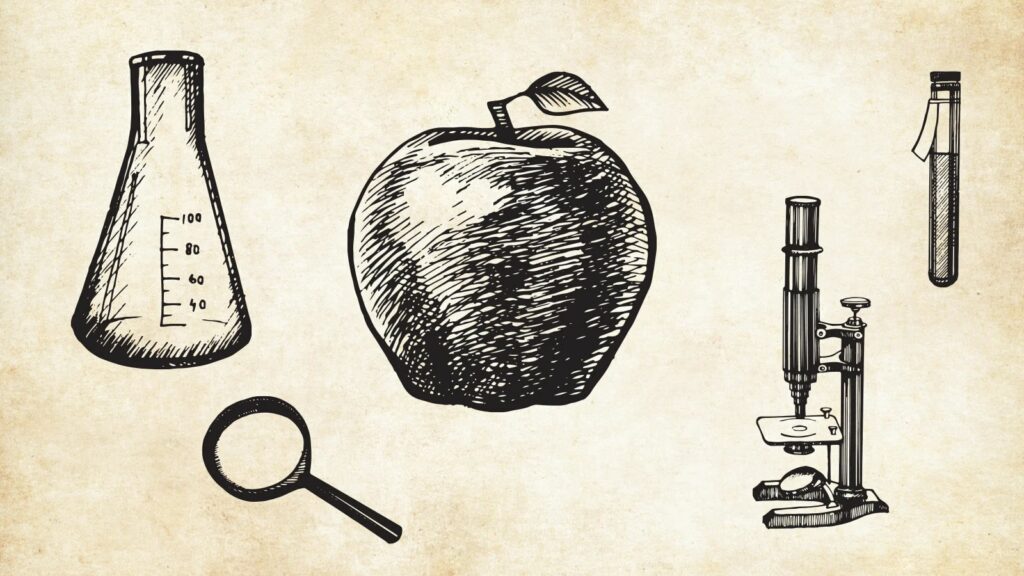
In an email marketing platform, analytics is important as sending
There’s no point in printing out a book if it’s riddled with errors. And there’s no point in continuing to try and sell that book when absolutely nobody can read it.
An analytics suite is the data-based equivalent of a proofreader and editor. It gives you insights that you can use to drive your performance.
Without a comprehensive analytics suite, it’s impossible to make the right decisions for your brand. The right decisions, however, will drive both deliverability and revenue.
Since an SMTP relay is designed to focus on email deliverability, its default email analytics features mostly comprise of basic reports related to this metric.
An email marketing platform, on the other hand, is designed to improve campaigns on all levels. Right off the shelf, it’s equipped to analyze a sophisticated range of metrics.
By combining your SMTP relay with an email marketing platform, you give your marketing team the capability to track more KPIs without needing custom development.
This empowers your marketing team to craft more relevant emails for your audience.
This is how they do it:
Analysis per segment
Segmentation is critical to improving your ROI.
By dividing your customer base into smaller ‘segments’, you can make your marketing communications far more relevant and targeted for their audience.
An email marketing platform’s analytics suite will give you metrics per segment. This improves your understanding of your audience and helps you to segment more accurately.
Analysis per source
The per-source analysis allows you to “group by” any data point you have, be it country or lead-source. This enables you to gauge engagement and ROI for any data point which may be relevant.
Analysis per campaign
Track campaign vs. campaign performance. Did the 20% off promo generate more revenue than the 30% one? How can you translate those gains into other campaigns?
Analysis per tag
Tags let you drill down into things like your audience’s preferences and sentiments. For example, did a campaign tagged with an influencer generate a lot of leads? Do your newsletters get more engagement than your promos?
Analysis per domain
Domain-specific issues can have a big impact on deliverability. Not all servers and domains work together on an equal footing. Being able to see which domains aren’t working for you can be a real help when working out deliverability issues.
Analysis per country
There are various reasons why your KPIs may be lower in specific countries (time-zone issues, personalization problems, current cultural events, etc). But you won’t know where to start if you’re not aware that the lower KPIs are all in a geographical cluster.
In order to gain the insights offered by these metrics, you’ll need to combine your SMTP relay with the sophisticated analytical tool.
An email marketing platform enables you to personalize campaigns efficiently
Tailoring your emails for their audience is vital for generating engagement.
Most SMTP relays require a huge amount of development work in order to implement the kind of sophisticated email personalization that modern audiences require.
And even when you’ve put your personalization developments in place, the job is not over. Personalization is an ongoing activity. It requires constant tweaks and changes.
All of this maintenance and alteration takes up precious time.
Connecting your SMTP relay to an email marketing platform, however, allows you to do the following with ease:
Personalization through segmentation
- You can easily categorize users based on various data points via the dashboard. Segmenting by behavior, psychographics, demographics, and more will enhance personalization and boost deliverability.
- Putting less engaged users in their own segment, and reducing sends to them accordingly, will protect your sender reputation from harm.
- If certain users tend to click on certain types of email, you can mark that via segmentation, and send them more of what they like. Mixing this with elements of email marketing automation will maximize your efficiency.
Personalization through dynamic content
- Advanced dynamic content techniques are much easier to manage with the help of an email marketing platform.
- Using if-else blocks allows you to send exclusively personalized content blocks within a single campaign.
- Real-time content feeds become even more efficient, doing the above via a single line of code (implementing this will require some dev help via email API, but once it’s all set up, you’re good to go).
How to make your email campaign management user-friendly
For scribes, scholars, and booklovers, Johannes Gutenberg’s invention of the printing press was a user-friendly godsend. No more aching hands. No more back issues. No more waiting around for a book to arrive. Much fewer papercuts.
An email marketing platform dashboard is a far more user-friendly way to manage your campaigns. Among other things, it makes it much easier and faster to:
- Set up an email campaign.
- Set a From name.
- Design your email.
- Create a preheader text.
- Customize your unsubscribe text.
- Schedule your campaign.
Most email marketing platforms also come with built-in mail testers, which let you review your spam score beforehand. This allows you to revise your email until you get a better score, thus improving your chances of landing in your audiences’ inboxes.
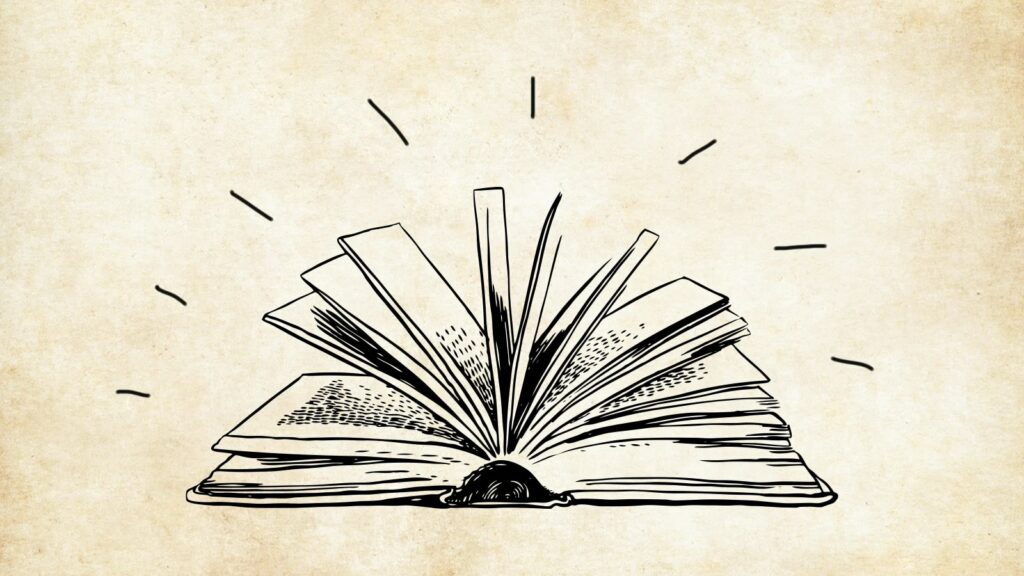
Gaining an efficient, user-friendly SMTP relay
The bottom line is this – in order to have both a powerful and efficient email marketing operation, you need these two things:
- A powerful engine with which to send all your emails.
AND
- A user-friendly email marketing platform to manage everything with ease.
SMTP relays can be that powerful engine.
Just as scribes and their wordsmith skills were excellent at providing readable texts, your SMTP relay provides fantastic deliverability.
Match a scribe’s skills up with a user-friendly, sophisticated piece of kit like a printing press, and you’ve got a hugely powerful, and flexible set up, capable of producing hundreds of perfectly printed, beautifully readable, exquisitely creative books with ease.
By connecting your SMTP relay to an advanced email marketing platform, you get the best of both worlds. You’ll be able to use the powerful deliverability of your SMTP relay to its full potential, without sacrificing time and resources to develop.
An email marketing platform allows you to control and curate sophisticated campaigns, without having to write out fresh new developments each time. It enables you to personalize, analyze, and generally manage your marketing through a simple, flexible interface.
All in all, the best way to keep both the ‘scribes’ of your team AND the audiences reading your ‘books’ happy is to combine the deliverability of an SMTP relay with the user-friendly sophistication of an email marketing platform.