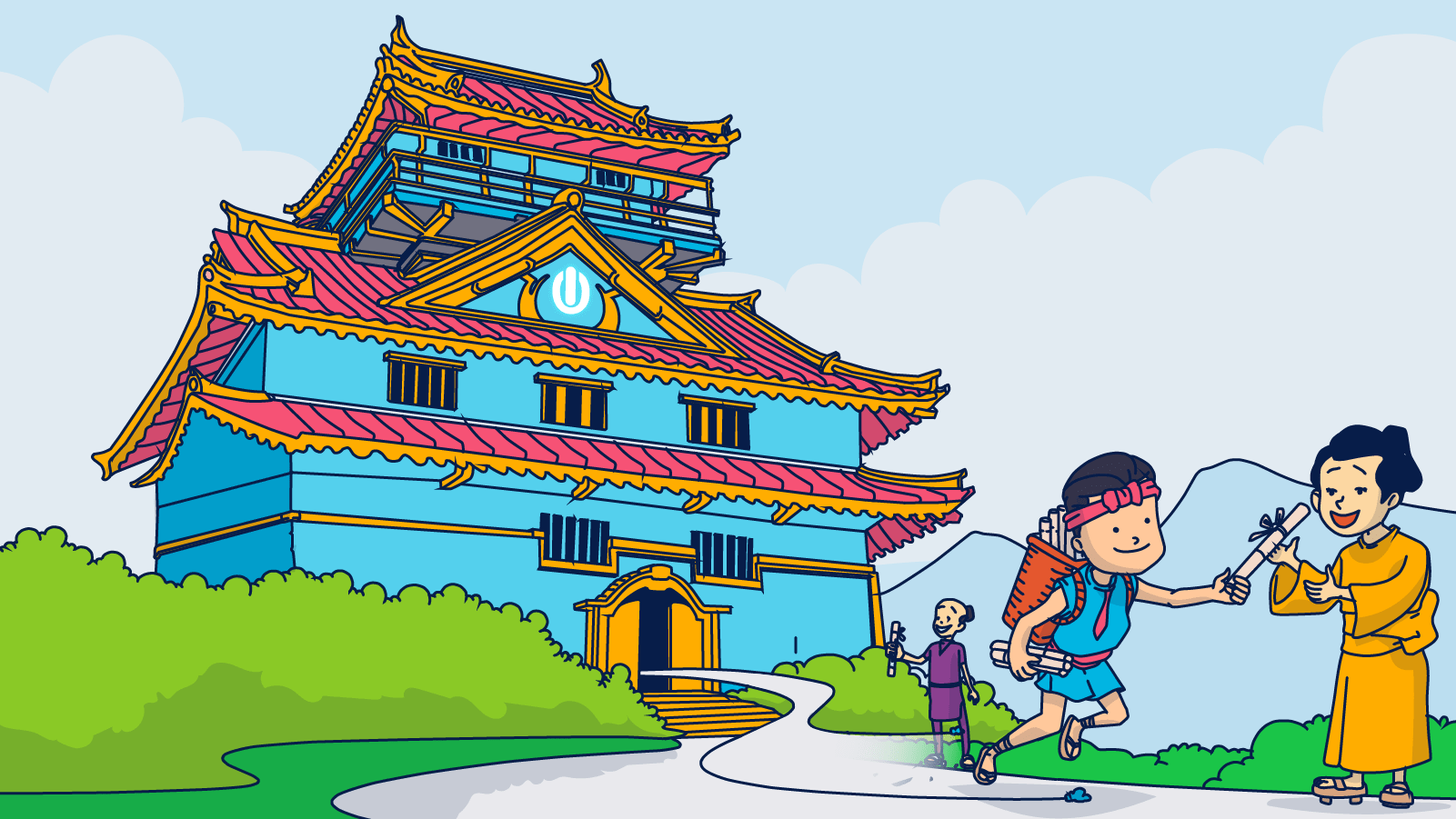Transactional emails are a customer engagement opportunity you don’t want to miss. While their primary purpose is practical, there’s a lot more you can do with them in terms of customer experience. But in light of compliance regulations, you’ll have to tread carefully. Here’s how to do it.
When you request a password reset link for your streaming video account or ask your bank or brokerage firm to confirm a transfer via email, you expect to get a response right away, right?
It’s only natural.
When they come in email format, these responses are called transactional emails, and we’ll discuss next what is the purpose of these responses and how to optimize them.
What are transactional emails?
Transactional emails are simply emails that mean business.
They are often sent to individual customers in response to specific events such as a newsletter sign-up, password change request, or purchase. Many transactional emails will contain detailed data relevant to just that one customer, such as their login information or account statement.
It is worth noting that the event may not be related to a single customer transaction. For example, a credit card or bank may send an annual privacy statement to all of its customers on the same date each year.
Transactional emails are usually sent automatically to ensure that when a particular transaction occurs, the necessary response is sent to the customer right away.
Now, here’s where it gets a little confusing.
What is a transactional email vs marketing email?
Marketing emails can also be event-triggered (and often are), personalized for a specific customer or sent to some or all customers, and are distributed automatically in response to a trigger such as a newsletter sign-up or a recent purchase.
🤔 That’s a lot in common.
Perhaps the best way to distinguish between transactional and non-transactional emails is to look at the reason why each type is sent.
Transactional emails are usually considered high-priority emails containing need-to-know information. These are the emails your customers want, need, and expect you to send. Marketing emails, on the other hand, aren’t essential reading. They may be useful and wanted, but they just don’t have the same level of engagement intent.
There is an instant `litmus test’ I run each time I get an email that helps me to determine if an email is transactional or not.
If you look at an email and think:
- “What are they trying to sell?” it’s not a transactional email.
However, when you think:
- “Okay, thanks!” or “Okay, what’s next?” it’s most likely transactional.
Transactional emails can still be used to support your marketing efforts, though.
When Ulta Beauty sends its customers a receipt following a purchase, product images play a prominent role. It also uses the message as an opportunity to invite feedback and deepen engagement.
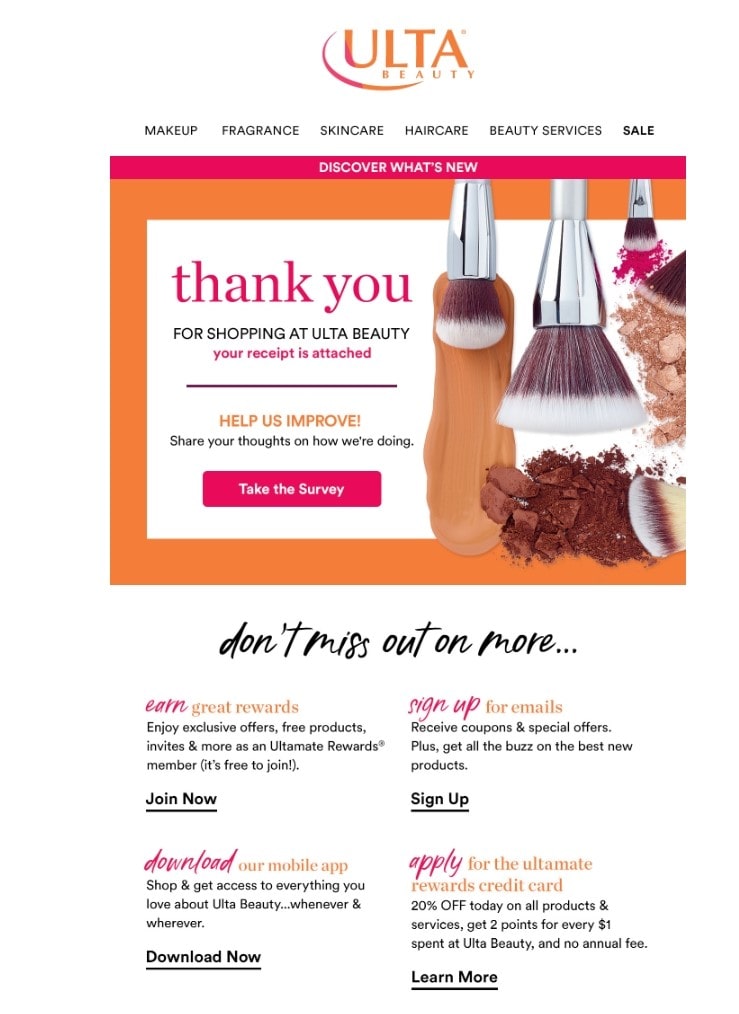
Not every transactional email is the right vehicle for a marketing message, and there are some rules you need to follow when adding promotional content to your transactional emails.
But with the right strategy, you can get more mileage out of these high-engagement, speedy deliveries.
Time is of the essence when vital information is afoot

Sending messages across vast distances in a timely manner is something humans always sought. The more important the message, the more important it was to develop a way to deliver it fast.
Take the Hikyaku, for example, which directly translates to “fleet feet” or “flying feet.” This network of messengers delivered messages throughout Japan hundreds of years ago, traveling across vast distances and rough terrains at record speeds – about 125 miles every 24 hours, to be exact.
The Hikyaku traveled light and fast and took their jobs seriously. Everyone knew that standing in the path of an oncoming Hikyaku was dangerous business. Their mission was too critical for them to yield the right of way.
As time moved on, the Hikyaku became obsolete. Japan’s postal system evolved, and new ways for news to travel fast replaced the traditions of the Hikyaku.
The evolution of delivery systems speed hierarchies
Today, we use many different methods to communicate, some faster than others. This is true of both traditional deliveries and digital ones. How do we choose which delivery method to use for each message? It usually comes down to importance. On the scale of importance, transactional emails sit at the top.
Transactional emails have always held a position of prestige. They are the “get outta the way. I’m coming through” messages that are assigned to our fastest delivery systems. In the past, that meant that these types of emails belonged to the domain of a business’s IT department, mainly due to their back-end and developmental nature.
But, like other delivery networks, email systems and technology have evolved. Transactional emails no longer have to be handled by your IT department with nary a whisper of attention from Marketing.
Your transactional emails can represent your brand with panache and still arrive in customers’ inboxes fast with the right strategies and tools.
Okay, so marketing can influence transactional emails. Should they?
Consider these statistics:
- Transactional emails open rates average 43.8%.
- 30% of marketers told SparkPost that their transactional emails engagement rates average 50% or better.
- 63% of marketers surveyed reported deliverability rates of 95% or better.
(Sources: 2019 Marketing Benchmark Report, Acoustic; The 2020 Transactional Email Benchmark Report, SparkPost)
Transactional emails are critical to your brand’s omnichannel customer service program as well. Nearly two-thirds of consumers use email to contact customer support, second only to telephone/voice as a preferred channel.
Additionally, 67% of global consumers say they want brands to anticipate their needs and contact them with proactive customer service notifications. Transactional emails are your vehicle to make this happen.
You should consider transactional emails as a part of your marketing strategy because they reach your customers’ inboxes, deliver value and earn customers’ engagement and trust.
Not all marketers are taking advantage of transactional emails’ power, though. We aim to fix that with this article.
What are the different types of transactional emails?
Transactional emails include a wide range of communications, from the first contact after sign-up to annual notifications. However, most transactional emails fit into one of three broad categories.
Acknowledgements and confirmations
When customers make a purchase, sign up for a webinar, or create a new account online, they want to know that their action hasn’t disappeared into a digital void. Acknowledgments and confirmations are how businesses let customers know, “Yeah, you did everything right, and we got your message.”
These emails may also deliver proof of transaction, such as:
- A receipt or invoice.
- Or a redemption code for digital purchase.
Non-purchase transactions can trigger confirmation emails, too. For example, when someone signs up for a newsletter or mailing list, the double opt-in emails they receive is a transactional email.
This transactional email from Macy’s with its engaging graphics and colorful text may not look like business correspondence, but it is.
The email asks the recipient to confirm that they signed up to receive Macy’s promotional emails (a.k.a. The double opt-in).
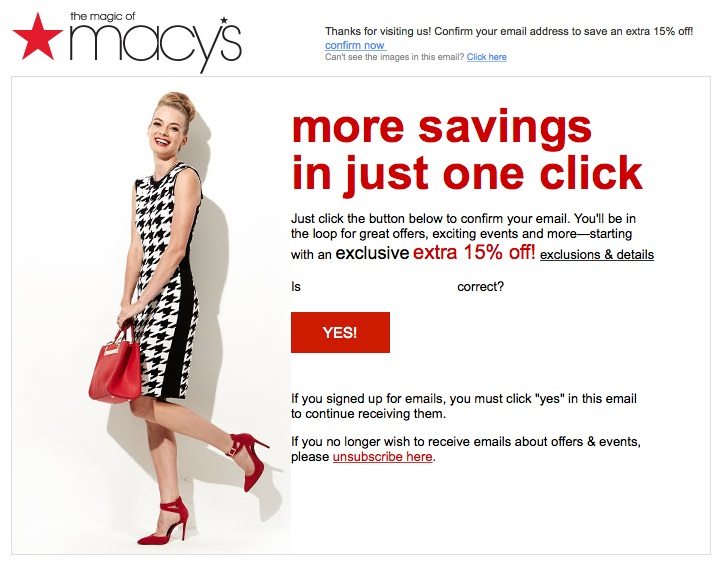
Information updates and exchanges
This category of transactional emails will account for most of your transaction-related messages to customers. These are the notifications, alerts, and other FYI emails. This category also includes requests from you and responses to your customers’ inquiries.
Some common information update and exchange emails include
- Shipping alerts that update customers on the status of an order.
- Schedule reminders for meetings, webinars, or service appointments.
- Invoices, billing reminders, and account summaries.
- Informational updates such as in-stock and out-of-stock notifications.
- Instructional emails such as those explaining how to return a product.
- Customer support updates in response to a customer’s feedback or question.
- Gaming service Steam sends this simple message to notify customers when they have a new support message on the platform and includes a clickable link.
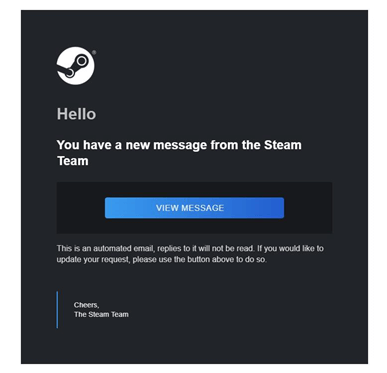
- Activity notifications based on a customer’s behavior, such as abandoning a cart or achieving a milestone.
- Community activity notifications that inform customers when someone responds to their comments, tags them, or otherwise interacts with them.
- Invitation emails sent to new customers who were referred by a friend (“You’ve been invited, click to join”) like this one from Airtable:
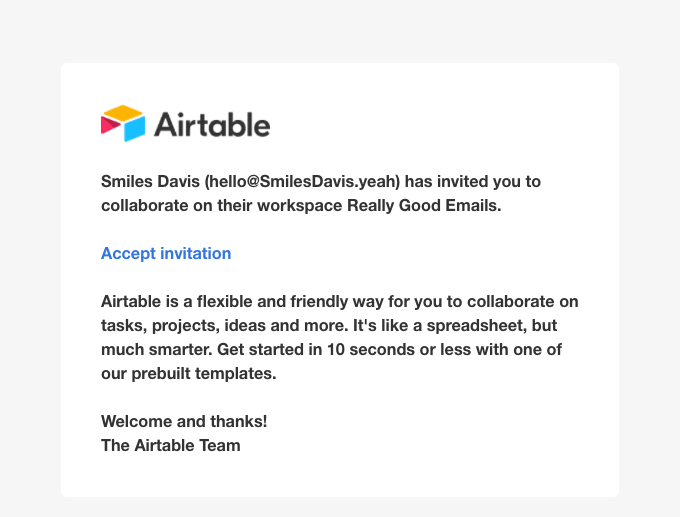
Critical notifications
This last category of transactional emails includes messages related to your customer’s account security, such as 2-factor authentication notices, a password reset code, or a suspicious transaction alert. Urgent notifications about issues such as data breaches are in this category, too.
These messages should travel light and fast, like the Hikyaku. The serious nature of these emails should guide your content choices.
❌ Don’t clutter these critical emails with added content that might detract from their primary purpose.
↙️ Do use your marketing savvy to craft a message that conveys your brand’s tone, voice, and commitment to your customers.
Notice how this email from Netflix about unusual account activity maintains a friendly tone while providing the recipient with clear, concise guidance.
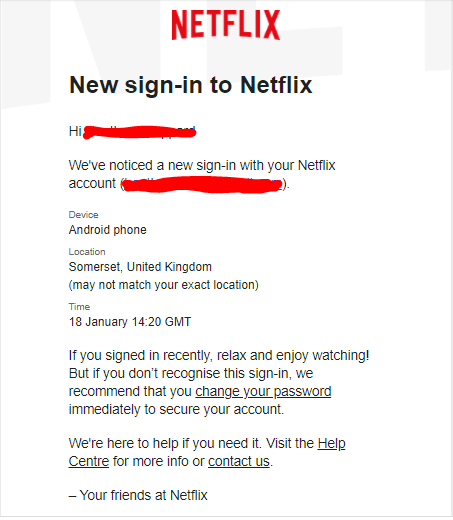
When it comes to getting things that matter to us, like the kind of information delivered via transactional emails, we don’t like to be kept waiting.
Thus, it has always been. Well, not the email part.

Creating and sending transactional emails that engage your audience
In order for you to hit the ground running and send the best transactional emails possible, there are a few things you need to be aware of first.
We created this short step-by-step guide to lead you through the process.
Know what your customer values
Consumer protection and anti-spam laws vary by jurisdiction. You’ll need to follow each location’s rules when sending emails to consumers there.
The three major consumer protection and anti-spam policies that you are most likely to encounter are the:
- EU’s General Data Protection Regulation (GDPR).
- US’s CAN-SPAM Act.
- Canada’s anti-spam legislation (CASL).
Among other things, these laws and regulations impose penalties on businesses that send consumers marketing emails without first obtaining consent.
But consent is only required for marketing emails, right?
Not so fast.
Transactional emails are exempt from the consent requirement in some jurisdictions but not others. Also, it isn’t always easy to identify what is or is not permissible.
For example, in US jurisdictions, including a logo with promotional text or a banner that advertises “big savings” along with the essential transactional information would not require the customers’ consent. In the UK and EU, even a single peep of promotion is verboten.
Getting these distinctions wrong could be costly.
In 2017, the UK’s Information Commissioner’s Office fined Morrisons £10,500 after the retailer sent “account detail” emails to 200,000 individuals who signed up for loyalty cards but opted out of receiving marketing messages. The content of the email?
An invitation to opt-in to receive marketing emails.
Okay, maybe they should have seen that one coming. 🙄
The lesson here is, calling it transactional doesn’t make it transactional in the eyes of the law.
Now, here’s a closer look at the GDPR and other major regulations affecting your email program.
Transactional emails and the GDPR
The GDPR is a comprehensive set of regulations covering many different aspects of consumer data processing, including the use of email addresses.
Before you can send an email containing marketing materials to someone in a GDPR jurisdiction, you need the express consent we detailed previously.
Transactional emails may qualify for another of the GDPR’s justifications or “lawful bases,” which include a legal obligation, legitimate interest, or contract. If so, they don’t require consent.
But, this can be a treacherous path to choose.
What constitutes a legitimate interest is in the eye of the beholder, as Morrisons found out. You may consider a congratulatory message sent when a customer achieves a milestone a legitimate interest. But if regulators disagree, you could have a problem.
If you don’t have express consent to send a customer emails, limit your transactional emails to just the facts. No extra offers, no discount notifications, not even a tagline next to your logo — just the transactional information the customer needs.
Transactional emails and CAN-SPAM
The US US CAN-SPAM Act is less strict than its European counterpart. Transactional emails aren’t subject to this law at all.
Only “commercial emails,” which are defined as one for which the “primary purpose” is “the commercial advertisement or promotion of a commercial product or service,” are covered. This means that you can include promotional content along with your transactional message as long as the transactional purpose is primary.
This receipt email sent by Indiegogo is an example of a primarily transactional email with added promotional content. The brand makes sure to center the content on the transaction, though.
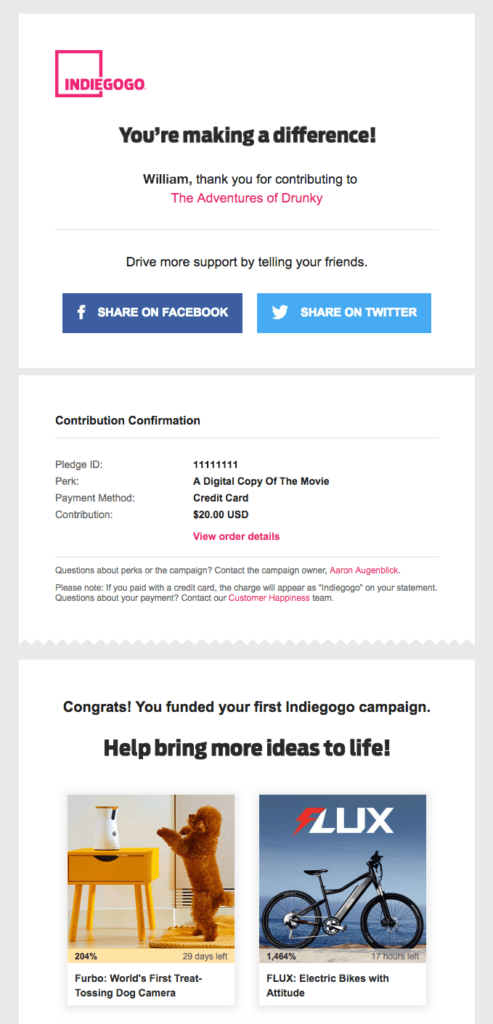
The US law also doesn’t require consumers to opt-in to receive marketing emails. Instead, brands can send the materials until they are told to stop (an opt-out). Businesses must provide an unsubscribe link in their CAN-SPAM covered messages, and once a consumer opts out, quickly honor their request.
Transactional emails and CASL
Oh, Canada! CASL is the name of the anti-spam game in Canada. When this law first came on the scene, Deloitte called it “the toughest of its kind in the world.” This legislation applies to “commercial electronic messages” (CEMs).
CASL applies to emails sent to Canadian recipients if its purpose, or one of its purposes, is promotional. In other words, you can include your logo and still stay outside this law’s jurisdiction, but add a tagline, and you’re sending a CEM.
CASL is an opt-in law that requires express consent. In very limited situations, such as an existing business relationship, implied consent will suffice. As with most other jurisdictions, you’ll need to include an unsubscribe link in your CEMs.
When in doubt, choose the safest route
The best way to ensure that you stay compliant when sending transactional emails that contain some promotional elements is to obtain your customers’ express consent to receive emails containing marketing content.
As an example of what that means, the GDPR requires that consent be “freely given, specific, informed and unambiguous,” as indicated by affirmative action.
These requirements aren’t met if you require consumers to opt-out, default to consent (versus actual opt-in), or “punish” those who don’t consent.
Whew! Now that you know how to stay out of trouble let’s move on to the fun stuff.
Step #2: Know what your customer values
Transactional emails are intended to deliver important information. So they have inherent value unless they don’t.
Before creating a new transactional email, ask yourself whether the information you plan to send will be valuable to your customers or if you are just using it as an excuse for you to contact them.
High-value transactional emails will earn you sky-high open rates. Send too many low-value messages disguised as important, and you risk losing your audience.
How can you find out which transactional messages your customers value?
- Monitor your engagement and other metrics to gauge your customers’ sentiments. Do they want to see milestone achievement messages that encourage them to stay the course? Do your customers appreciate multiple shipping status reports, or would they prefer fewer updates?
- Let your customers tell you what they value by providing a link to your preference center in each email you send.
Generally, customers value messages most when those messages serve them best.
- Tell me if someone is trying to withdraw from my bank account or use my credit card in a remote town.
- Let me know when my flight has been delayed, or the product I ordered is out of stock.
- Remind me of my upcoming appointments and send my invoices and receipts digitally.
Maximize your deliverability
The Hikyaku had to overcome bandits, rugged terrain, and the occasional territorial goat to get messages through. Lucky for you, there are only inactive emails and spam filters on your path.
In SparkPost’s 2020 survey of email marketers, about two-thirds reported transactional email deliverability rates of 95% or higher.
But what about the other third?
- 13% didn’t know their deliverability rate.
- The rest reported that 5% or more of their transactional emails failed to reach their customers’ inboxes.
Your transactional emails are not worth much if they’re not reaching your customers.
Improve the odds that your messages will make it to their destination by following deliverability best practices:
- You can read more about deliverability in our latest post – improving email deliverability.
- Ensure that your sending domain has all the email authentication protocols in place.
- Practicing good email hygiene.
- In addition, send your transactional emails from an IP separate from your marketing emails to protect its reputation, and make sure you read our IP warming guide.
Finally, make sure you don’t abuse your transactional email privileges. If you convince your customers to click on a promotional message by implying that it carries important transactional information, they may respond by marking your email as spam!
Avoid ambiguity
Speaking of convincing your customers to click, first impressions matter. Your valuable, important email won’t get the attention it deserves if your customers can’t tell that it is important at a glance.
The subject link and preview text for transactional emails should unambiguously tell recipients why they should open them. Save your clever subject lines designed to provoke curiosity for non-critical emails.
Be transparent about where the email is coming from too.
This incoming message has a short and to-the-point subject line. Unfortunately, it misses the mark when it comes to transparency. Honestly? With no sender identified, It looks a bit phishy.
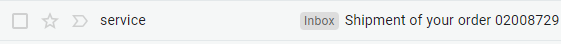
Now, this name and subject combo tells a full story. Recipients can tell exactly who sent the message and why before they click.
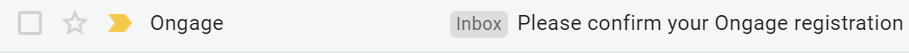
If you want to give customers even more information before they click, use separate sender names for different departments, as JetBlue does in the example below.
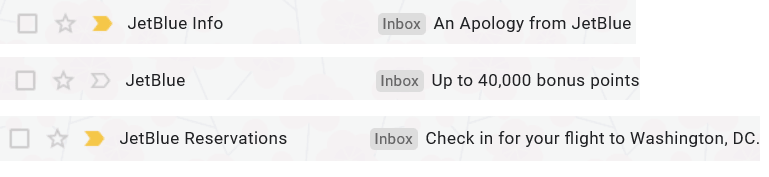
Your customers sift through dozens of emails every day. Make it easy for them to decide to open yours.
Maintain brand voice and tone
Just because your email is about serious business, it doesn’t mean you can’t incorporate your brand’s style and imagery into the message. In fact, including your brand’s language and graphics will help to inspire trust in your email.
This shipping notification from MeUndies is totally on brand and still conveys all of the important transactional details.
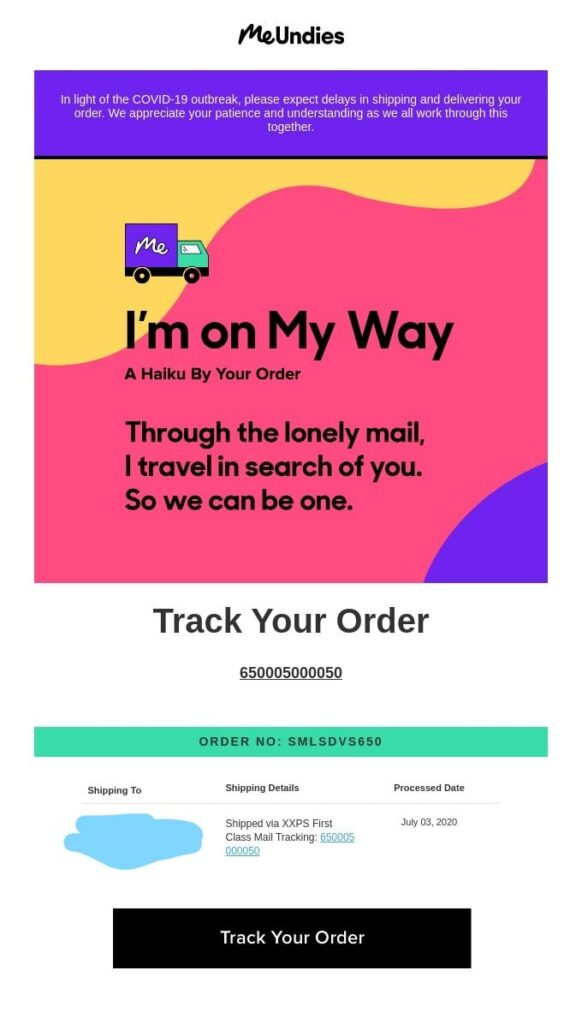
However, your creativity should be tempered by the purpose of your message. If the message were about a security breach, MeUndies would probably make it a little less colorful.
Optimize for speed and clarity
Some Hikyaku couriers wore only a loincloth and sandals to maximize their speed as they sped along their routes. Your transactional emails should be similarly optimized for speed. Don’t overdress them with bulky images that make them slow to load.
Make sure your message comes across clearly as well
Don’t bury the lede in a rambling copy or busy graphics. Consider the customers’ point of view. Can they find the information they need quickly? Can they easily understand what they need to know?
Check your emails’ accessibility, too
Test your messages across several devices and make sure the information is readable. Don’t use images to display necessary details. Listen to the message using text-to-voice tools. Is the converted message accurate?
This email from Taskworld is simple and straightforward. The included graphics complement the message but don’t overwhelm it.
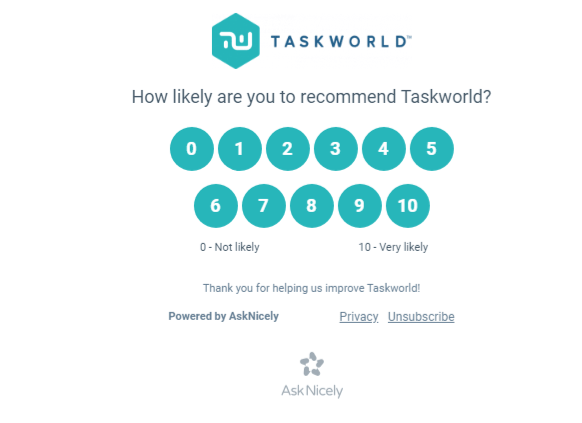
Keep the lines of communication open
Like every communication between you and your customers, transactional emails help set your brand’s tone. As part of your customer service program, they represent how you view your relationship with customers.
If that relationship is open and two-way, don’t send your customers a message that says, “Do not reply.” Your customers should be able to easily follow up if they have questions about the email you’ve sent.
Keep today’s consumers omnichannel and channel-agnostic tendencies in mind too. According to the same Microsoft research, 50% of consumers use 3 to 5 different channels to contact brands.
In addition to providing a reply email, include alternate contact information or a link to your contact center in your email.
This receipt from Eatwith incorporates several ways for consumers to get in touch.
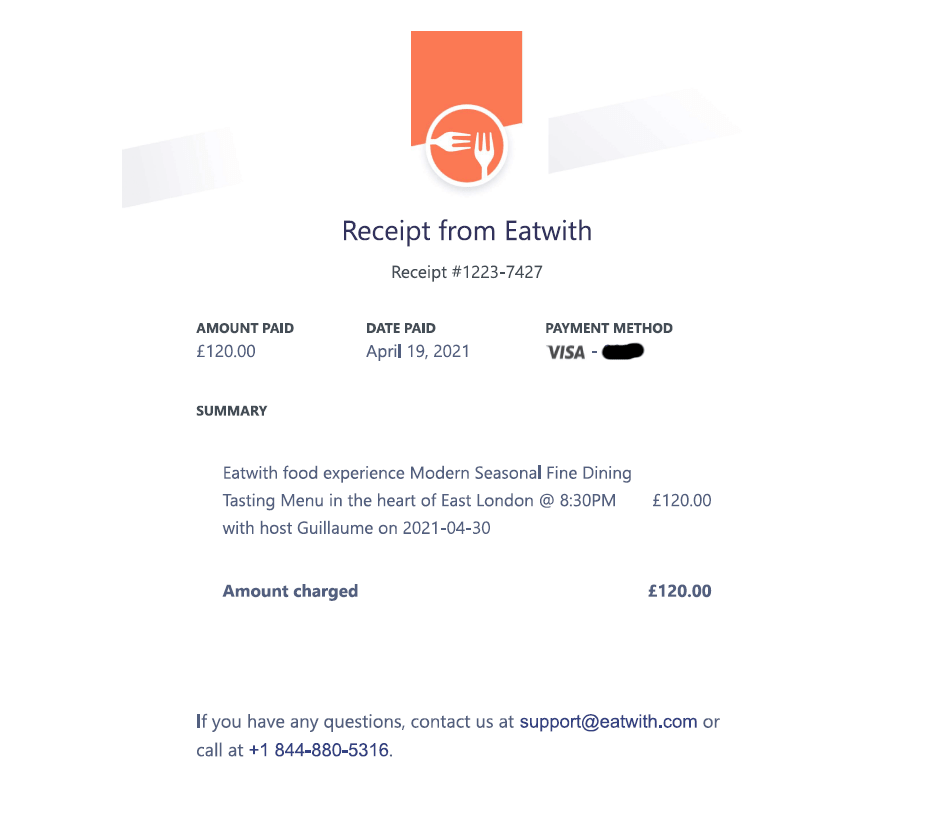
Send your transactional emails at the right time
Transactional emails can be event-triggered or pre-scheduled. But in either case, it is important to get your timing right.
Wait too long after an event occurs to send the corresponding email, and your customer may become impatient or lose interest. Send an email at an inconvenient time, and it may get overlooked in a crowded inbox.
What is the best time to send your transactional emails?
There is no one time that works for every type of transactional email. When to send will depend on why you are sending the message and your customers’ preferences.
For example, if a customer cannot log in to their account, they’ll expect immediate assistance. Your password reset emails should be triggered to send as soon as the customer makes the request.
On the other hand, sending some transactional emails immediately after the event can backfire. Your customer may feel like you monitor their every move or pressuring them to decide if you send an abandoned cart email within minutes after they’ve left your site.
Your customers’ behaviors may also influence when you choose to send their transactional emails, particularly those that aren’t tied to a specific event. Should you send your monthly account statements at midnight or noon? Are your customers more likely to open an activity update notice during the workday or after hours?
Want to start experimenting? In one of our previous posts, we detailed the factors that influence the best time to send (BTTS). After reading it, you’ll learn how to test your send times and optimize them.
Now, with these transactional email best practices in mind, let’s look at how you can maximize these first-class tickets to your customers’ attention.

How to use transactional emails in your customers’ journeys
Customers respond favorably to transactional emails because these messages give them something they value–information.
As you incorporate marketing messaging into your transactional emails, keep their primary purpose foremost and remember to follow best practices.
- Use clear subject lines and a recognizable sender name.
- Provide valuable information in an easy-to-understand, accessible format.
- Obey consumer privacy and anti-spam laws.
- Respect your customers’ preferences
With those tips in mind, here are eight ways to leverage transactional emails to increase customer engagement and conversions.
Help your customers continue on their journey
Imagine what it would be like to be a fresh Hikyaku courier trying to make their first delivery without guidance. You would probably struggle to arrive on time. With wayfinding tools such as maps, signs, or verbal directions, the journey would go a lot smoother.
Use your transactional emails to serve as a Wayfinder for your customers’ journey by adding links and other resources that empower the customer to respond, obtain more information or take action.
Notice how Barkbox’s abandoned cart email includes a CTA button that takes recipients straight to their cart. BarkBox has also added a link for customers who need more information before deciding to buy.
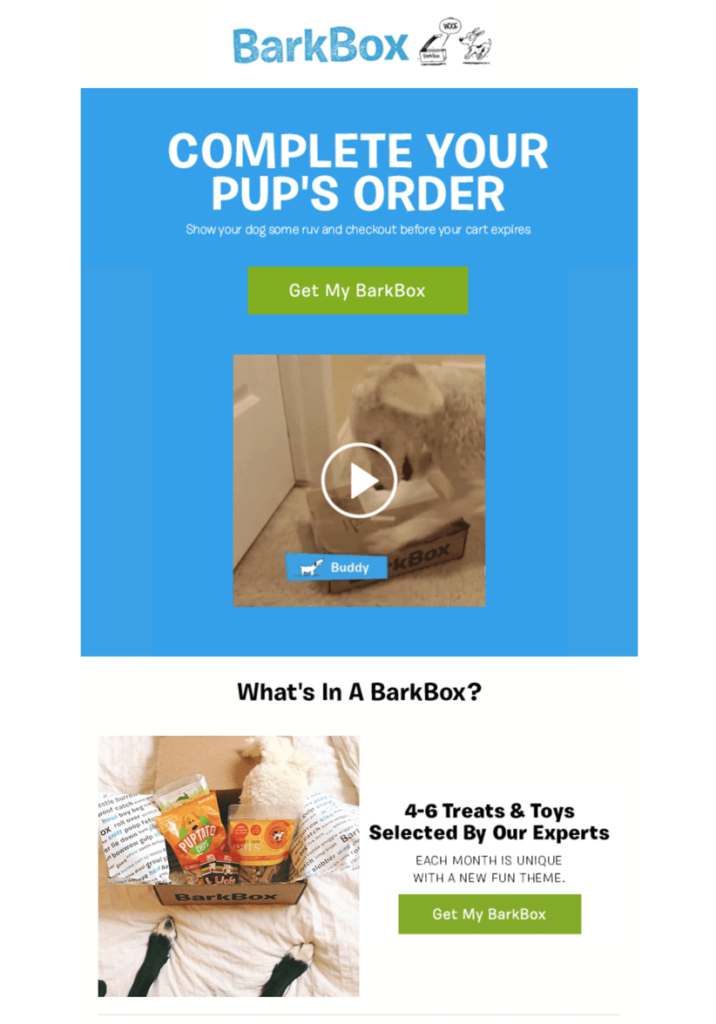
Assist and educate your customers
Transactional emails are a great vehicle for delivering non-promotional content that serves your customers’ needs. Providing thoughtfully selected resources in your transactional emails enhances your brand’s credibility and builds brand loyalty.
Personal care brand Harry’s delivers extra value with this delivery notification by including tips for using its products.
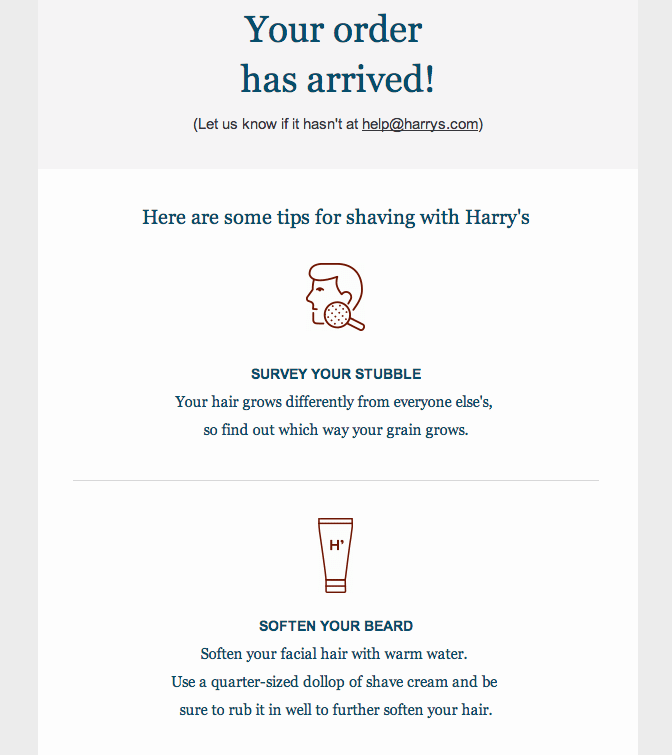
Real-time information is precious to today’s consumers.
This delivery update from Amazon ups its value quotient by including customer-specific relevant delivery information plus a link to a tracker where the recipient can find more details or add drop-off instructions.
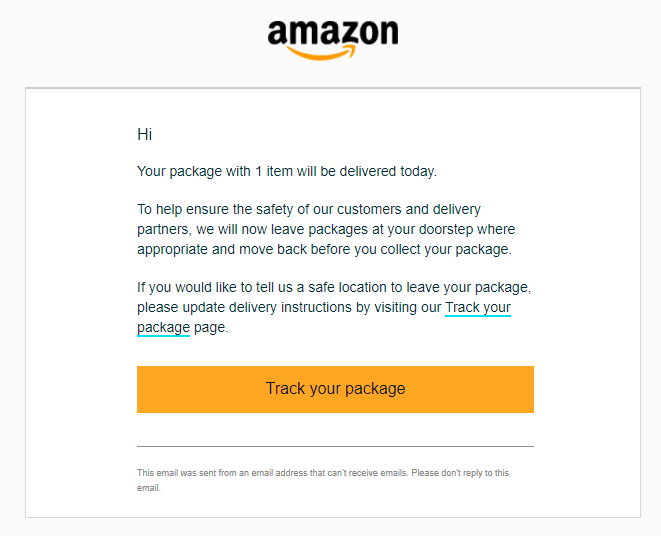
Showing the status of a transaction in real-time to your customers is not only good customer service but can also reduce the strain on your customer support department by showing the customer that something is happening as expected.
Use personalization and dynamic content to boost your email’s benefits
Transactional emails, by their nature, are individual. Each one is sent to a specific customer for a specific purpose. But, not all transactional emails are highly personalized. You could send a basic shipping notification stating only that “your package has shipped” without adding transaction specific-details.
However, that’s not the type of customer service today’s consumer expects or values. They want the information they need to know assembled and presented at the moment they need to know it.
Meet your customers’ expectations by employing dynamic content in your transactional emails. Use dynamic content to incorporate transaction-specific data into your emails and define the types of promotional content you’ll include.
After all, it doesn’t add value for you or the customer if your email offers dog training tips to a customer who has a parakeet.
Promote additional products or services
Cross-selling and upselling are classic strategies for increasing sales and your customer lifetime value (CLTV).
In the days of the Hikyaku, a merchant might have used cross-selling to convince a young couple purchasing a cooking pot that they should purchase a broom as well. Or, the shop owner might have persuaded them to upgrade their cooking pot to one made of better materials, “May it last as long as your marriage!”
Today, your algorithm can do the selling for you. Use dynamic content plus what you know about your customer’s previous buying habits to add custom-tailored suggestions to your transactional emails.
Your parakeet owner probably isn’t interested in trying out a new type of dog food for their pet. But, a well-timed suggestion to purchase a new mirror or another bird toy might hit just the right note.
Technology also enables you to make it easy for your customers to say yes to your suggestion by adding a clickable link, like in this example from Dollar Shave Club.
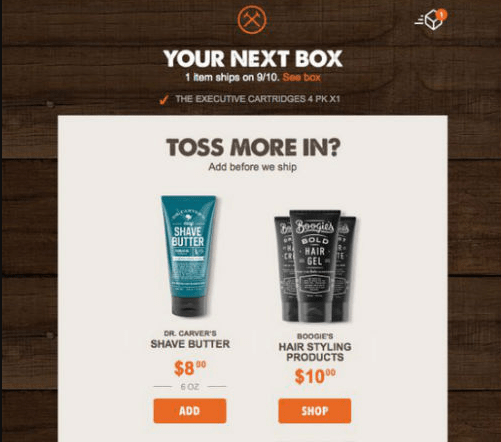
The below transactional email from SquareSpace notifies the recipient that their free trial time is almost up while also upselling an upgrade.
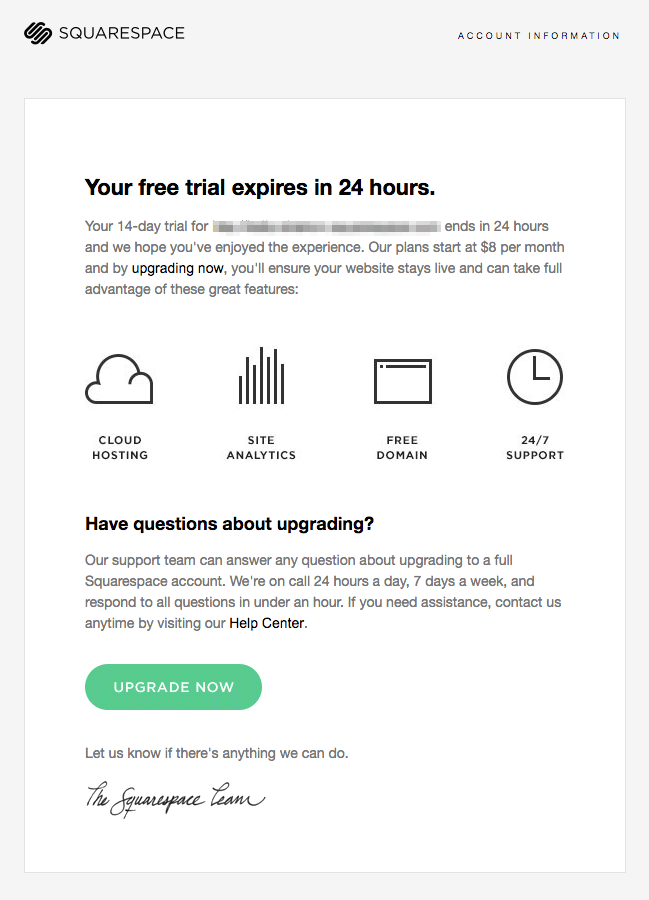
Use email personalization and dynamic content to choose specific features to highlight based on each customers’ interests or usage habits.
Ask your customers what they think
Could you use some fresh market research? How about a boost in customer engagement? Use your transactional emails to ask your customers for their feedback.
There are many ways to ask for feedback.
The most basic request allows your customer to click to select a score right in the email. Ratings like the one requested in this email from BRP are used to calculate a Net Promoter Score.
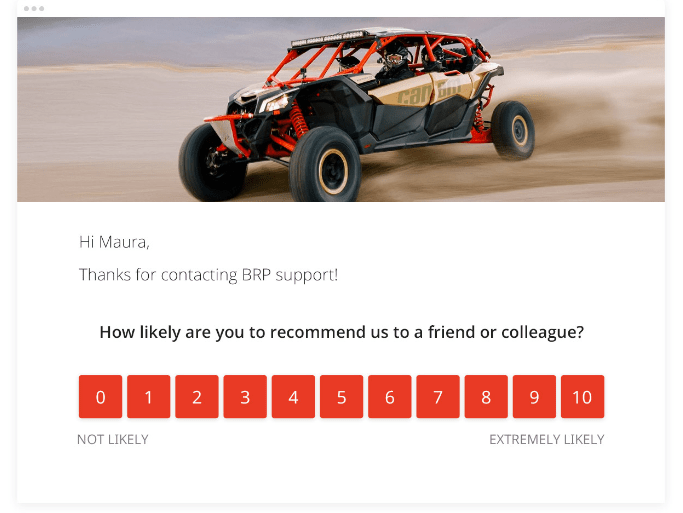
However, you can gain more in-depth feedback and some user-generated content by directing your customers to your website or a third-party review site where they can leave a review.
Including a poll or survey within your email or through a link to a survey form is another strategy that lets your customers feel heard and delivers valuable insights to you.
Kimberlyn hotel links its customers to a review page where they can share their thoughts about the brand.
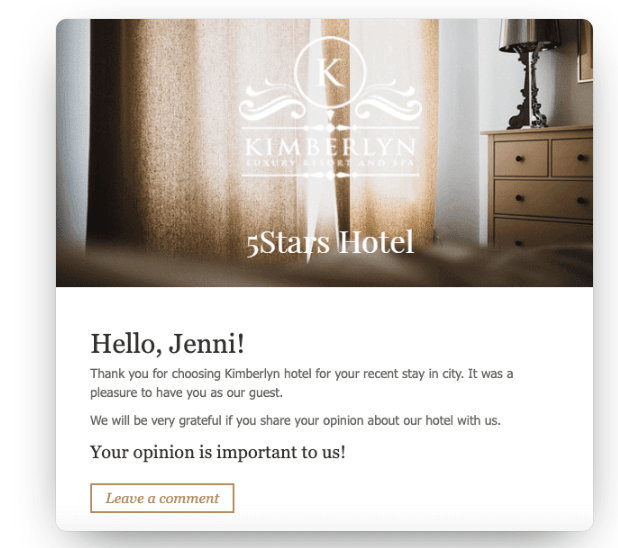
Deciding which method is best for you depends on what you want to gain. The first example is frictionless for your customer so that you may gain more feedback from it. However, the second has the potential to provide you with much more information at the cost of fewer reviews.
You can increase the chances of receiving feedback and increase the value for the customer by providing an incentive. Here, Everlane promises to enter reviewers into a prize draw.
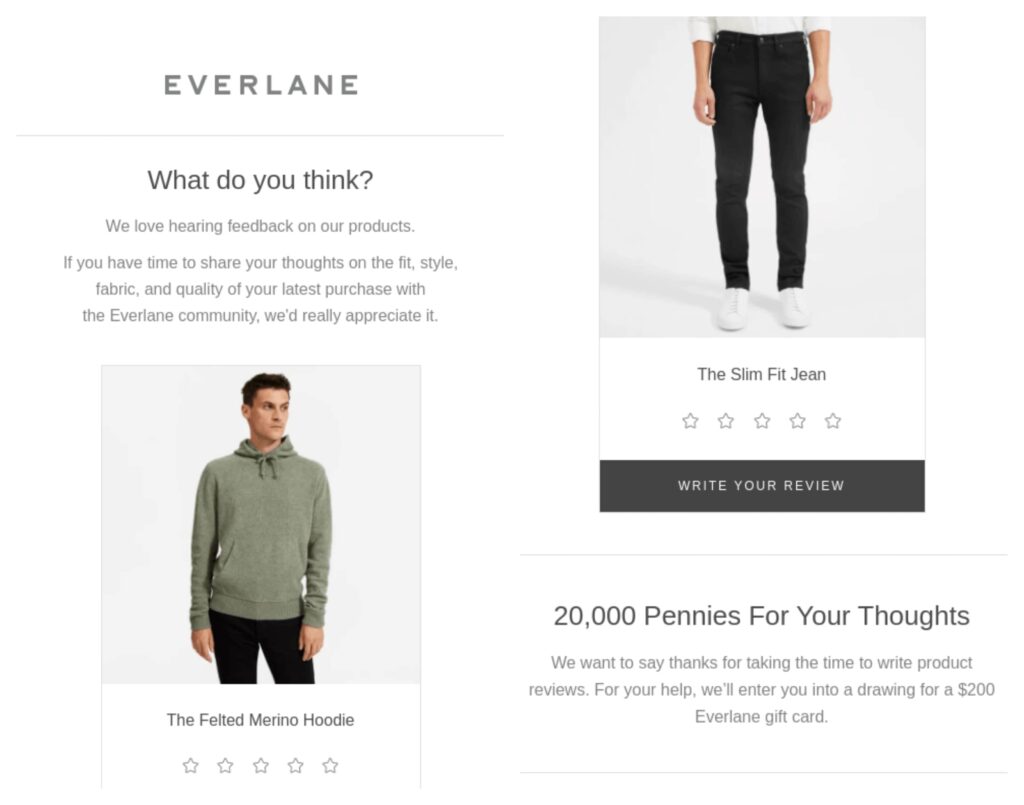
Mobilize your brand advocates
Is there anything more powerful than word-of-mouth marketing? When the Hikyaku delivered an important message to a town or village, you can bet that the news traveled fast. People probably knew that a message had arrived even before it reached the recipient’s hands.
Maybe your transactional emails can’t spread the word about your brand quite as fast, but they can help you build your reach. These emails are often sent to your most engaged customers (a.k.a. potential brand advocates).
When you send an email triggered by a positive event such as a purchase or milestone, include a referral request and allow your customers to share the love.
It also doesn’t hurt to give them a tangible incentive to appreciate their efforts, like Coinbase has done in this email.
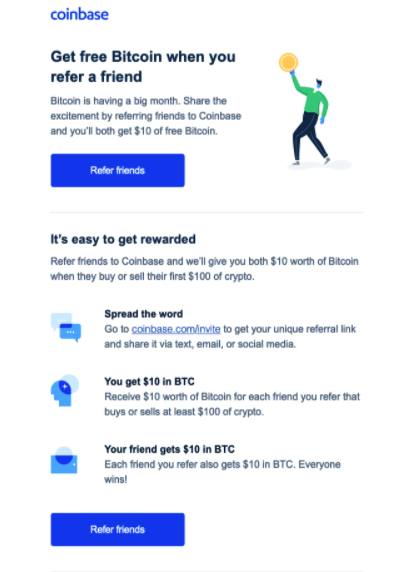
Invite your customers to enjoy more benefits
Whether your customers are new to your brand or have been around for years, they may not know about everything you have to offer. Tell them about it in your transactional emails while keeping your compliance with regulations in mind.
You’ll be sharing valuable information and offering your customers a way to engage more deeply with your brand.
For example, do your customers know about your loyalty program? Invite them to join in a sign-up confirmation, abandoned cart, or shipping status email.
Knowing that you offer a little extra to your best customers might be just the nudge they need to make their next purchase.
Wedderspoon wastes no time letting new email subscribers know about their “sweet” deals and membership perks.

Loyalty programs aren’t the only invite-worthy offering, though. Use your transactional emails to invite your customers to
- Sign up for your newsletter, sales updates, or other email lists.
- Join a focus group.
- Contribute to your online community.
- Follow you on social media.
- Change or update their preferences.
This email from BrightTalk invites the recipient to change their preferences to improve the content suggestions they receive.
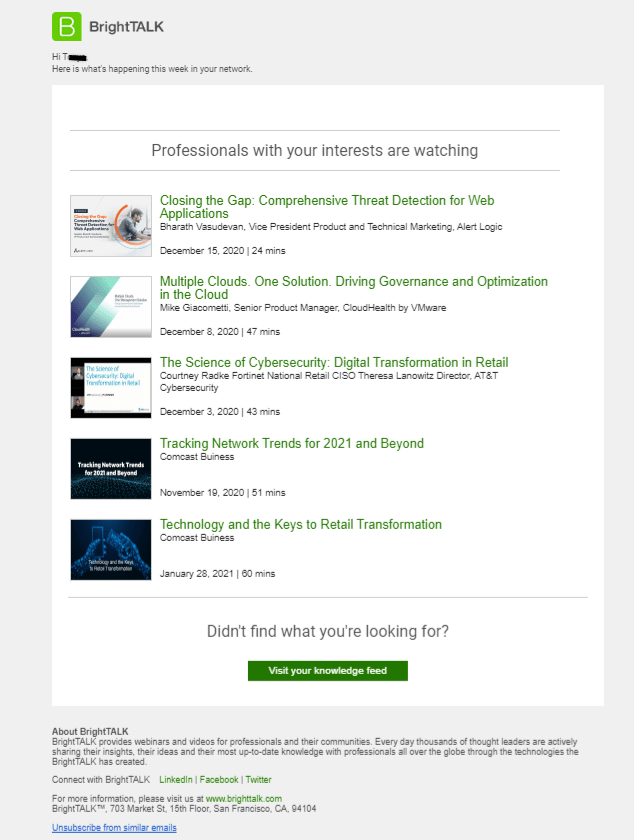
The more you offer your customers, the more opportunities you have to learn about them and build loyalty and trust.
Don’t be afraid to mix things up
Earlier, we discussed not overwhelming your customers with too much information in their transactional emails. That doesn’t mean you can’t experiment with different messaging mixes to find out what works for your customers.
This update from CloudApp does a masterful job of incorporating several strategies into a single email.
- It starts with a personalized summary of activity, including user-specific insights. [1]
- Then, it aggregates data for account holders on the recipient’s team. Notice the referral request CTA below? [2]
- The following section shares information about the app’s features and is customized to note which features this customer hasn’t tried yet. [3] There’s even a little upsell for a paid feature.
- Finally, before the closing with the brand’s contact information, the email includes a little social proof to enhance the brand’s reputation further. [4]
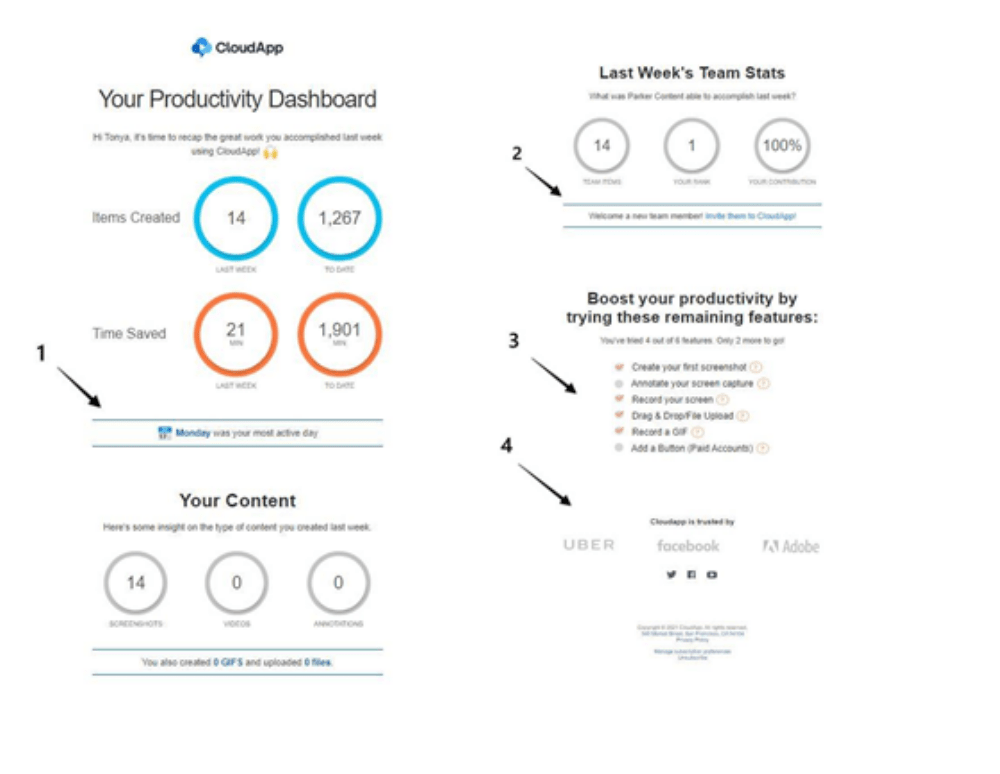
Despite including a lot of information, the email remains neat and uncluttered. When designing your emails, always keep your reader’s experience and what they want and need in mind, further and you’ll be just fine.
Now, let’s take a look at how you can bring all your great transactional email marketing ideas to life.
Delivering high-value transactional emails using Ongage
When the Hikyaku set out to deliver messages across Japan, they relied on their physical speed and agility to get the job done. We still rely on speed and agility to get our messages across to consumers, but we also have powerful technologies to lend us a hand.
The Ongage platform allows you to automate your transactional email flows while still customizing each message. Create optimized emails with tools to segment your audiences, incorporate your customers’ preferences, and comply with anti-spam laws.
To keep your transactional emails running on time, you’ll automate them using events and triggers and our powerful email API.
You can use an event to trigger a single email or a sequence of messages, or a waterfall series. Setting up your triggered email begins with choosing your event.
For example, you might schedule a date-based trigger for sending account updates or daily job alerts. Or, you could create a welcome sequence that begins when a new customer joins your email list.
Ongage’s latest triggered email evolution is the Automation Rules module. This feature enables senders to customize further their events and the emails that each event triggers.
Using email automation, you can send transactional email and SMS messages in response to real-time subscriber actions. Create specific rules with split criteria and add dynamic content to personalize the journey of your subscribers truly.
For example, you can create a “rule” that when a customer clicks on a specific link or opens a preceding email message, a follow-up transactional email is sent.
Your rules can designate a different email to be sent based on the corresponding action. (e.g., If action A, send email 1; If action B, send email 2.)
The Automation Rules interface makes set up easy. Just enter your rule on the forms and viola!
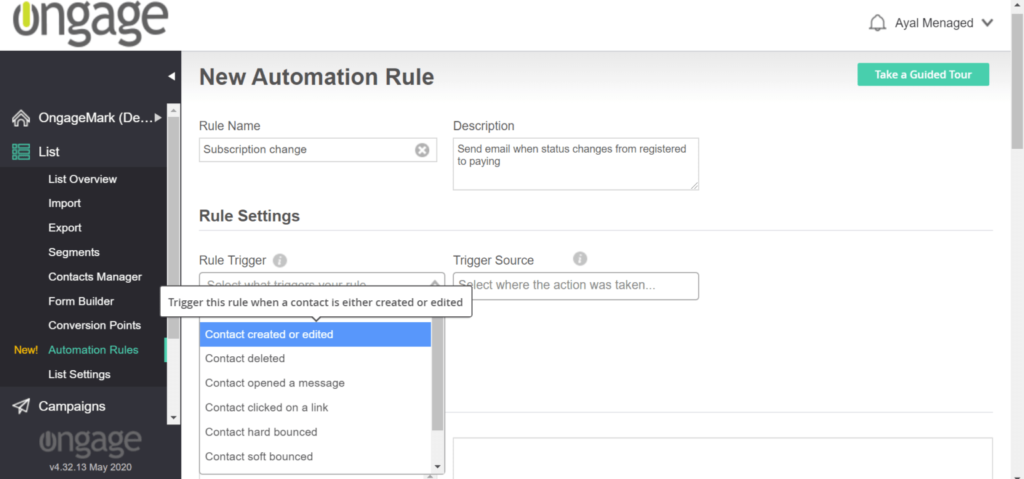
The rules module also does the work of updating fields for you, distributing the data across all relevant fields when a customer’s status changes.
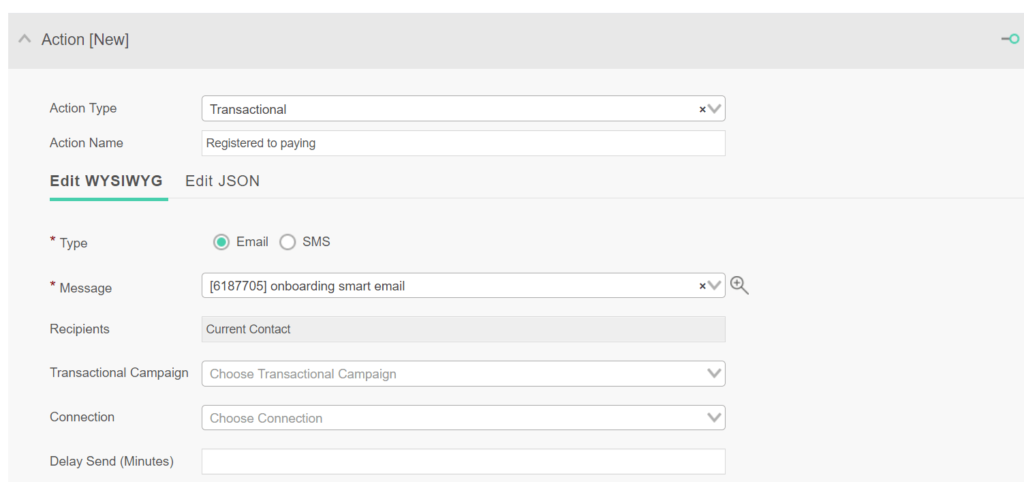
Ready to get started? You don’t have to make the journey to creating high-value transactional emails alone. Our guide contains detailed instructions for creating and managing all kinds of event-triggered campaigns with dynamic content. We’re also here to help.
Get the very best out of transactional emails

Customer expectations and their demand for just-in-time information are on the rise. You can meet that demand and strengthen your customer relationships with transactional emails that are valuable and engaging.
Combine your customer data with the best automation tools to deliver an unmatchable customer experience.
Speaking of data, are you fully utilizing yours?
Check out our post about email analytics to see if you’ve missed any data-driven growth opportunities.