Many email marketers shudder at the thought of customers unsubscribing from their email list. But only by embracing your unsubscribe rates can you really achieve success. Make it easy for your subscribers to move on by giving them the unsubscribe button they deserve. Everyone will love you for it, especially ISPs. Here is why.
During my third year in business school, I got to be a part of a program that sent students abroad for one year. I headed to Spain.
I was excited. I researched the area I’d be staying in and opened a search blitz on Google, with all the keywords you’d expect a student to search with. “Residencia de estudiantes,” “habitaciones de estudiantes” (“student accommodations”), and of course, “barata” (which means “cheap” – yes, I was a typical student).
I started to subscribe to all the local directories, blogs, and real-estate websites I found.
I ended up having crazy adventures with my bestie in Villanueva de la Cañada, and I still have treasured memories and amazing souvenirs from this period.
However, after I came back home and finished my adventure, I had a small stalker issue that followed me around, and it would not let go.
The newsletters I subscribed to.
They were no longer relevant, but they kept bombarding me with `barata’ in the subject lines, ignoring the fact that I was safe and uncaring at home.
To make things worse, a great many of these directories, blogs, etc. I signed up for during my time in Spain, were impossible to unsubscribe from. As you might imagine, it’s very frustrating to have my inbox clogged with content from a country far, far away.
I couldn’t wait to get rid of them.
More than once, I was tempted to send these emails to Spam, and I longed for an easy ‘unsubscribe’ option.
Understandably, brands want to keep their subscribers for as long as possible. However, the fact is that many brands would perform much better if they took the opposite approach and made it easy for disengaged subscribers to leave.

The spam button is great for the customers and bad for you
When people can’t easily find the unsubscribe button, they don’t look for it. Instead, they hit the spam button.
I can’t emphasize enough how much it can damage your brand. It signals to ISPs that you’re not a trustworthy sender, which massively lowers your sender reputation, and therefore, your deliverability.
We encourage you to embrace the unsubscribe. Give the unsubscribe button the spotlight. Make it easy for your subscribers to move on.
Why is unsubscribe good?
When you help your unsubscribe link or button, you might see an uptick in your unsubscribe rate.
Don’t be alarmed. This is a good thing.
When subscribers reach the point in which they want to end their subscription, or when they want to disconnect from your company, no matter the reason, you have to let them do it.
They’re no longer interested. You gain no value from sending them more emails. In fact, by hitting the spam button, they can ruin your deliverability.
In addition, keeping an engaged subscriber base can also benefit other KPIs – specifically deliverability – that far outweighs a few lost subscribers.
Here are some of the deliverability rewards you’ll reap in the process:
It’s a free email list hygiene service
Validation services are a fantastic resource for email marketers. By using an email validation service, you’re reducing your chances of hitting all kinds of spam traps.
What they do is remove deadweight emails, hard bounced ones, and even known spam traps.
However, you can take your email list hygiene a step further (and for free!) by cutting non-engaged subscribers from your ongoing campaigns.
With an obvious ‘unsubscribe’ option, non-engaged subscribers will do precisely that. They’ll clean up your list for free by removing themselves.
You get less complaints
When hiding the unsubscribe link, you risk trading a high spam rate for a low unsubscribe rate.
The Gmail standard for spam complaints is 0.1%. Socketlabs defined it at 0.3%, which might look like a nice number when you’re sending 10K emails, but when you send 10M emails and above, that 0.1 to 0.3 percent becomes a no joke number.
You don’t want to make 10K-30K people angry.
If subscribers don’t have the time or the inclination to read your content in the first place, you can bet that they don’t want to scroll through more of it in search of the ‘unsubscribe’ button.
Nine times out of ten, they will pick the easier option – hitting the “spam” button, just as I was tempted to do with my Spanish newsletters.
Every time someone marks your email as spam, they send a signal to the ISP that you’re a spammer. Enough spam complaints will cause your emails to end up in the spam folder by default.
No matter how enticing your content or how savvy your design, it won’t get noticed in the spam folder.
Give subscribers an easy way out, though, and you’ll save your sender reputation. Making the ‘unsubscribe’ button obvious means non-engaged subscribers will hit that rather than spam.
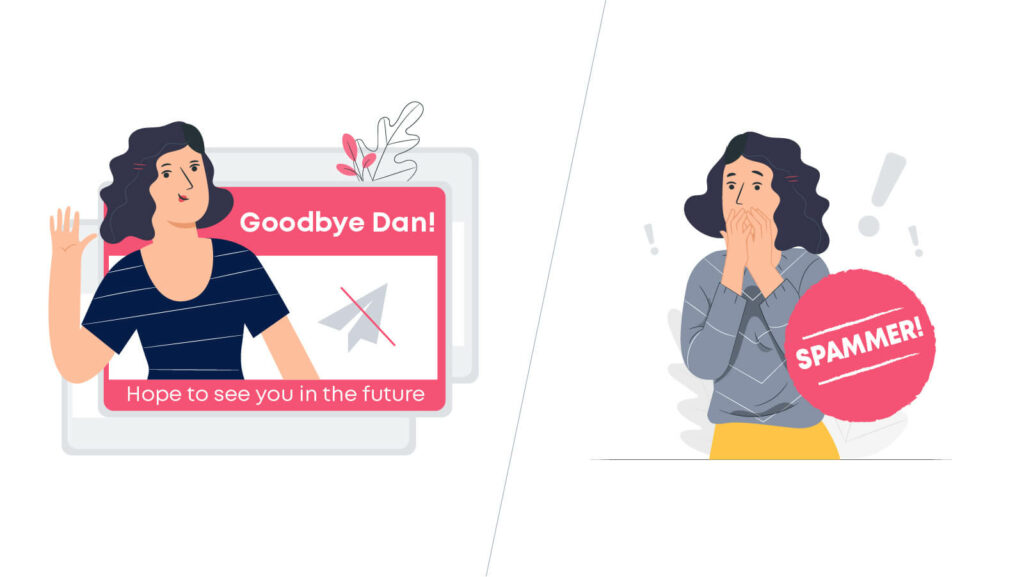
It reduces costs
In a world where every email has a cost, sending only to those who want to hear from you has financial benefits.
Sending emails to disengaged leads is a waste of money. Subscribers who want to opt-out are not likely to contribute to your bottom line. Save your budget and let them go.
This is especially true for high-volume email marketers who are sending millions of emails each month. Having a slimmer but more engaged list will ultimately increase your ROI.
How to ease the process of unsubscribing?
The key here is to make your unsubscribe option as clear and easy to find as possible – without ruining the email experience as a whole. You don’t want your engaged subscribers to feel overwhelmed with unsubscribe options.
There are several ways to go about it.
Header unsubscribe link
Putting the ‘unsubscribe’ link in the list header is the best way to ensure that subscribers can easily unsubscribe from your communications. As a bonus, it’s a simple process on your side as well.
There are two ways to go about making a list header unsubscribe:
- Mailto unsubscribe – this will send an email to the sender, notifying them about the request.
- URL unsubscribe – this will send the subscriber to a webpage to unsubscribe.
Since not all mailbox providers support the second option, we strongly recommend using the “Mailto” method. But whichever you choose, don’t forget to suppress further email communications from these requests.
Implementing this should be done via your ESP/SMTP. When using Ongage, it is automatically added to most delivery vendors.
Once done, your emails should look like this:
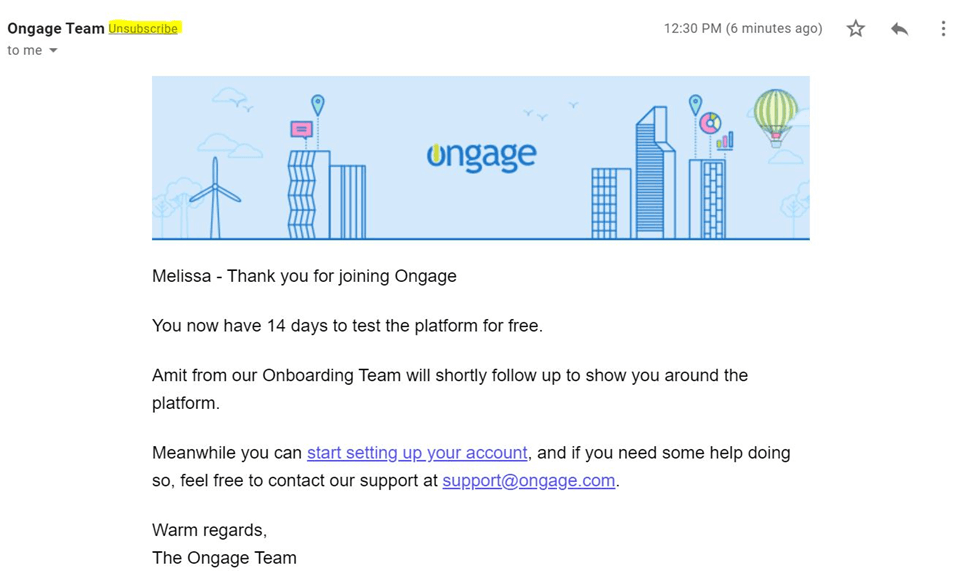
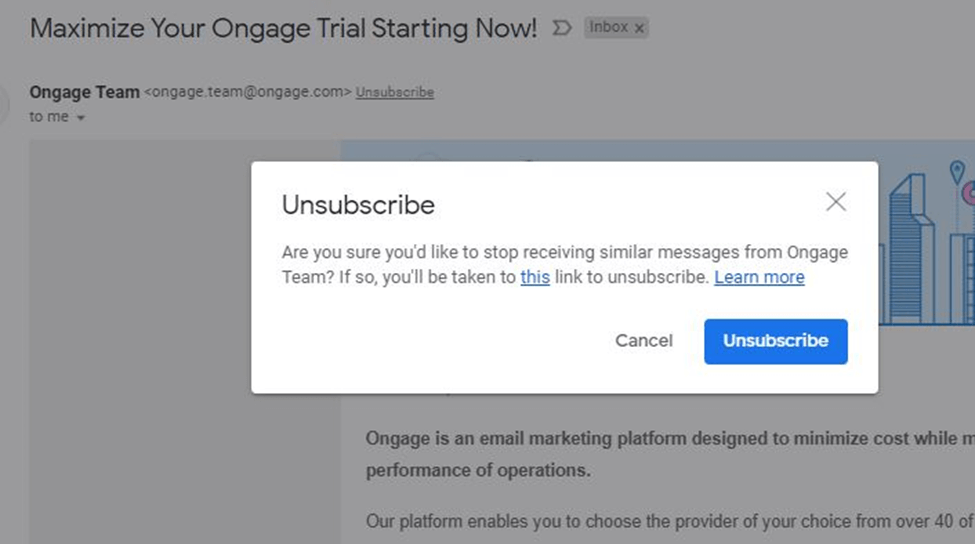
Helping the button to stand out, the right way
In addition to the list, header unsubscribe, we suggest keeping the traditional unsubscribe link in your emails (that is, after all, where some subscribers will be looking for it).
But consider adding some pizazz to make it stand out.
This footer from the cinema chain Odeon does an excellent job. The unsubscribe link gets a line of its own. Plus, it has a different color – allowing it to pop and draw subscribers’ attention.
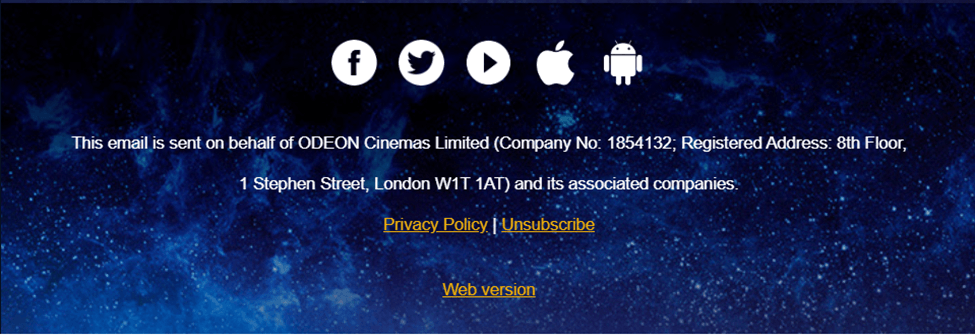
Remember, the button should stand out, but not steal the spotlight.
Another good example is this one from The North Face.
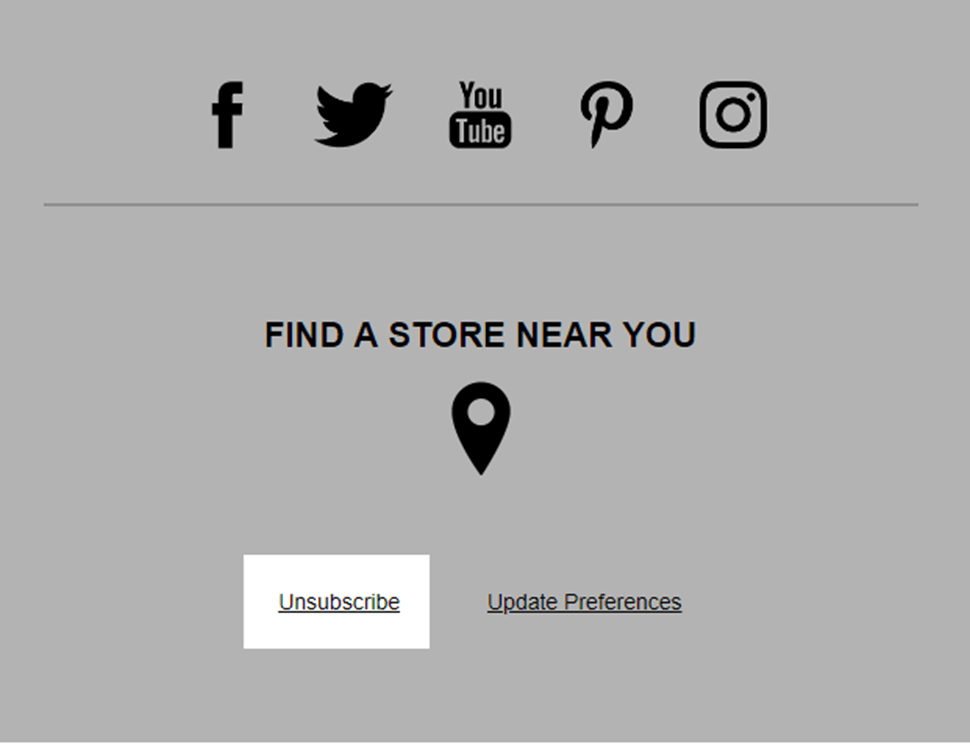
The unsubscribe option is neat and clear within a spacious, well laid-out footer. Subscribers don’t have to (literally) read through the small print to find it.
In general, try to make the unsub option clear by:
- Giving it a separate line.
- Contrasting it with a different color.
- Not burying it within a list of links that may confuse the subscriber.
- Using a font that people can clearly read.
In a way, treat it like you’d treat a smaller CTA, it needs to support the subscriber experience.
Making it a one-click
People who want to unsubscribe don’t want it to be a complicated process. They want to click that button and be done with it – not to spend ages justifying their decision on a webpage.
Many brands send subscribers to a webpage when they click the unsubscribe button. While there are some excellent use cases for doing so, like confirming it wasn’t a mistake, there are also many bad ones.
When you send subscribers to a web page that asks for their email or their username yet again, you’re already causing unnecessary friction.
When you start asking questions like “why?” you may frustrate people who don’t want to hear from you.
Remember that we want to keep things simple and accessible, so subscribers don’t hit that spam button.
That being said, it’s possible to ask for feedback. Next Avenue, for example, sends subscribers a quick survey asking for the reasons behind their unsubscribe.
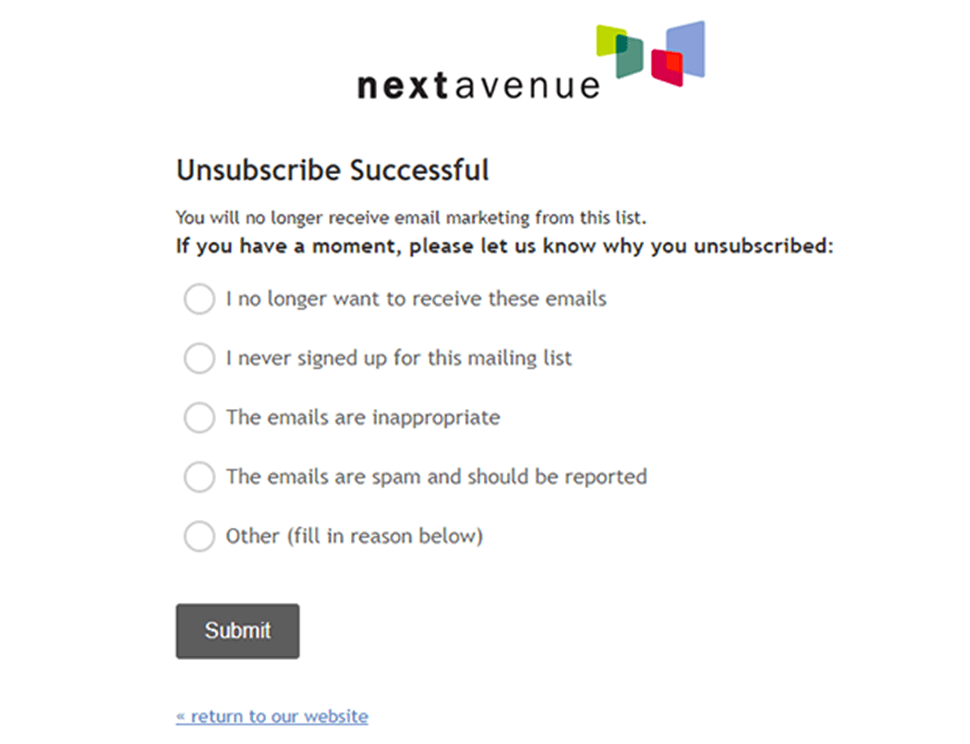
But they do so after confirming the unsubscribe. They don’t hold the ‘unsubscribe’ option hostage until the form is filled in.
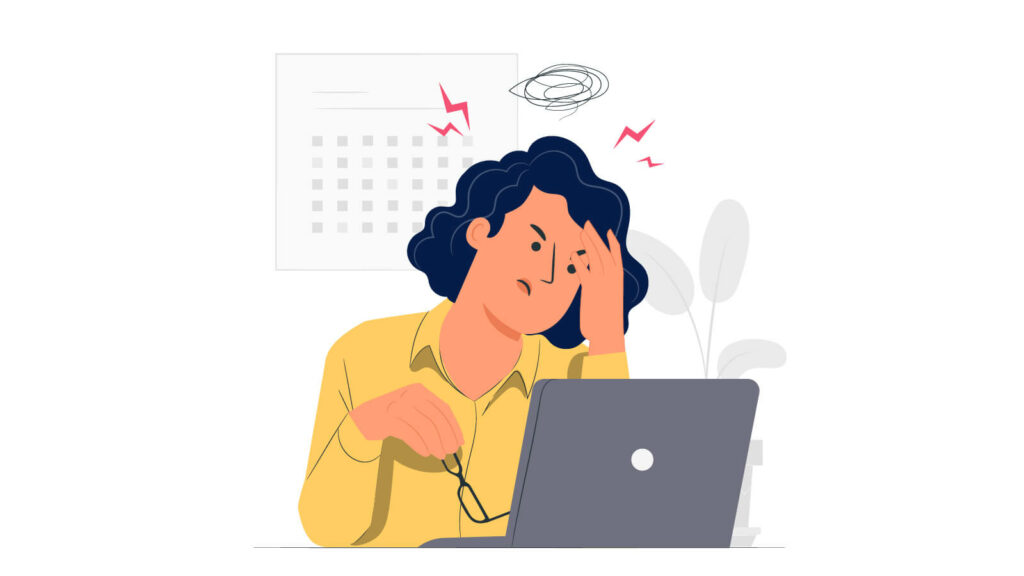
This is important because, as well as frustrating and annoying, forcing subscribers to provide feedback before letting them unsubscribe will inevitably impact that feedback (frustrated people rarely give calm and measured feedback!).
Be like nextavenue!
How do I reduce my unsubscribe rate?
Making it easy to unsubscribe doesn’t mean you shouldn’t aim for a low unsubscribe rate.
It just means making it easier for subscribers who have already decided you don’t provide them enough value to do so.
If you’re not providing enough value to your subscribers, your goal should not be hanging on to disengaged ones. Your goal should be providing more value.
Rather than ignoring the boredom and disengagement of your subscribers, work on providing them the experience they need. Focus more resources on them, listen to their grievances!
Then, they’ll stay of their own accord. Or leave you in peace, because they’re not in Spain anymore.
Adding value to user experience is a topic on its own, but we’ll try to cover here the quick wins (and we promise to write something amazing about it in the future).
Make your content more engaging by personalizing it
One fundamental way to reduce your unsubscribe rate is by creating better, more relevant content.
The best way to achieve this is via email personalization – sending subscribers tailored-made content, based upon their interests, pains, and needs.
Use the various data points you have on your subscribers to create personalized content. Look at data on age, gender, location, and so on to determine what’s relevant and valuable.
Once you have that data and that content, create segments, or use dynamic content to effectively and efficiently send relevant emails.
For more tips, read our segmentation guide.
Use a preference center
The world isn’t black and white, and neither are the ways that subscribers value your emails.
By giving them nothing but an ‘unsubscribe’ option, you’re providing them with two options – my way or the highway.
Rather than only providing an opt-out option, also give them the opportunity to opt-down (or up).
You can do this by creating a preference center where they can dictate the frequency of the emails and the type of content they’d like to receive.
See this example from New York Media. It guides subscribers through the kinds of content they offer, and enables them to select their preferences.
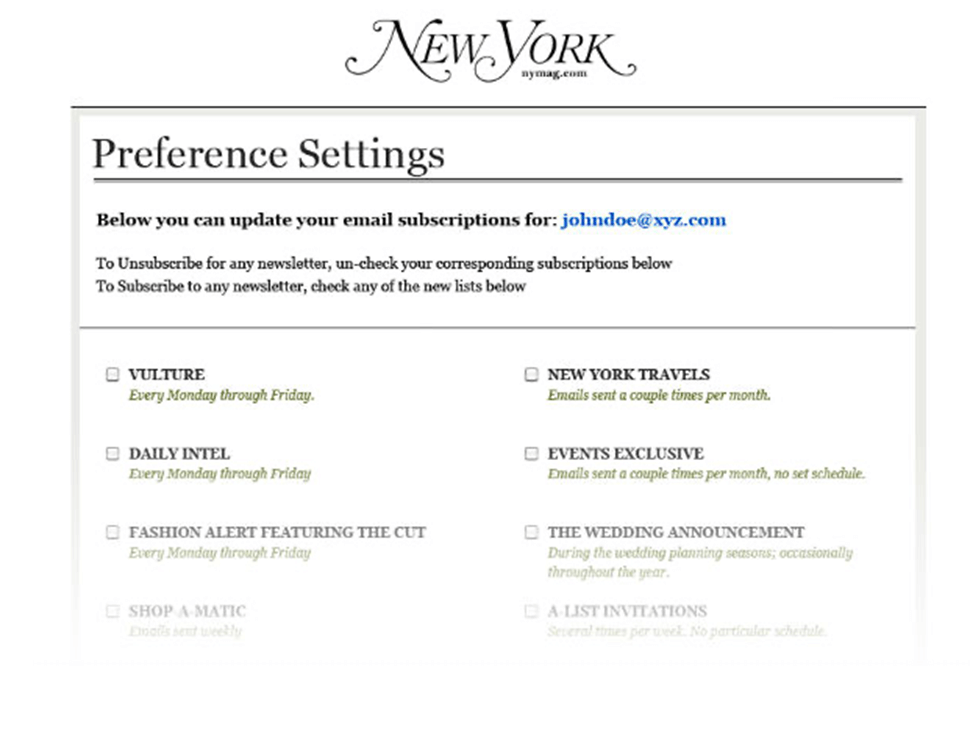
Preference centers, when done right, can be a real win-win.
Your list size doesn’t shrink. You’ve earned yourself a subscriber who’s now more likely to engage with your emails, which improves your deliverability in the long run. Not to mention the added segmentation value you get from readers that chose what interests them.
Provide a double opt-in at signup
While not a way to increase value, employing a double opt-in is also a way to reduce your unsubscribe rate.
Doing so sends an email to your subscribers after they submit the sign-up form, asking to re-confirm their subscription.
By making the sign-up process a two-stage commitment, subscribers are already halfway through the process by the time the form hits their screens, so, if they choose to complete sign-up rather than discarding the process, that means that they really want to hear from you.
In addition, they’ll be more cooperative, and you can expect great and many things from your future engagements.
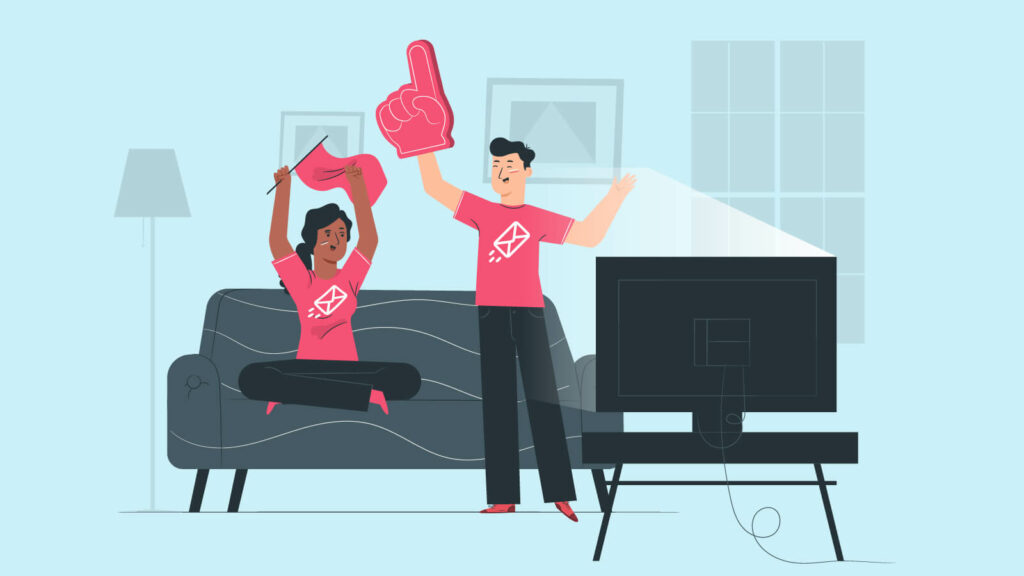
What to remember when trying to reduce your unsubscribe rates?
Subscribers who don’t open or click your emails aren’t adding value to your operation, and you’re not adding value to their lives.
In fact, they detract from your efficiency by lowering your sender reputation and your overall deliverability.
Subscribers who want to opt-out from your communications are no different. They may have interacted with your emails in the recent past, but those days are over.
They’re not enjoying your content anymore. They want out.
Give them an easy way to leave. It’s the kind thing to do, and it will ensure that your sender reputation remains intact.
It’s really easy to get wrapped up in the metrics of email marketing. If you look at marketing purely as a numbers game, each ‘unsubscribe’ seems like you lost.
What’s important to remember, however, is that behind each number in your analytics is human. And your job is not to serve the numbers – it’s to help the humans behind those numbers.
Remember, you’re not building graphs. You’re building relationships.
As with any kind of human relationship, you’re not going to be liked by absolutely everyone. Some people will inevitably fall out of love with your ‘team.’
By making the ‘unsubscribe’ option visible, clear, and easy to access, you give your customers the kind of freedom of choice that is essential in all good relationships.
Do this, and your unsubscribe rates will plummet over time, not to mention that you’ll see an increase in your deliverability metrics.


















